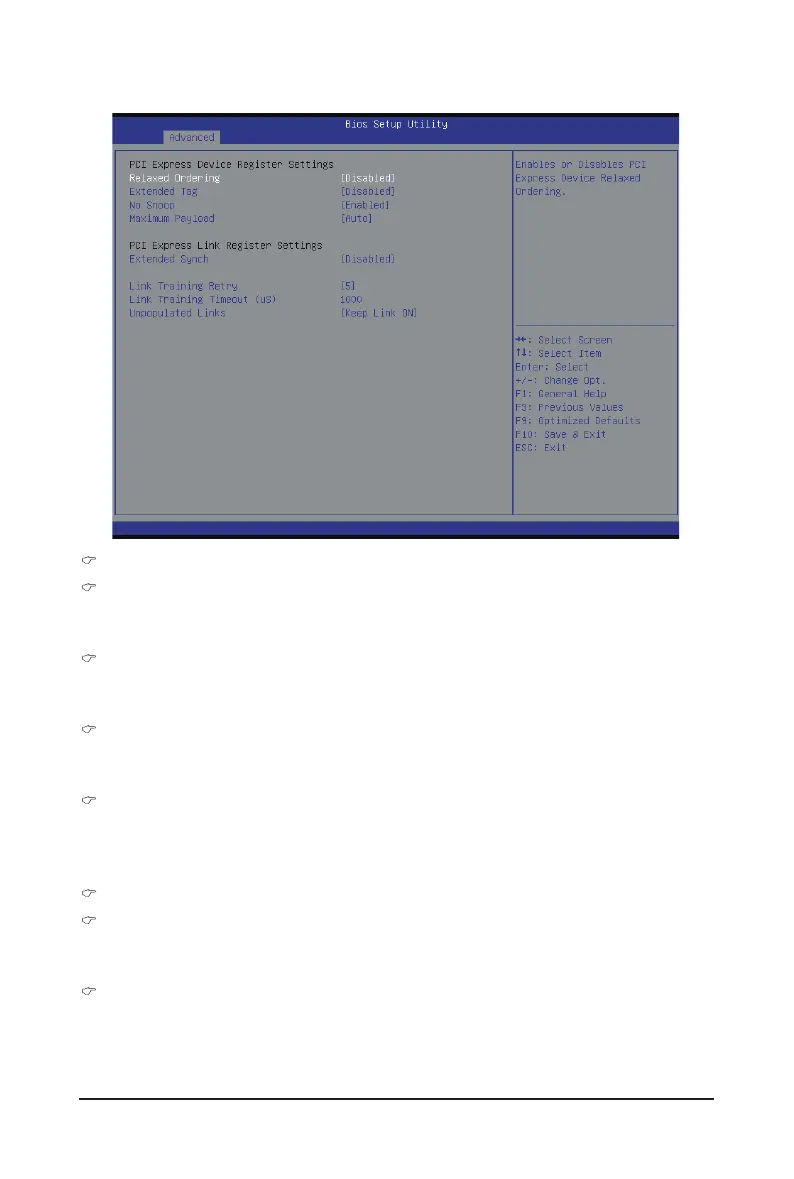- 49 - BIOS Setup
2-2-2-1 PCI Express Settings
PCI Express Device Register Settings
Relaxed Ordering
Enable/DIsable PCI Express Device Relaxed Ordering feature.
Options available: Enabled/Disabled. Default setting is Disabled.
Extended Tag
Wnenthisfeatureisenabled,thesystemwillallowdevicetouse8-bitTageldasarequester.
Options available: Enabled/Disabled. Default setting is Disabled.
No Snoop
Enable/Disable PCI Express Device No Snoop option.
Options available: Enabled/Disabled. Default setting is Enabled.
Maximum Playload
Set maximum playload for PCI Express Device or allow system BIOS to select the value.
Options available: Auto/128 Bytes/256 Bytes/512 Bytes/1024 Bytes/2048 Bytes/4096 Bytes.
Default setting is Auto.
PCI Express Link Register Settings
Extended Synch
Wnen this feature is enabled, the system will allow generation of Extended Synchronization patterns.
Options available: Enabled/Disabled. Default setting is Disabled.
Link Training Retry
DenethenumberofRetryAttemptssoftwarewiltaketoretrainthelinkifprevioustrainingattemptwas
unsuccessful. Press <+> / <-> keys to increase or decrease the desired values.
Options available: Disabled/2/3/5.Default setting is 5.
