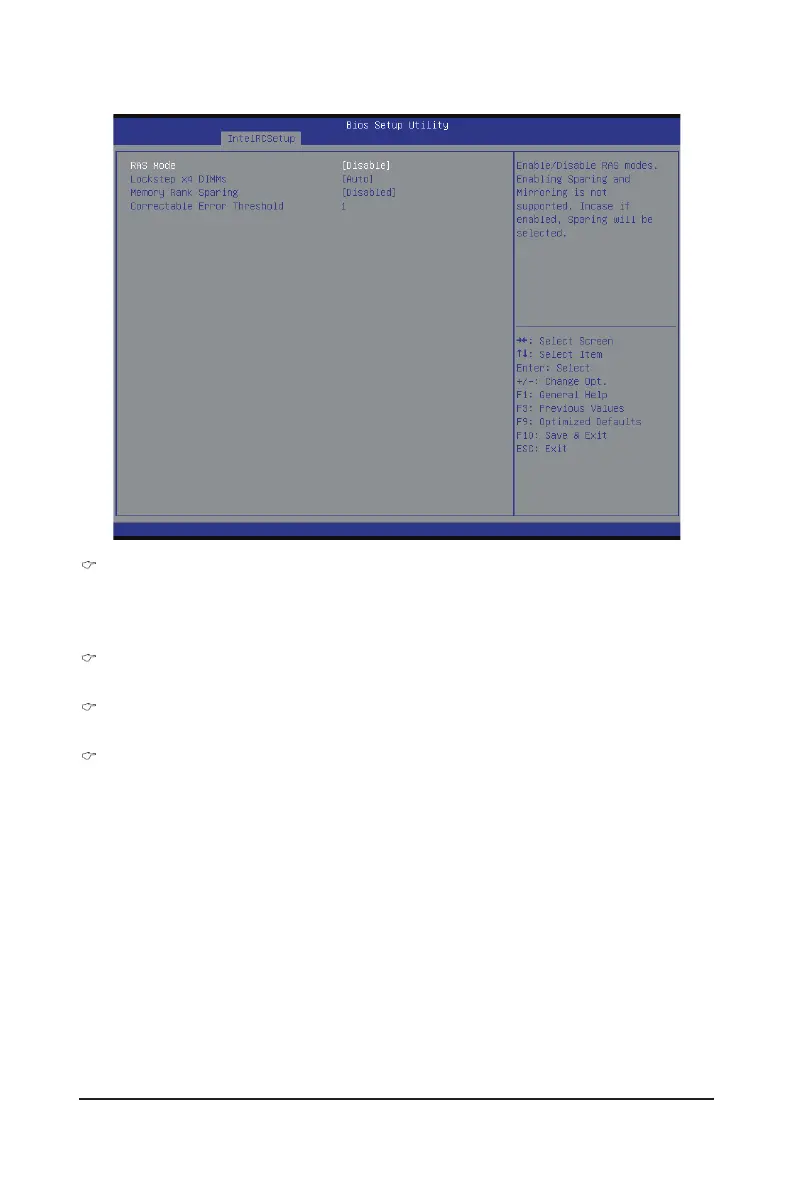- 79 - BIOS Setup
2-3-5-4 Memory RAS Conguration
RAS Mode
Enable/Disable RAS modes. Enabling Sparing and Mirroring is not supported. When this item is set to
enabled, Sparing will be selected.
Options available: Disable/Mirror/Lockstep Mode. Default setting is Disabled.
Lockstep x4 DIMMs
Options available: Auto/Disabled/Enabled. Default setting is Auto.
Memory Rank Sparing
Options available: Disabled/Enabled. Default setting is Disabled.
Correctable Error Threshold
Press <+> / <-> keys to increase or decrease the desired values.
