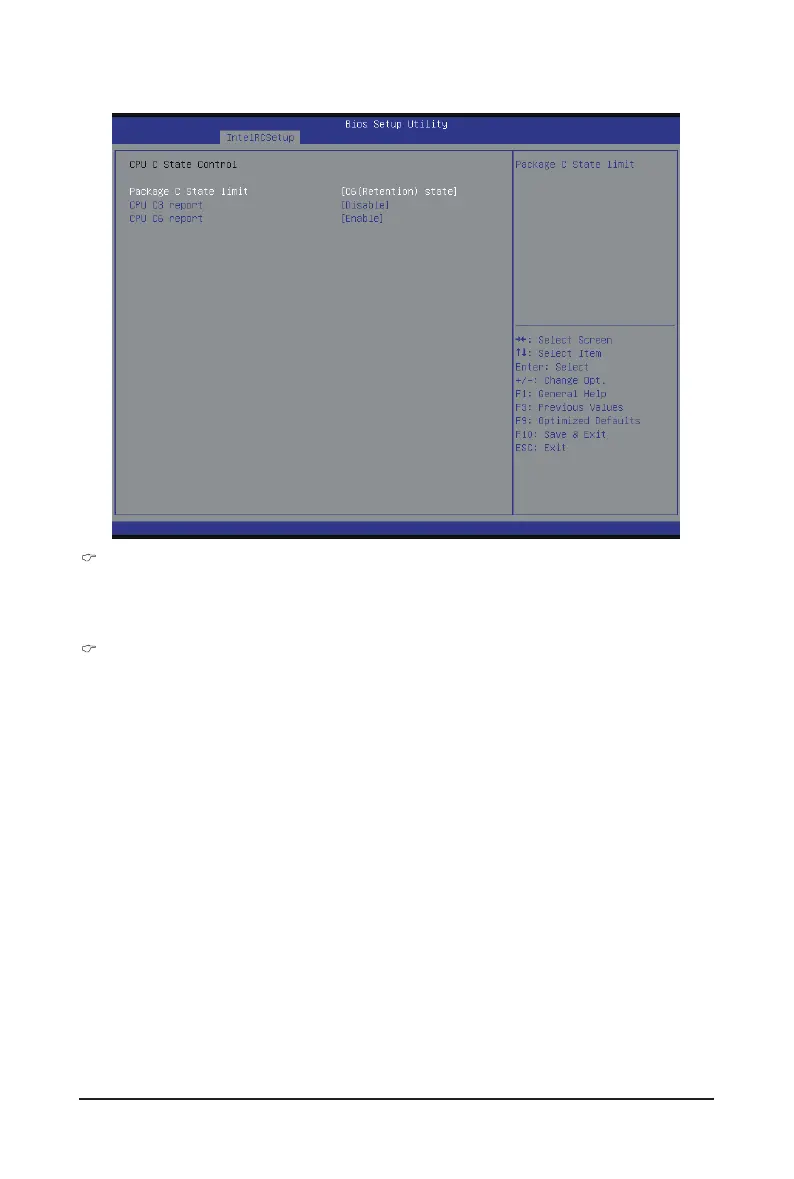- 69 - BIOS Setup
2-3-2-2 CPU C State Control
Package C State Limit
CongurestatefortheC-Statepackagelimit.
Options available: C0/C1 state/C2 state/C6(non Retention) state/C6(Retention) state.
Default setting is C6(non Retention) state.
CPU C3/C6 Report
Allows you to determine whether to let the CPU enter C3/C6 mode in system halt state. When enabled,
the CPU core frequency and voltage will be reduced during system halt state to decrease power
consumption. The C3/C6 state is a more enhanced power-saving state than C1.
Default setting for C3 is Disabled; default setting for C6 is Enabled.
