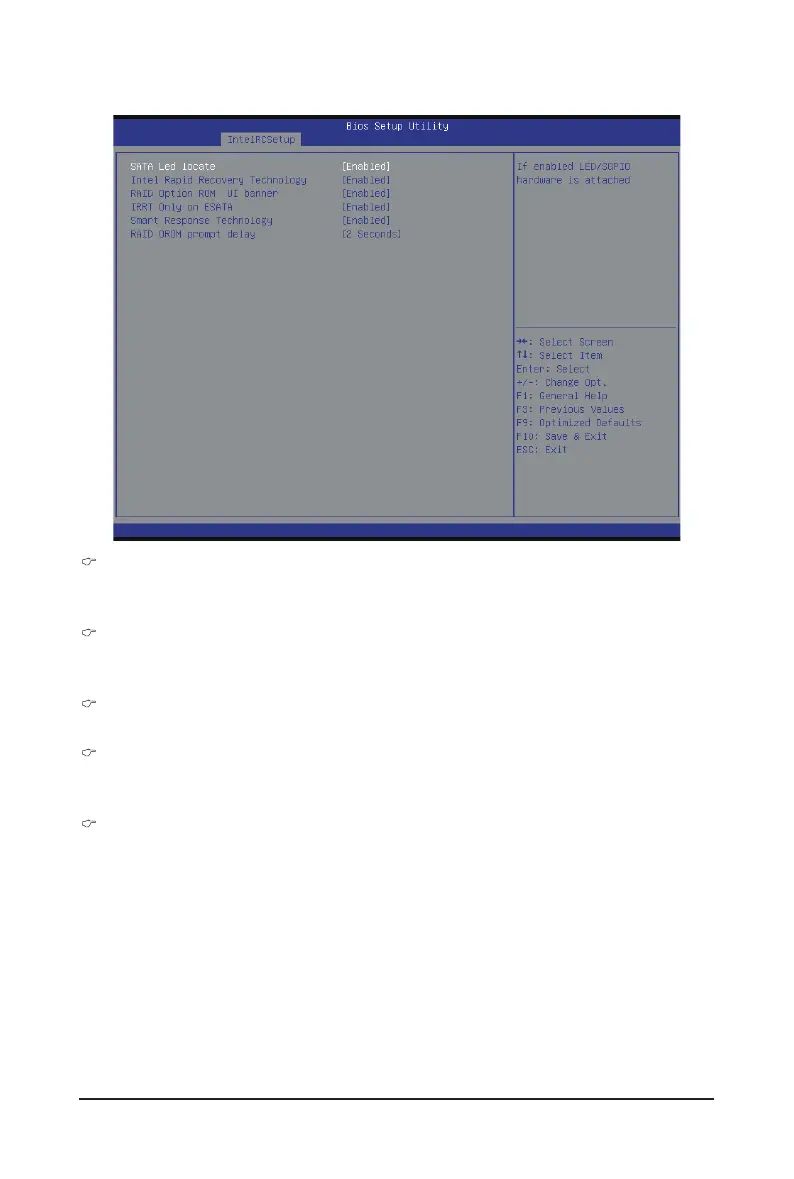BIOS Setup - 94 -
When SATA Type is set to RAID Mode
SATA LED locate
When this option is enabled, LED/SGPIO hardware is attached.
Options available: Enabled/Disabled. Default setting is Enabled.
Intel Rapid Recovery Technology
Enable/Disable Intel Rapid Recovery Technology support function.
Options available: Enabled/Disabled. Default setting is Enabled.
RAID Option ROM UI banner
Options available: Enabled/Disabled. Default setting is Enabled.
Smart Response Technology
Enable/Disable Intel Smart Response Technology support function.
Options available: Enabled/Disabled. Default setting is Enabled.
RAID OROM prompt delay
Options available: 2 Seconds/4 Seconds/6 Seconds/8 Seconds. Default setting is 2 Seconds.
