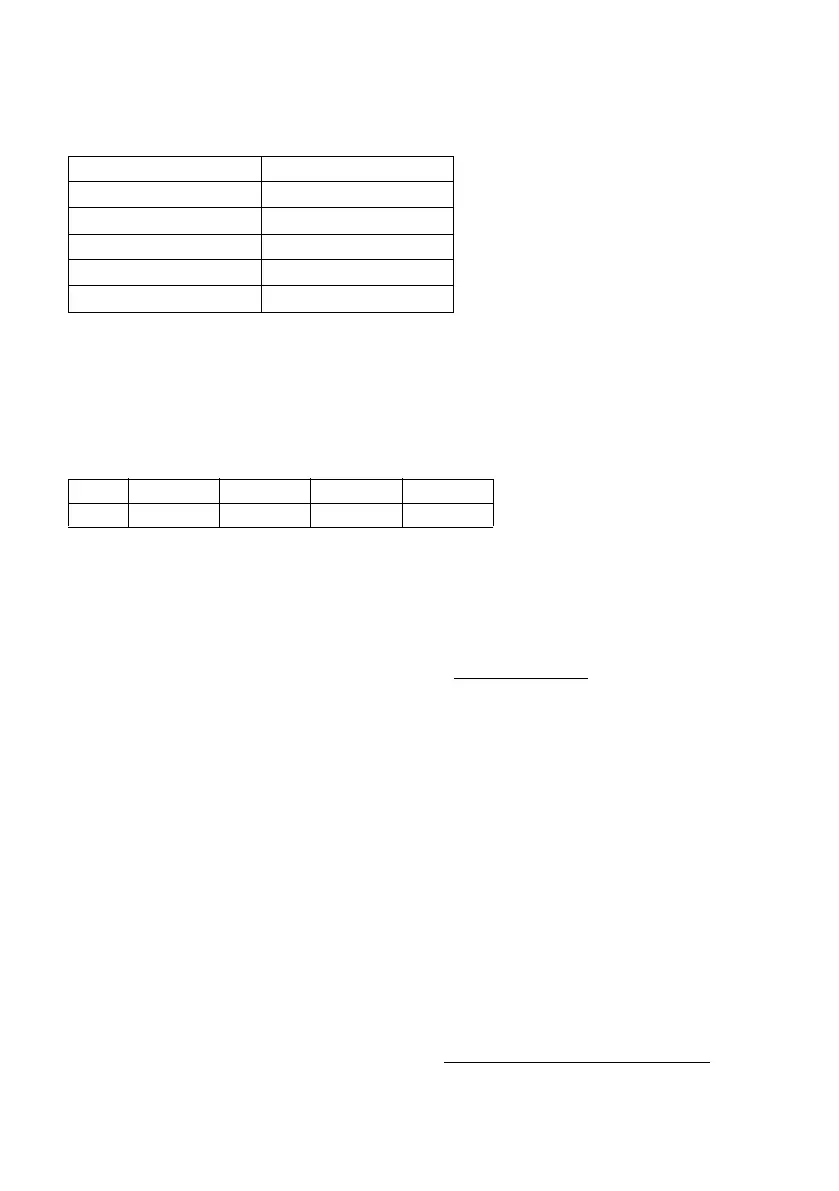123
Accessories
Gigaset N720 DECT IP Multicell System / engbt / A31008-M2314-L101-2-7619 / accessories_SAG.fm / 06.02.2012
Version 2, 06.08.2010
Compatibility
The Gigaset N720 DECT IP Multicell System functions described in this user guide are available
for the aforementioned handsets provided you have the following version or later:
Handset software version
You can find out which software version is loaded on your handset as follows:
The third line of the display contains a 10-digit number.
Example for a Gigaset SL610H PRO: 8105301000
Updating software
Unless you are using the C610H handset, you can update the software yourself. To do this, you
will need:
u A USB data cable. Use this to connect the Mini USB connection on your phone to your PC.
u The "Gigaset Quick Sync" program. You can obtain this free of charge on the Internet by
visiting the Downloads page for your handset at www.gigaset.com
.
You will find a detailed description of the software update process in the user guide for your
handset.
Compatibility with other handsets
The following functions are available on other GAP-compatible handsets:
u Registering on the Gigaset N720 DECT IP Multicell System £ page 18
u Assigning a line (pressing the talk key)
u Releasing a line (ending the call)
u Initiating a call by:
– Entering a number, pressing the talk key or
– Pressing the talk key, entering the number £ page 29.
u Accepting a call £ page 31
u Sending DTMF signals £ page 84
u Transferring calls using the R key £ page 85
Further information relating to the functions of the handsets in connection with the Gigaset
base stations can be found on the Service page at www.gigaset.com/pro/gigasetn720
on the
Internet.
Handset Version
Gigaset SL610H PRO 053.01
Gigaset SL400H 053.01
Gigaset S810H 053.01
Gigaset C610H 053.01
Gigaset E49H 008
v*#QL#
Open the menu and enter the key sequence *#06#.
Line Device Software Release Build
3: 81 053 01 000 = software version 053.01
