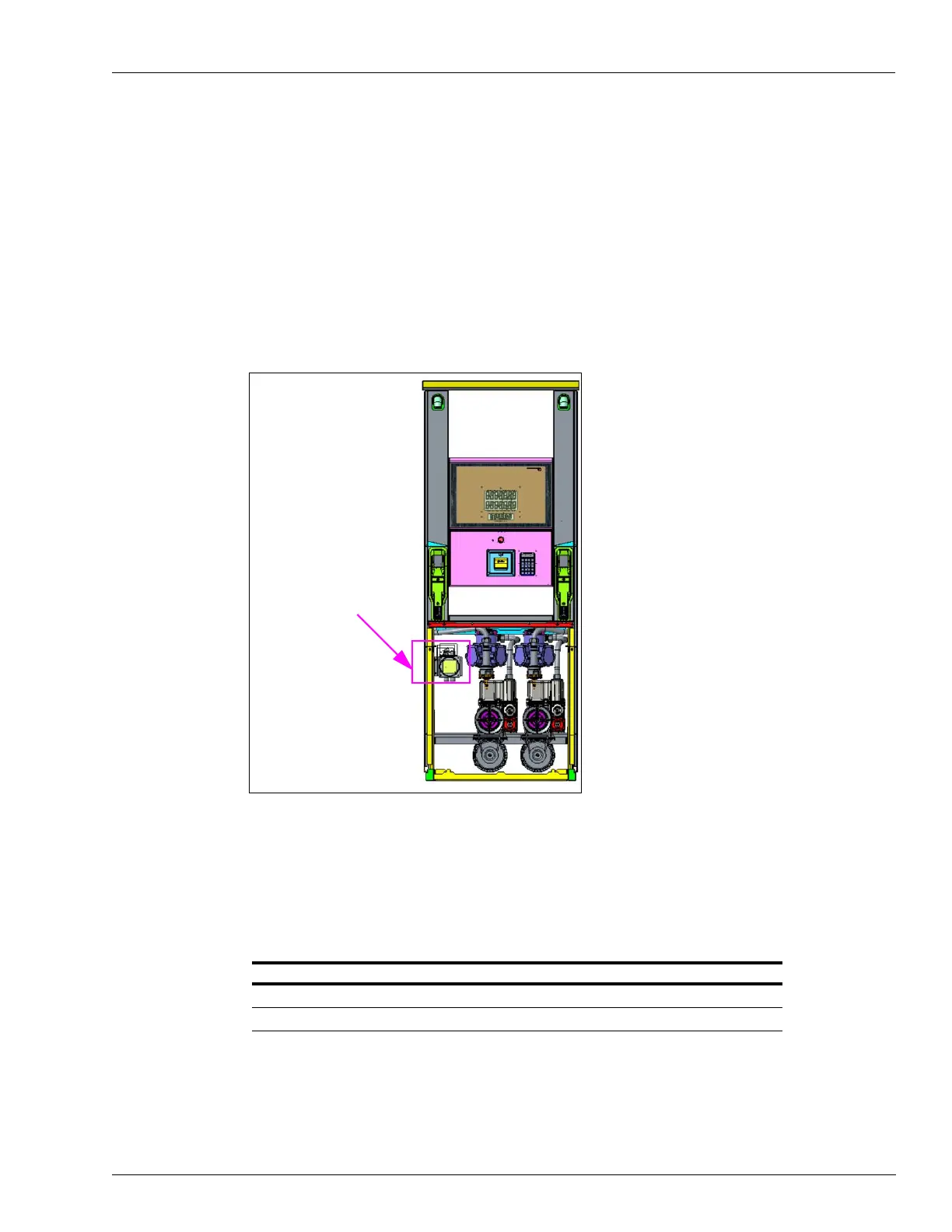Installing Wiring Wiring in Unit
MDE-5427E Latitude
™
Installation Manual · July 2022 Page 6-3
Wiring Latitude Dispenser
Depending on the application, Latitude units require that a specific set of cables be installed.
These cables are used to intercept the existing cables and provide connection points from the
master and/or satellite units.
Preparing Field Wiring
To prepare for the field wiring, proceed as follows:
1 Open the door on Side 1 of the unit.
Note: Side 1 has electronics module access to
field connections, boards, and wiring.
Figure 6-1: Side 1 of the Unit
2 For units with the J-box installed, remove the box cover and save for reassembly.
Note: For Latitude units that are replacing older unit
s, if the existing wire is too short to reach
the installed J-box and a splice must be made, the contractor must provide and use a
class 1 Division 1 explosion-proof J-box to make connections according to the code.
Refer to “Verifying and Determining Plumbing Requirements” on page 4-2.
3 The following table contains information on cables that are used for specific applications.
Description Part Number Application
Main AC GE903570015 All Latitude Units
Two-wire Communication LF911080009 All Latitude Units
4 Some cable configurations require that one of the existing connectors be cut off the wires. This
allows the wire to be secured to other wires with wire nuts. For more information, see
“Appendix: Wiring Diagrams” on page A-1 and for illustrations noted i
n the table, refer to
step 3.
Side on which Main
J-box is present is Side 1
