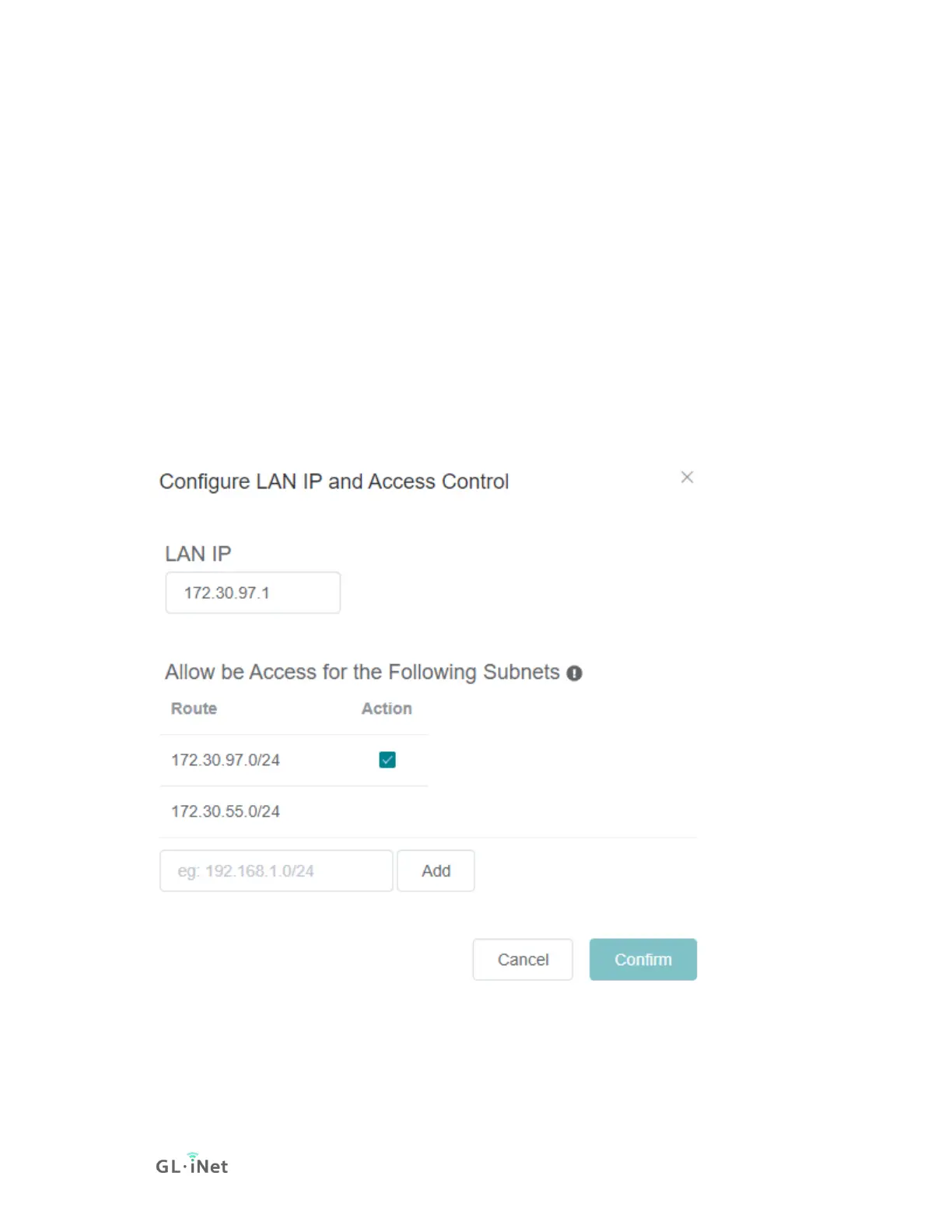Testing the Site to Site connection
Now the Site to Site network is created and started, let's test the connection.
Use your PC or Phone to connect to one of the Node of this Site to Site, and use
browser to access another Node's LAN ip, if you see the login page, the
connection between these two nodes is worked.
For example, my PC connect to Node 1 device, and then I use browser to access
Main Node's LAN IP (192.168.48.1), if I see the login page, it means the
connection between Node1 and Main Node is worked.
Route and other options
You can change each device's LAN IP and routes.
By default, each node can access other's LAN, based on security, we recommend
only open the corresponding service IPs.
