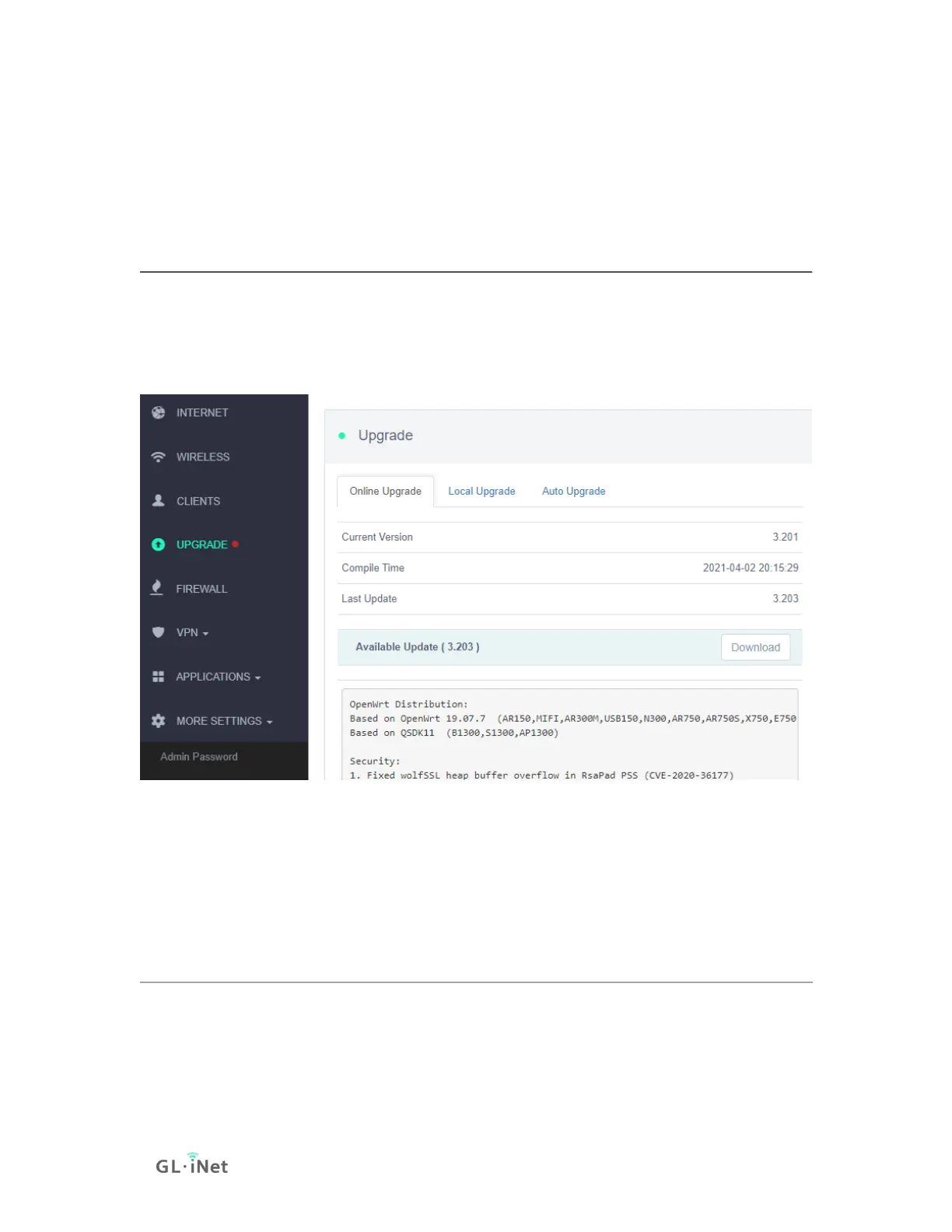There is an yellow "exclamation mark" besides speed limited client.
5. UPGRADE
Click UPGRADE to check any available update and upgrade the firmware.
5.1. Online Upgrade
You can find the current firmware version here. If your router is connected to the
Internet, it will check for the newer firmware version available for download.
Note: It is suggested to uncheck Keep setting. If you keep the settings and
encounter problems after the upgrade, please reset the router.
5.2. Upload Firmware
Click Local Upgrade to upload a firmware file to the router. Simply drag and drop
your firmware file to the area indicated.