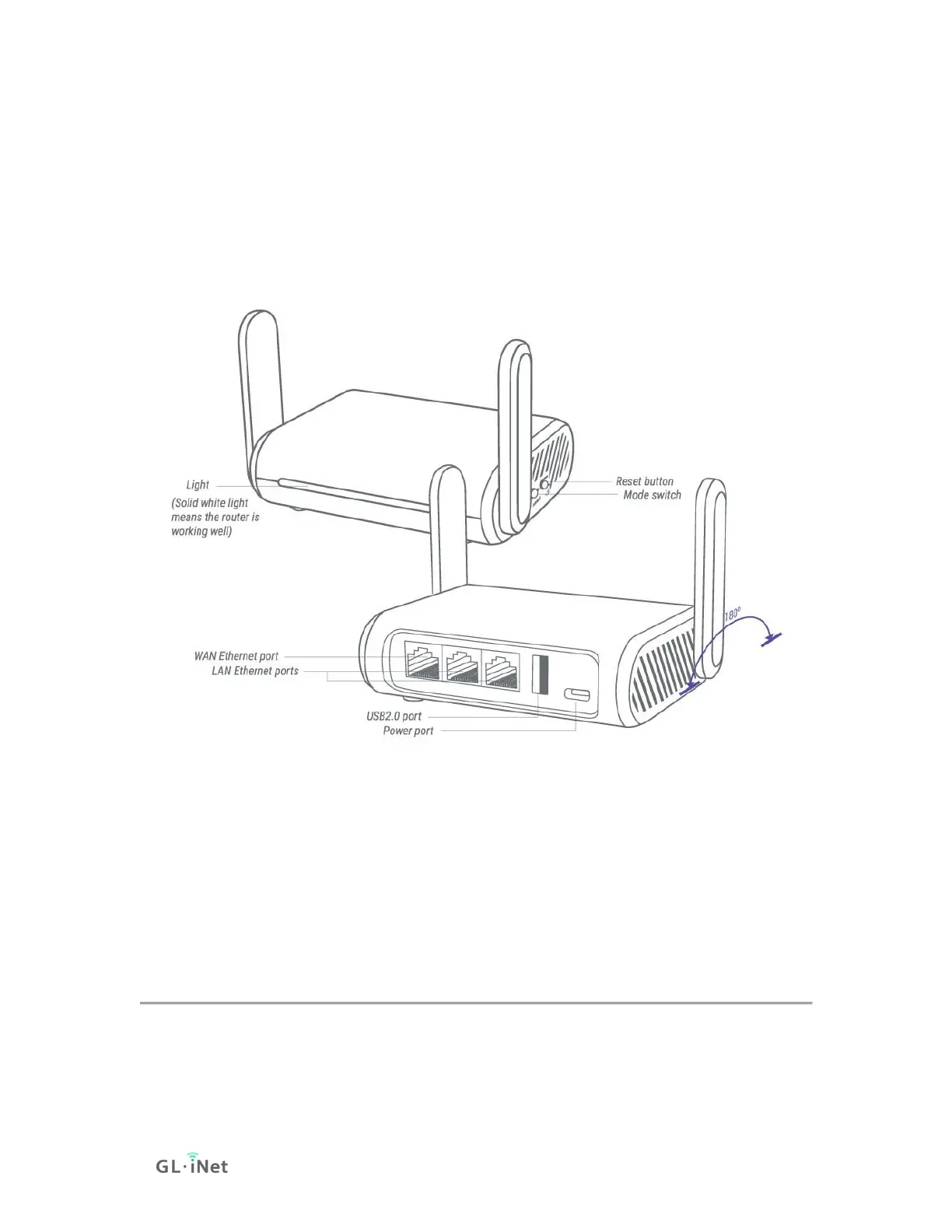Reset
Press and hold for 10 seconds then release to reset the router to factory
settings. All user data will be cleared.
Reset Button
GL-SFT1200 Travel AC Router
10.3 Debrick via Uboot
Using Uboot to Debrick Your Router
You may have bricked your router if you were doing some DIY projects or flashed
a wrong firmware. You may not be able to access your router but you can re-
install the firmware by using Uboot failsafe.
Please follow the procedures below to access the Uboot Web UI and re-install the
firmware.