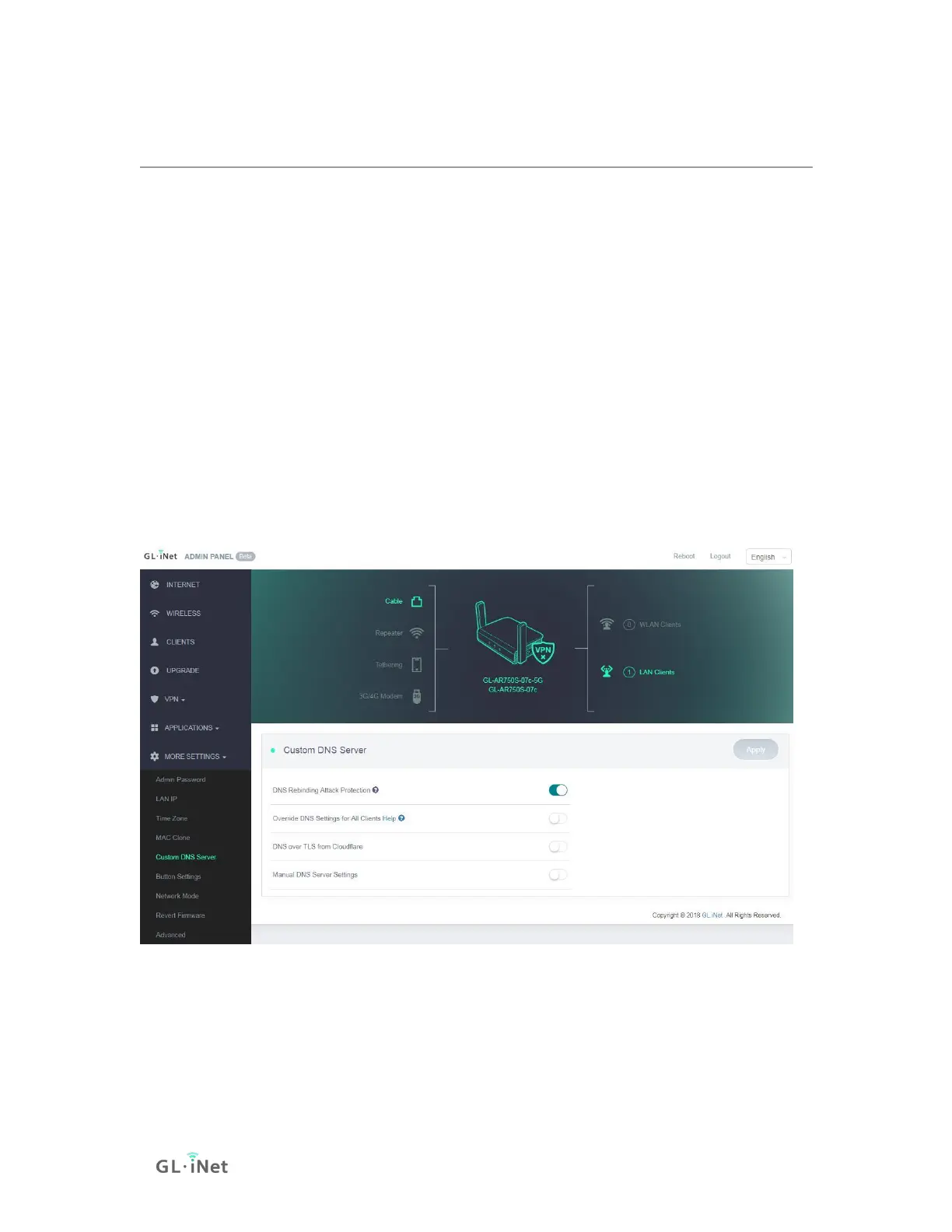9.5. Custom DNS Server
You can configure the DNS server of the router in order to prevent DNS leak or
other purposes.
DNS Rebinding Attack Protection: Some network may require authentication in
captive portal. Disable this option if the captive portal of your network cannot be
resolved.
Override DNS Settings for All Clients: Enabling this option will capture DNS
request from all connected clients.
DNS over TLS from Cloudflare: Cloudflare DNS over TLS uses the TLS security
protocol for encrypting DNS queries, which helps increase privacy and prevent
eavesdropping.
Manual DNS Server Settings: Input a custom DNS server manually.
9.6. Button Settings
Configure the function of the mode switch. It doesn't have any function by
default. You can set it as a toggle to turn on or off Wireguard/OpenVPN client.