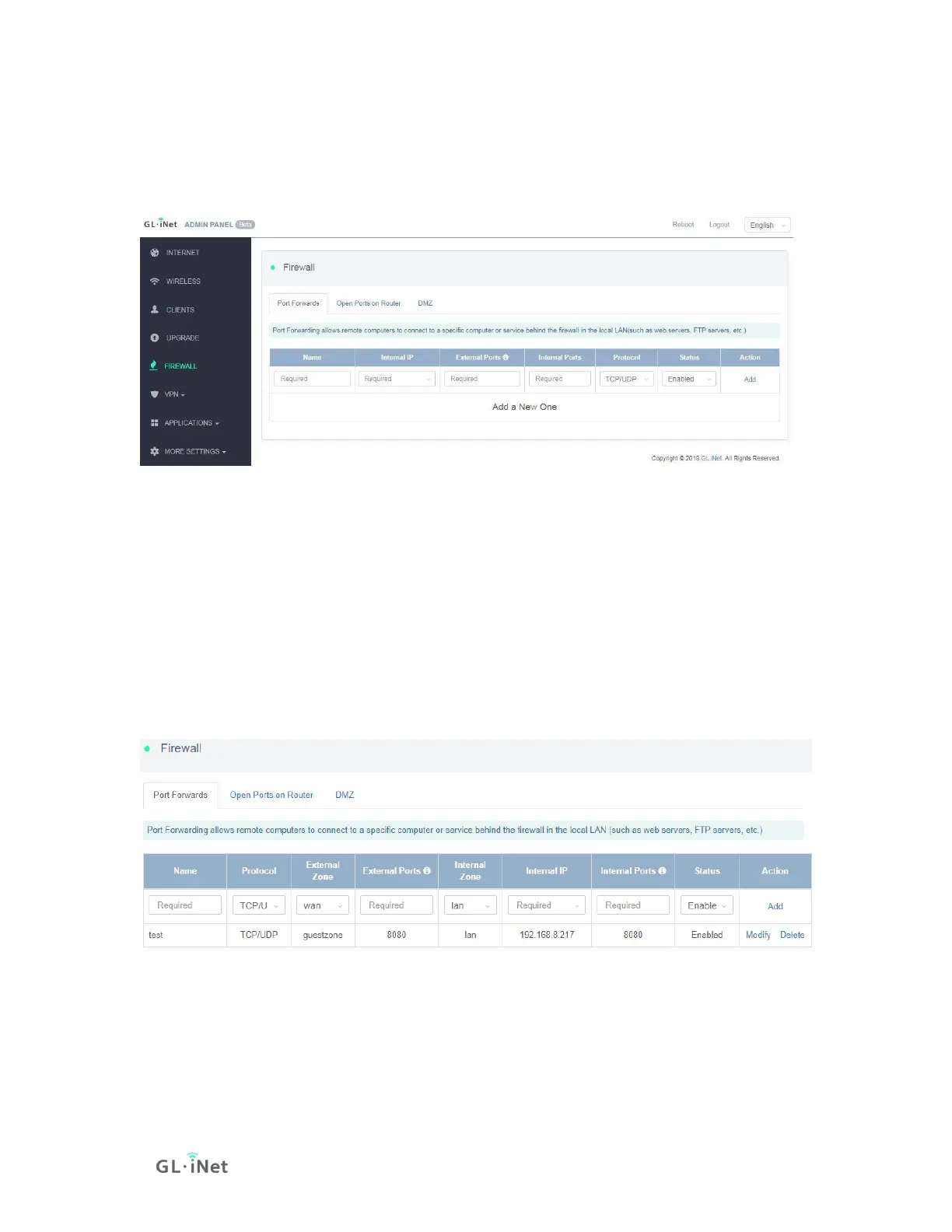6. FIREWALL
In FIREWALL, you can set up firewall rules like port forwarding, open port and
DMZ.
6.1. Port Forwards
Port Forwarding allows remote computers to connect to a specific computer or
service behind the firewall in the local LAN (such as web servers, FTP servers,
etc).
To set up port forwarding, click Port Forwards and input the required parameters
or click Add a New One.
Name: The name of the rule which can be specified by the user.
Internal IP: The IP address assigned by the router to the device which needs to
be accessed remotely.