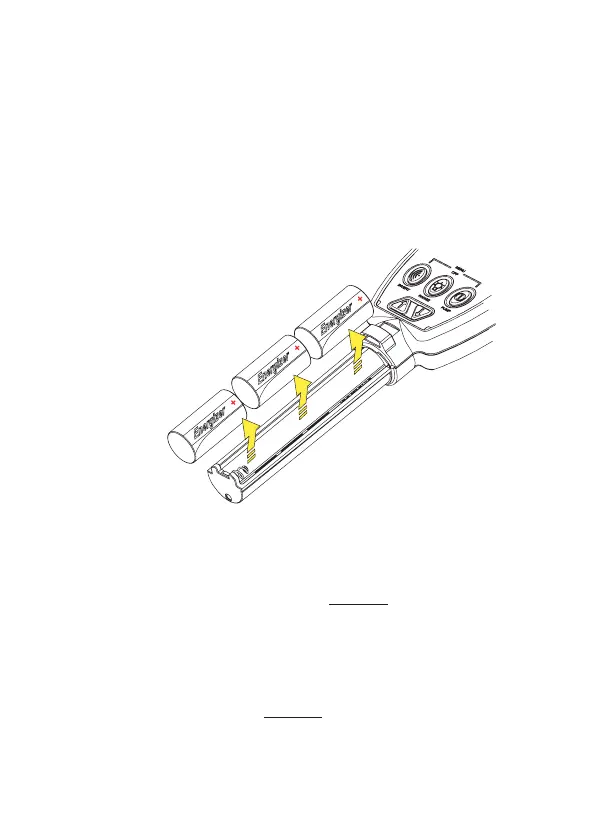13-15
OPERATOR MAINTENANCEUSER HANDBOOK
2) Using your thumb, press the securing catch to release the
battery cover assembly from the instrument body then slide
the cover in direction shown in Fig. 13.10 until completely
removed.
3) Carefully lift then remove the three batteries from the
compartment in the instrument handle, as shown in Fig.
13.11.
Note polarity of batteries for re-tting.
Ener
giz
er
Ener
giz
er
Ener
giz
er
Fig. 13.11 Remove Batteries
4a) RECHARGEABLE:
Fit three, fully charged, approved rechargeable batteries.
Note polarity of batteries as shown in Fig. 13.11.
Refer to ‘Charging (Rechargeable) Batteries in section
13.3.2.
4b) ALKALINE:
Fit three new approved alkaline batteries. Note polarity of
batteries as shown in Fig. 13.11.