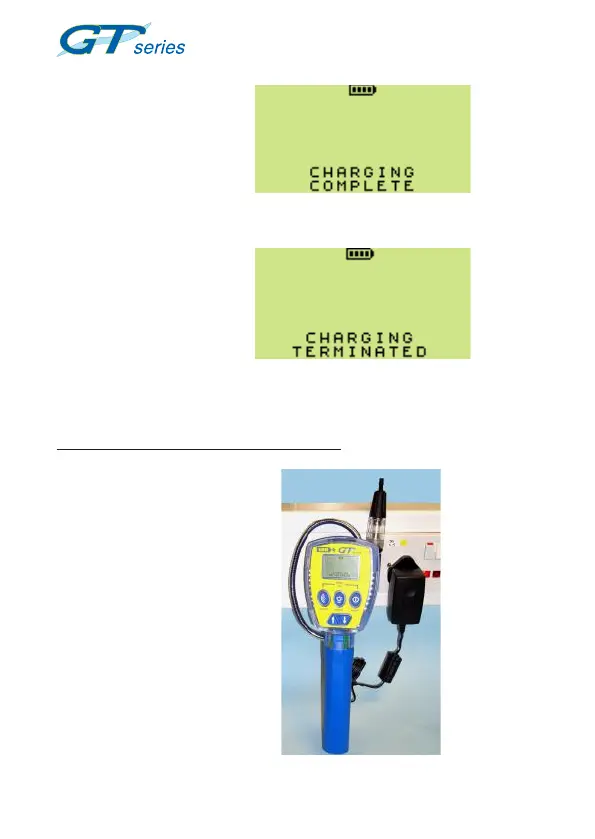13-18
OPERATOR MAINTENANCEUSER HANDBOOK
The ‘Power’ LED on the
instrument also illuminates
green during charging.
When charging is complete,
the screen shown in Fig.
13.14 is displayed.
If the instrument displays
‘Charging Terminated’, as
shown in Fig. 13.15, then it
has detected an excessive
charge voltage that may, for
example, have been caused
by attempting to charge
an instrument containing
Alkaline batteries. This is
accompanied by the orange
(fault) LED on the instrument
illuminating.
Fig. 13.15 Charging Terminated
Fig. 13.14 Charging Complete
Standard Instrument Charger (Universal Plug)
(Part No. 67134)
The instrument should be left
overnight connected to the
standard charger to recharge
discharged batteries. This
period may vary depending
upon operational conditions
such as temperature and
the condition of the batteries
in terms of capacity. The
charger is shown connected
to the instrument and mains
supply in Fig. 13.16.
Fig. 13.16
Instrument Connected to
Standard Charger
