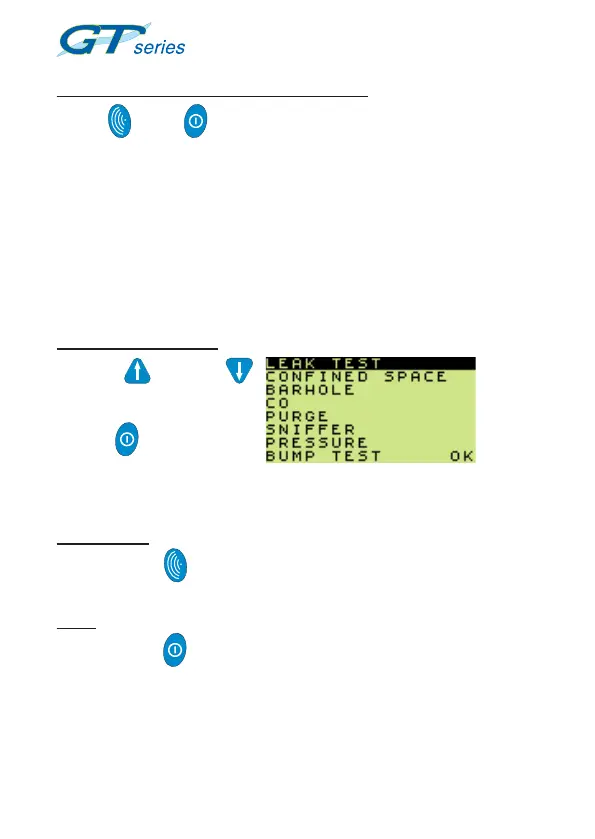B-6
QUICK OPERATING INSTRUCTIONSUSER HANDBOOK
Switch Instrument OFF or Re-enter Mode Menu: Press and hold
both LH and RH buttons simultaneously to initiate shut down
sequence.
For the rst two seconds, the Mode menu shown below, will be
displayed. After this time, the OFF sequence begins and the user
will have to keep the buttons pressed for a further three seconds to
complete the OFF sequence.
Abort the switching OFF sequence at any time by releasing the held
buttons that provide access to the Mode menu.
Note: In Carbon Monoxide and Barhole modes, a sub-menu may
be displayed before reaching mode menu. Also, Bump Test mode is
disabled by default.
Change Operating Mode:
Press UP or DOWN
buttons to highlight required
operating mode then press and
hold RH button to conrm
choice.
Note: When changing mode, it is important that this is only done after
the instrument has been purged in FRESH AIR.
Invert Display:
Press LH button to invert display and allow ease of reading in
awkward situations.
Pump:
Press RH button to switch pump ON and OFF.
Note: Not applicable in Conned space Mode or Pressure Mode.
