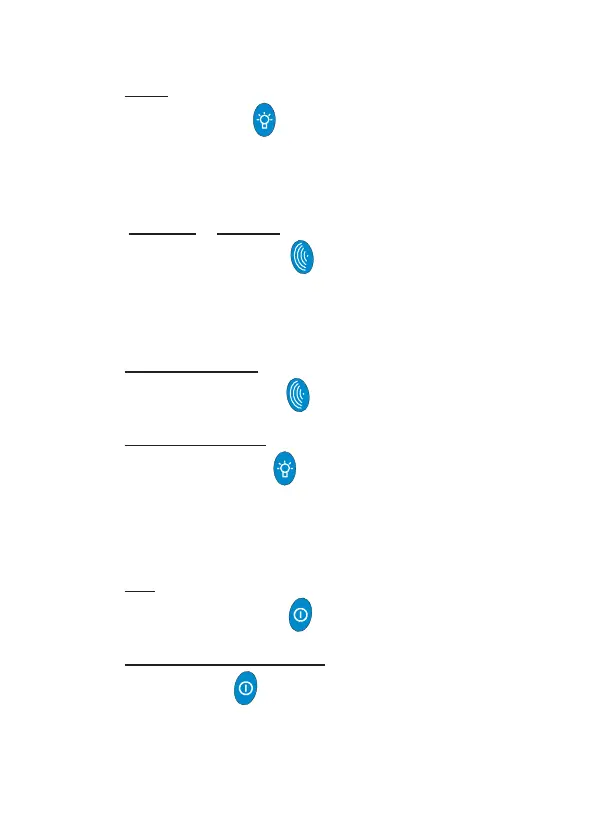B-7
QUICK OPERATING INSTRUCTIONSUSER HANDBOOK
Range:
Press Centre button to change range.
(refer to Instrument Button Operation table).
ACCESSING THE FOLLOWING OPTIONS
Max / Live or Min / Max:
Press and hold LH button to display *Maximum or **Minimum
/ Maximum readings (see note) since current mode was selected.
Press and hold again to return display to live reading.
Note: Only available in *Leak Test Mode and **Conned Space Mode.
Acknowledge Alarm:
Press and hold LH button to acknowledge alarm.
Backlight / Flashlight:
Press and hold Centre button to switch backlight ON. Press
and hold again to switch ashlight ON. (Flashlight not available in
Pressure Mode). The backlight and ashlight are both timed to switch
OFF after two minutes. Press and hold a third time to switch both
backlight and ashlight OFF.
Zero:
Press and hold RH button to zero displayed range.
Clear Flow Fault / Reset Pump:
Press RH button to reset pump once ow blockage has been
cleared.