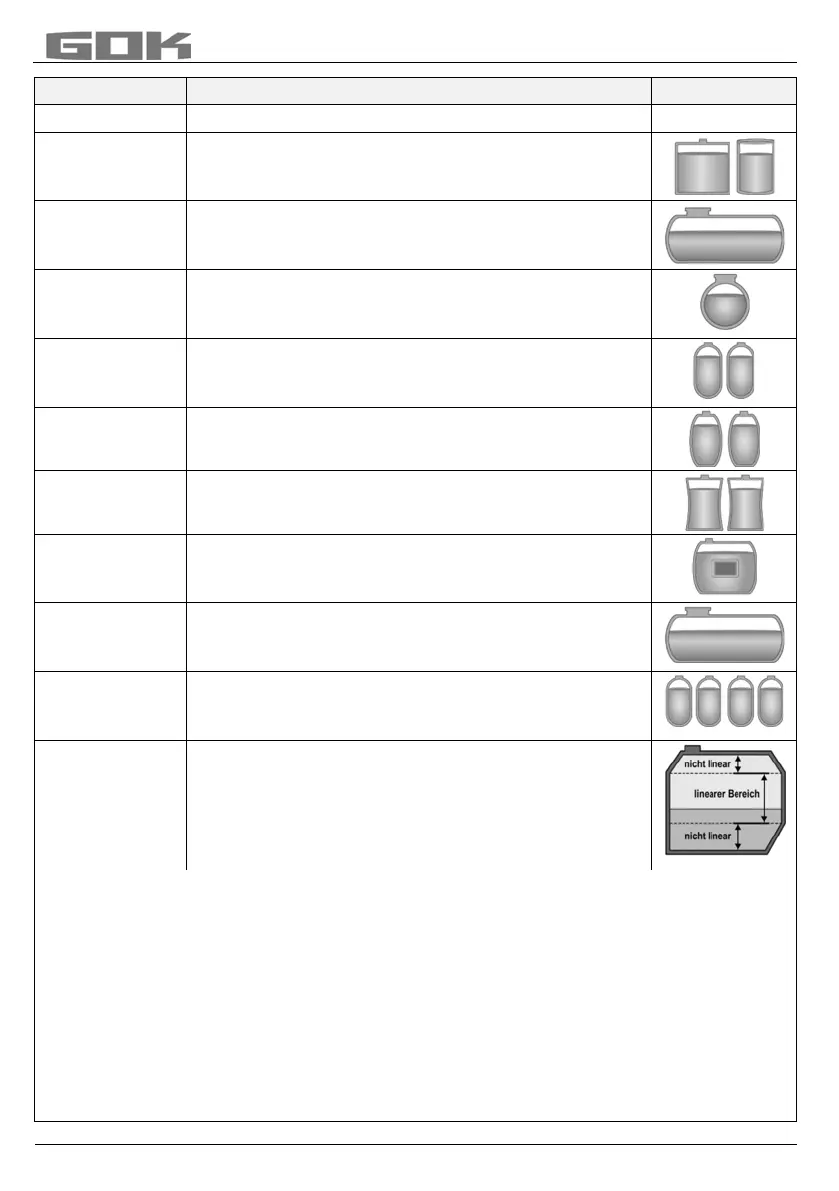SmartBox
®
1 / SmartBox
®
2 / SmartBox
®
3
10 / 20 Artikel-Nr. 28 100 51 g
Auswahl der Tankform mit [Enter]
linearer Tank; rechteckiger Tank; stehender Zylinder;
kellergeschweißter Stahltank
liegend
zylindrischer Tank bis 50 m³ (siehe auch alternativ Zyl.
> 50.000 L) liegender Zylinder; röhrenförmiger Tank;
typische Bauform als Außentank oder Erdtank aus Stahl
Erdtank mit kugelähnlicher Grundform; häufig Erdtank
typische Bauform von GfK-Tanks und einwandigen
Kunststoff-Batterietank, konvex
leicht bauchige Form, alternativ zu Linear
Kunststoff-Batterietank, konkav
leicht hohlbauchige Form, alternativ zu Linear
Aushöhlung
Kunststofftank mit Ausnehmung
Kunststofftank mit einer großen Ausnehmung (Höhlung)
in der Tankmitte (ohne Ringbandagen)
> 50.000 L
zylindrischer Außen-Großtank 50.000 L bis 100.000 L
Speziell für zylindrische Großtanks von 50 m³ bis 100
m³
ist eine besondere Peiltabellen-Umrechnung abrufbar
Blechtank oder Blechtank-Batterie
Lineare Seitenwände, mit Halbkreisbogen oben und
Eingabe einer speziellen Tankform aus vorhandener
Peiltabelle. Dazu können bis
zu 16 Wertepaare (Höhe in
cm + Volumen in L) eingegeben werden.
Vor Eingabe der Wertepaare müssen die Werte für
Menü-Schritt „4.Tankvolumen“ und in Menü-Schritt
„5.Tankhöhe innen“ eingegeben werden.
Index: 1 xxx.x cm xxxx L
Index: 2 . cm L
Index: 3 . cm L
max.
Index:16 max. cm max. L
vorgegebenes Wertepaar (muss nicht eingegeben
werden)
erstes Eingabewertepaar
max. T
ankinnenhöhe das max. Tankvolumen in
Menü-Schritt „5.Tankhöhe innen“ wird automatisch
zugeordnet und muss nicht eingegeben werden.
Es müssen nicht alle 15 Zwischenwertepaare (Index: 1 bis 15) eingegeben werden.
Zwischen 2 Stützwerten wird linear interpoliert. Für einen linearen Bereich der Tankgeometrie
reicht es aus, ein unteres und ein oberes Wertepaar einzugeben.