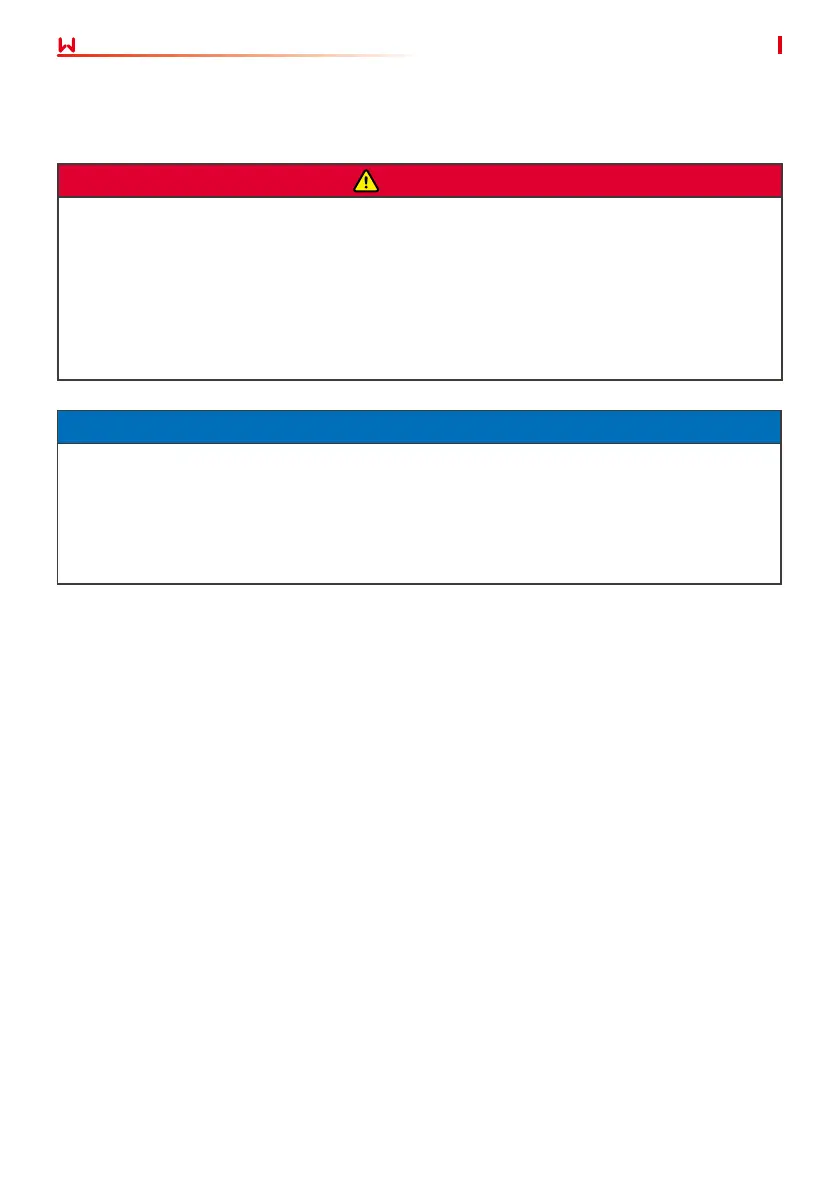20
06 Electrical Connection
User Manual V1.1-2022-07-20
6 Electrical Connection
6.1 Safety Precautions
NOTICE
• Wear personal protective equipment like safety shoes, safety gloves, and insulating gloves
during electrical connections.
• All electrical connections should be performed by qualied professionals.
• Cable colors in this document are for reference only. The cable specications should meet
local laws and regulations.
DANGER
• Disconnect the DC switch and the AC output switch of the inverter to power o the equipment
before any electrical connections. Do not work with power on. Otherwise, an electric shock
may occur.
• Perform electrical connections in compliance with local laws and regulations. Including
operations, cables, and component specications.
• If the tension is too large, the cable may be poorly connected. Reserve a certain length of the
cable before connecting it to the inverter cable port.