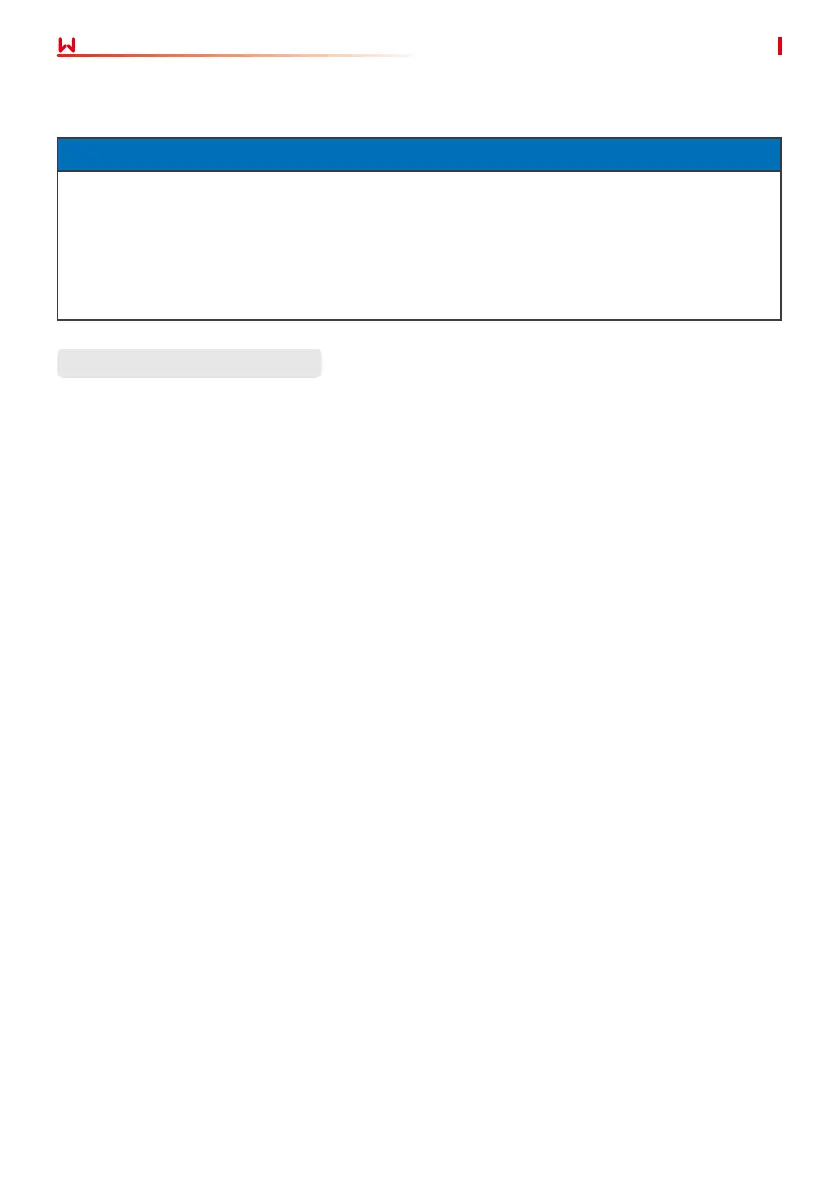36
08 System Commissioning
User Manual V1.1-2022-07-20
8.2 Setting Inverter Parameters via LCD
NOTICE
• The screen shots are for reference only. The actual display may dier.
• The name, range, and default value of the parameters is subject to change or adjust. The
actual display prevails.
• the power parameters should be set by professionals to prevent the generating capacity
from being inuenced by wrong parameters.
Stop pressing the button for a period in any page, the LCD will get dark and go back to the initial
page, which means the parameter in that page has been saved successfully.
LCD Button Description
