
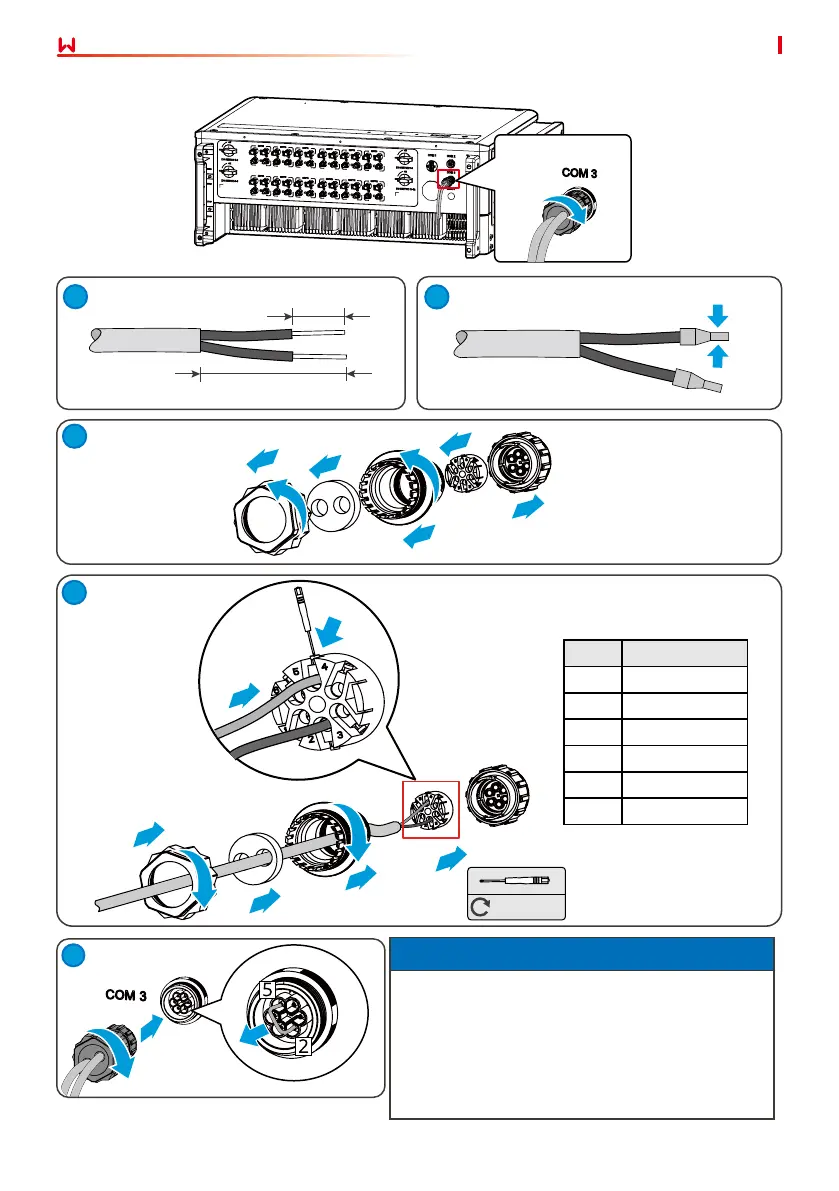 Loading...
Loading...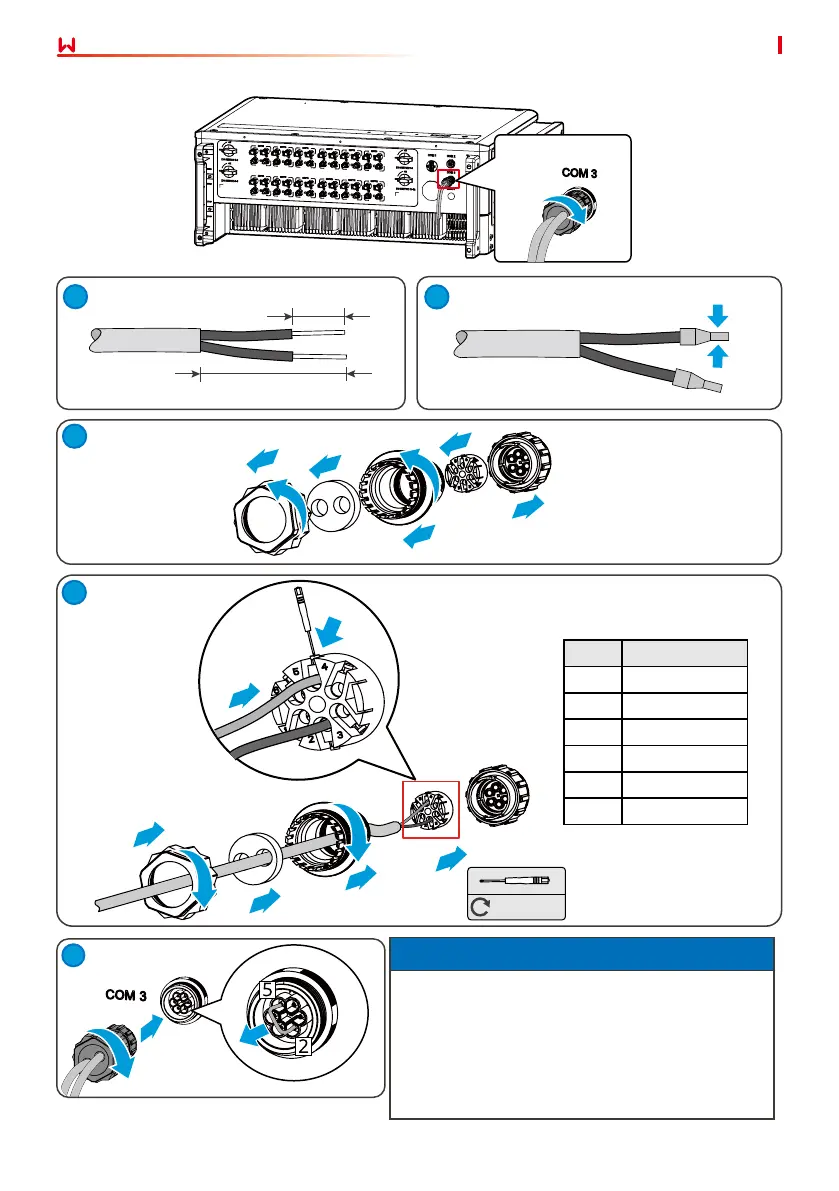
Do you have a question about the Goodwe HT Series and is the answer not in the manual?
| Max DC Input Voltage | 1100V |
|---|---|
| MPPT Voltage Range | 200-1000V |
| Max AC Output Power | 3.6kW to 10kW |
| Number of MPPTs | 1 or 2 |
| Max PV Input Voltage | 1100V |
| MPPT Range | 200-1000V |
| AC Output Frequency | 50/60Hz |
| Communication | RS485, Ethernet |
| Operating Temperature Range | -25°C to 60°C |
| Protection Level | IP65 |