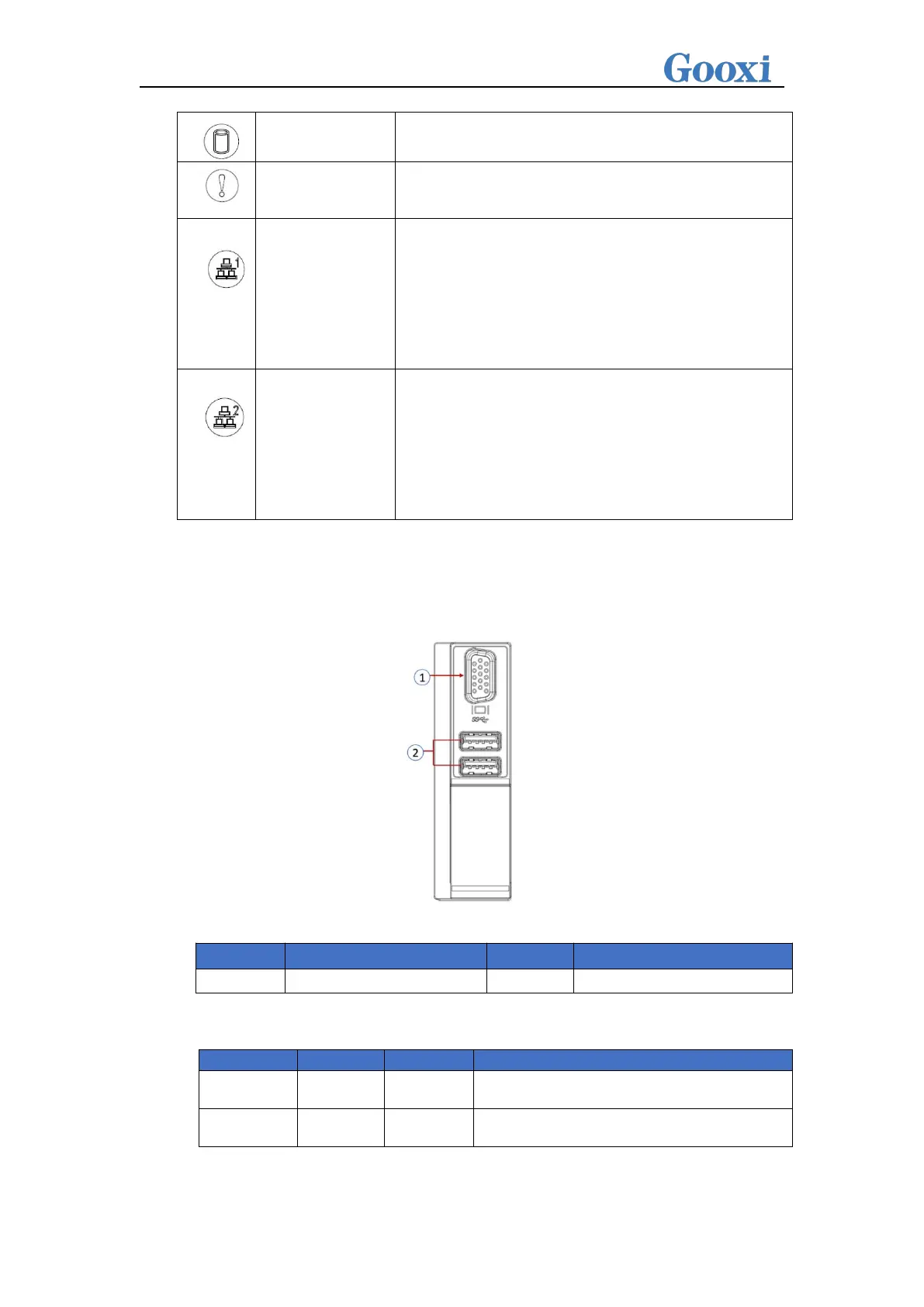Blinking green light: The hard drive is operating
normally
System warning indicator. Including system alarms,
fan alarms, power supply alarms, etc., which can be
viewed through the IPMI management software
Network port
connection status
indicator
Corresponds to the Ethernet port indicator of the
network card.
Green (steady on): Indicates that the network port is
connected normally.
Off: Indicates that the network port is not in use or
faulty.
Note: Corresponds to two 1GE network ports on the
motherboard.
Network port
connection status
indicator
Corresponds to the Ethernet port indicator of the
network card.
Green (steady on): Indicates that the network port is
connected normally.
Off: Indicates that the network port is not in use or
faulty.
Note: Corresponds to two 1GE network ports on the
motherboard.
Table 2-4
2.1.3 Interface
Interface location
Figure 2-5
Table 2-5
Interface description
Used for connecting display terminals,
such as monitors or KVM
For accessing USB devices
Table 2-6
