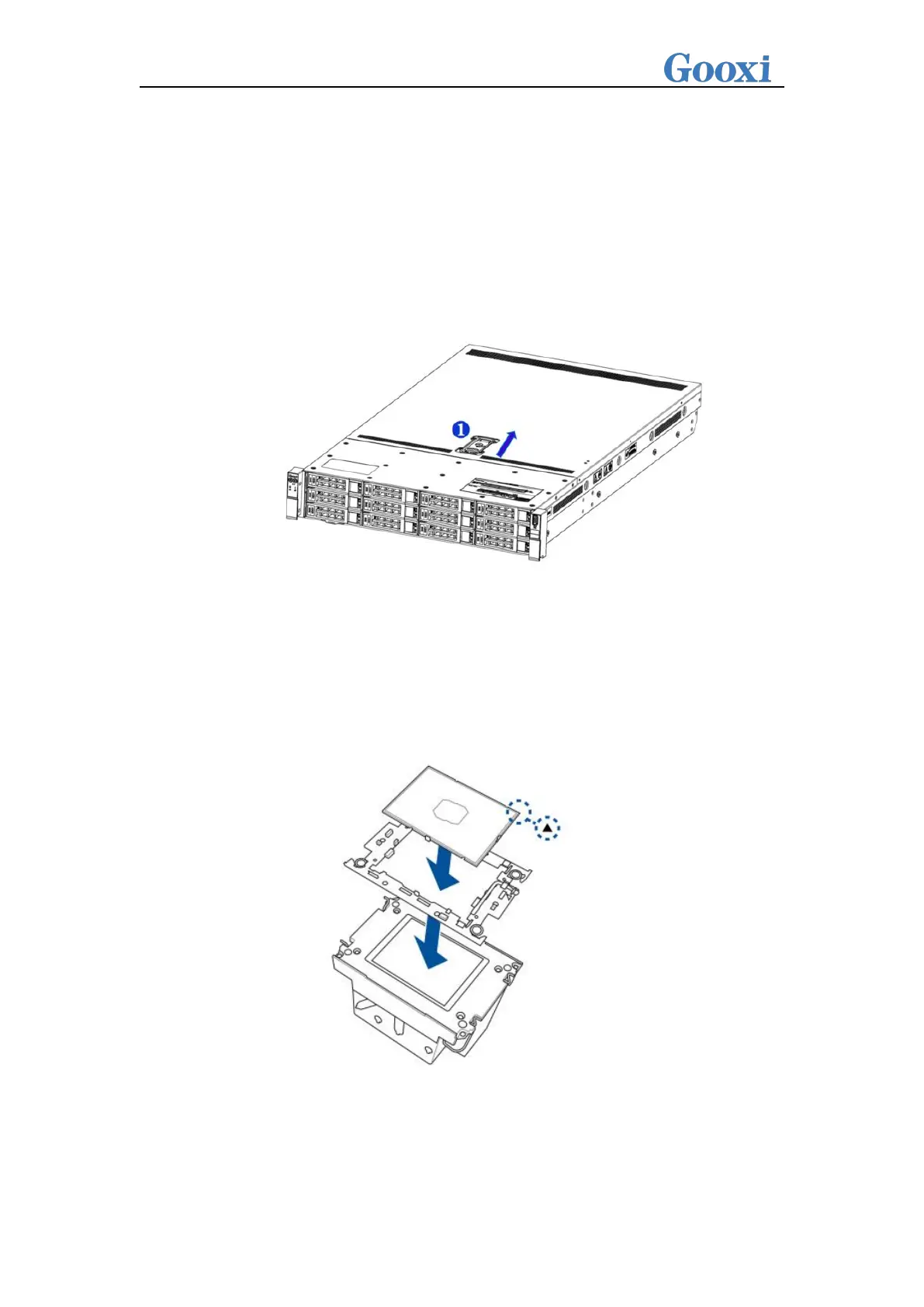3. Installation Instructions
3.1 Chassis Top Cover Installation
Step 1: Lift the slot at the opening position, push and lift it in the direction
indicated by the diagram.
Figure 3-1
3.2 Installation of Accessories
3.2.1 CPU installation
Step 1: Align the triangular mark on the CPU with the handle on the bracket as
shown in the diagram, and mount the CPU onto the heatsink.
Figure 3-2
Step 2: Remove the protective cover on the motherboard CPU socket.
Step 3: Align the triangular mark and install the CPU and heatsink onto the
