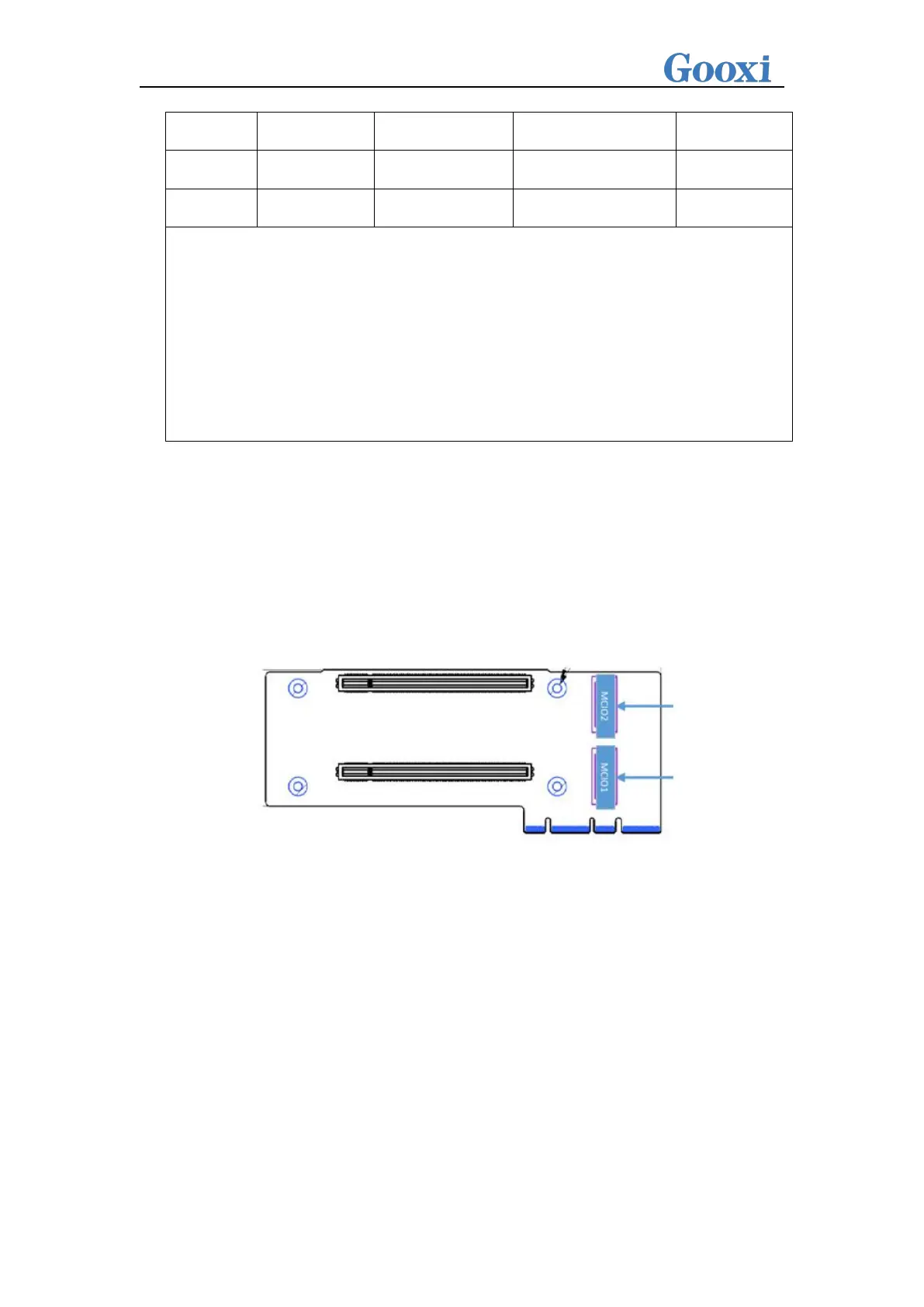Note:
◆PCIe slots with a bus bandwidth of PCIe x16 are backward compatible with PCIe x8,
PCIe x4, and PCIe x1 cards. However, they are not upward compatible, meaning that
the bandwidth of the PCIe slot cannot be smaller than the bandwidth of the inserted
PCIe card.
◆The slot size of a full-height full-length PCIe slot is backward compatible with
full-height half-length and half-height half-length PCIe cards. The slot size of a
full-height half-length PCIe slot is backward compatible with half-height half-length
PCIe cards.
◆The power capacity of all slots can support PCIe cards with a maximum power of
75W. The power consumption of the PCIe card depends on the model of the card.
Table 2-12
2.8.3 PCIe Expansion Module
PCIE Expansion Module 1
x32 to x16+x16 adapter card
– Installed in Riser1 position, providing PCIe slots for Slot0 and Slot2.
– Installed in Riser2 position, providing PCIe slots for Slot3 and Slot5.
Figure 2-19
PCIE Expansion Module 2
x32 to x16+x8+x8 adapter card
–
Installed in Riser1 position, providing PCIe slots for Slot0, Slot1, and
Slot2
– Installed in Riser2 position, providing PCIe slots for Slot3, Slot4, and
Slot5
