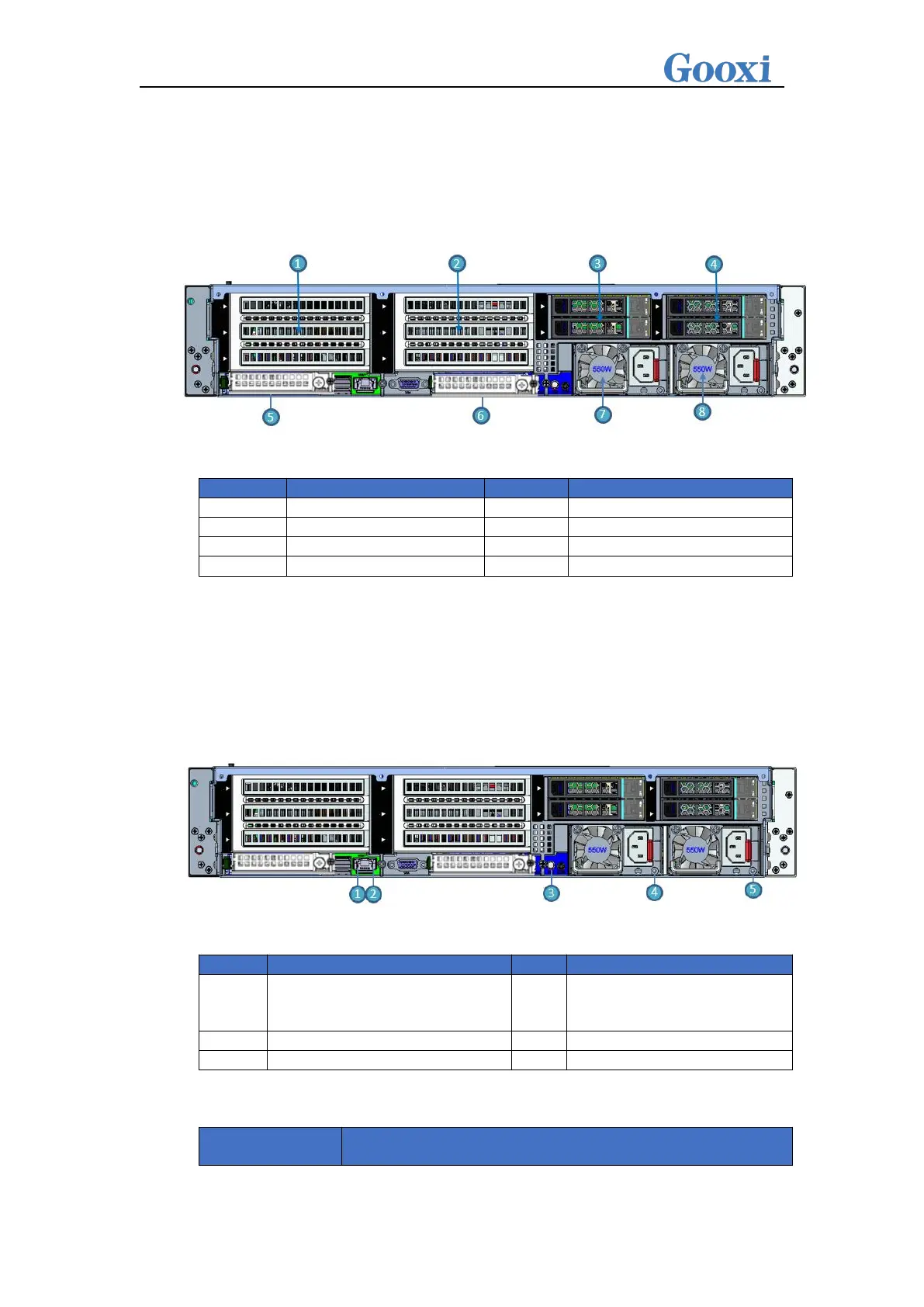2.2 Rear Panel
2.2.1 Appearance
Appearance of the rear panel
Figure 2-6
Table 2-7
Note:
1. Riser1/Riser2/Riser3/Riser4can be selected for either the rear hard drive
module or the PCIe Riser module。
2.2.2 Indicator lights and buttons
Rear Panel Indicators
Figure 2-7
Management network port data
transmission status indicator
light
Management network port
connection status indicator
light
Power module indicator light
Power module indicator ligh
Table 2-8
Description of Power Module Indicators
