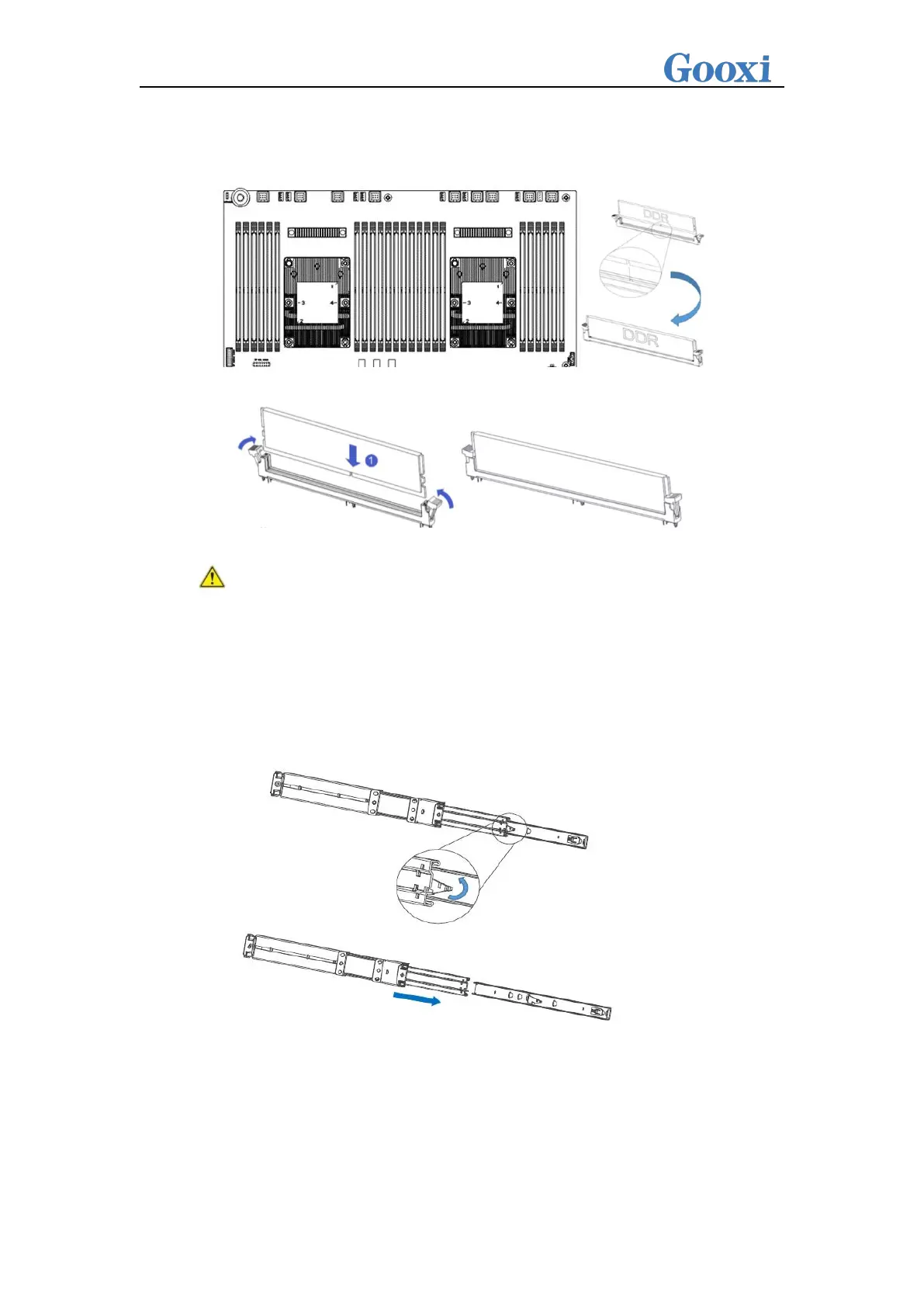notches should match the DIMM slots' notches. Insert each DIMM module vertically to
prevent incorrect installation.
Figure 3-6
Figure 3-7
Note: On this motherboard, please use memory modules with the same CAS
latency value. It is recommended to use memory of the same capacity and
frequency produced by the same manufacturer.
3.2.3 Server slide rail installation
Step 1: Prepare two slide rails and pull out the inner rail.
Figure 3-8
Step 2: Fasten the inner rails to the sides of the chassis.
