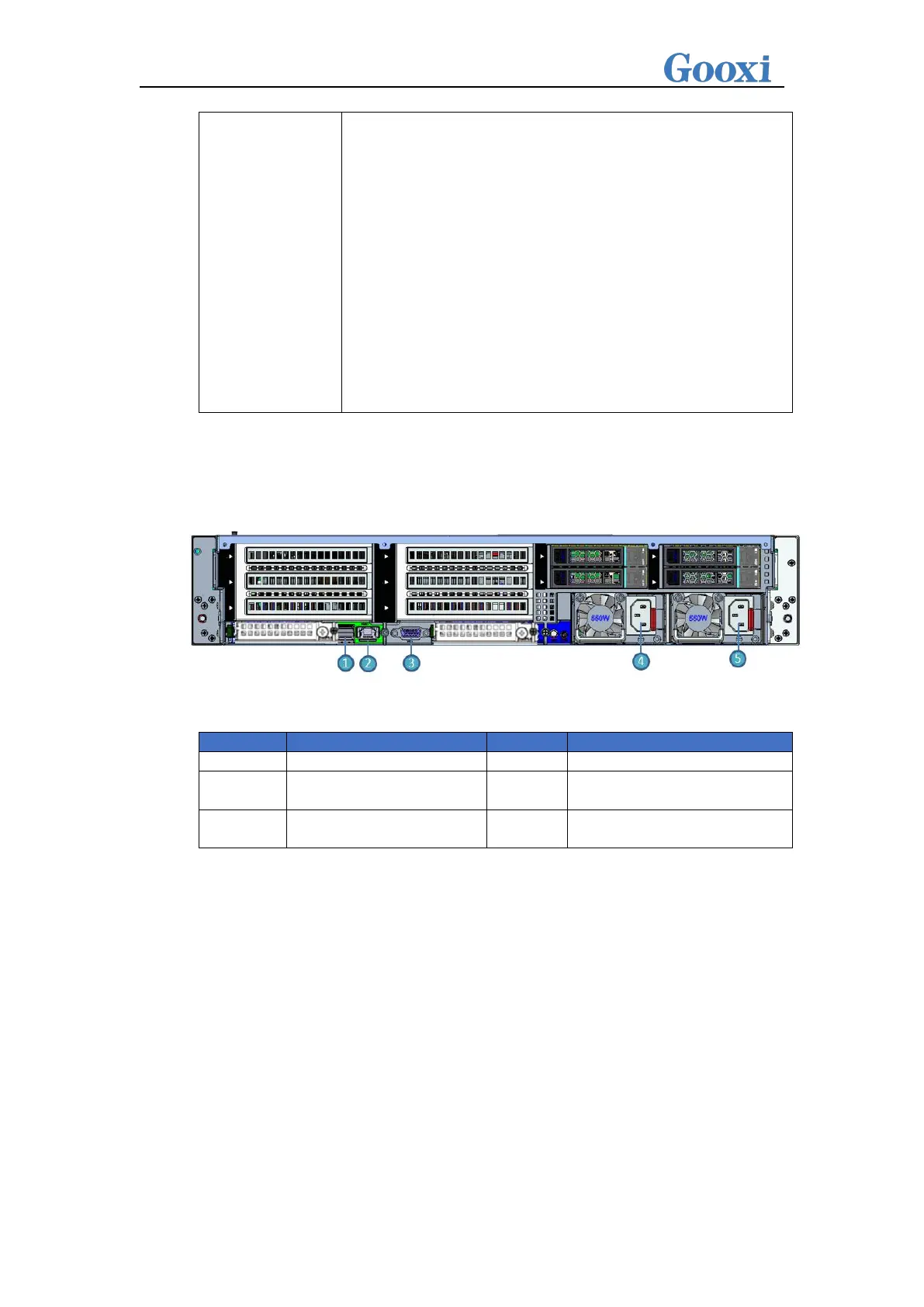Green (steady on): Indicates that the input and output are
normal.
Orange (steady on): Indicates that the AC power cord is
unplugged or the power module is missing, and only one
parallel-connected power module has AC input; the power
module failure causes the output to be turned off, such as
OVP, OCP, fan failure, etc.
Green (1Hz/blinking): Indicates that the input is normal, the
voltage is too low (less than 12V) or the power supply is in
the intelligent standby mode.
Green (2Hz/blinking): Indicates the firmware is undergoing
online upgrade.
Orange (1Hz/blinking): Indicates continuous power warning
events during power operation, such as high temperature, high
power, or large current.
Off: Indicates no AC power input.
2.2.3 Interface
