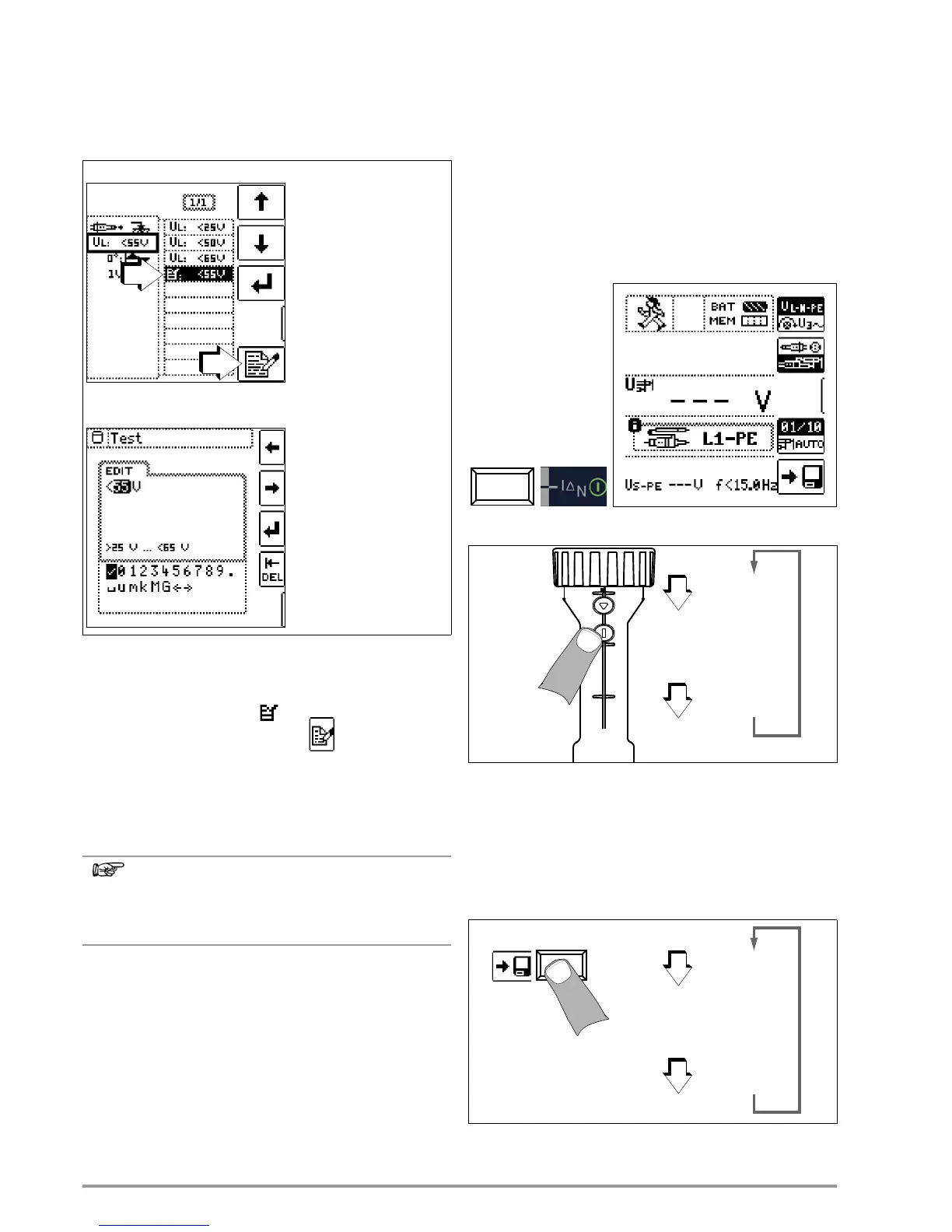12 GMC-I Messtechnik GmbH
5.7 New! Freely Adjustable Parameters or Limit Values
In addition to the fixed values, additional values can be freely
adjusted within specified limits for certain parameters provided
symbol Menu EDIT (3) appears at the end of the list of setting
values.
Freely Assigning a Limit Value or Nominal Voltage
1 Submenu for accessing adjustment of the desired parameter (no screen-
shot, see section 5.6).
2 Select the parameter (U
L
or U
N
) with the orscroll key (no screenshot,
see section 5.6).
3 Select the desired value with the symbol using the orscroll key.
4 Open the edit menu: Press the key with the symbol.
5 Select the desired digit or unit with the LEFT or RIGHT scroll key. The digit
or unit is accepted with the key. The entire value is accepted by selecting
the
3 symbol and
acknowledging with the key. The new limit value or nominal value is
added to the list.
Adhere to the specified limits for the new setting value.
New, freely adjusted limit values or nominal values in the
parameters list can be deleted or changed with the help
of a PC using the ETC program.
5.8 New! Two-Pole Measurement with Rapid or
Semiautomatic Polarity Reversal
Rapid, semiautomatic two-pole measurement is available for the
following tests.
• Voltage measurement U
• Loop impedance measurement Z
LP-E
• Insulation resistance measurement R
ISO
Rapid polarity reversal at the test plug
The polarity parameter is set to AUTO.
Quick, convenient switching through all of the polarity variants
without opening the submenu for parameter settings is
accomplished by pressing the I
N
key on the instrument, or on
the test plug.
Semi-Automatic Polarity Reversal in Memory Mode
The polarity parameter is set to AUTO.
If a test needs to be executed with all polarity variants,
semiautomatic polarity reversal is executed after each
measurement by pressing the Save key.
Polarity variants can be skipped by pressing the I
N
key on the
instrument, or on the test plug.
