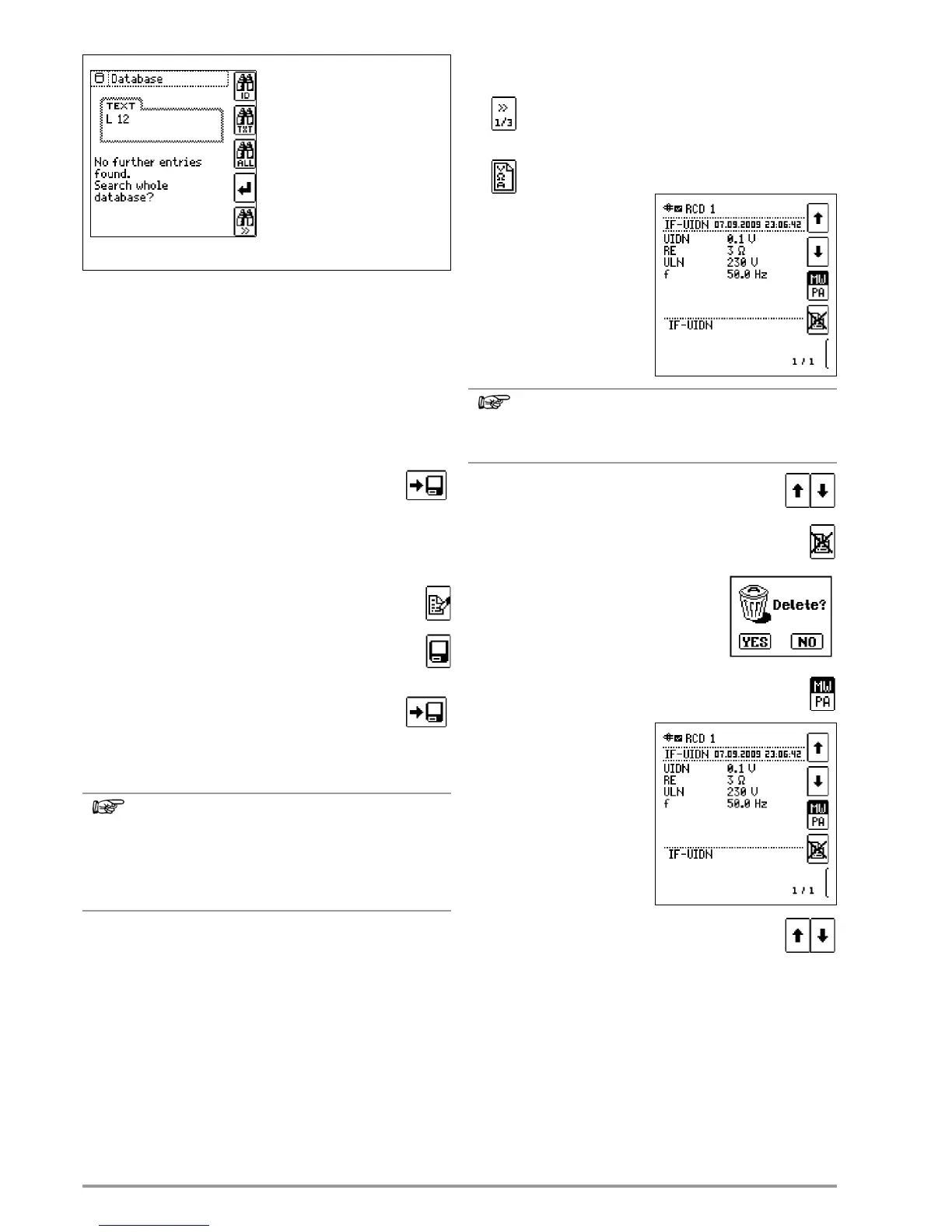44 GMC-I Messtechnik GmbH
If no further entries are found, the above message appears.
16.4 Data Storage and Reporting
Preparing and Performing Measurements
Measurements can be performed and stored for each structural
element. Please proceed as follows to this end:
Ð Set the requested measurement at the rotary disc.
Ð Start measurement with the ON/START key or with I
N
.
Upon completion of measurement, the “ Floppy Disk” softkey is
displayed.
Ð Briefly press the “Save Value” key.
The display is switched to the save menu or the
structural view.
Ð Navigate to the desired memory location, i.e. to the desired
structural element / object to which the measurement data will
be saved.
Ð If you want to enter a comment for the measurement,
press the “MW TX” key and enter a designation via the
“EDIT” menu as described in section 16.3.1.
Ð Complete data storage by pressing the “STORE” key.
Alternative Save Procedure
Ð If the “Save Value” key is pressed and held, the
measured value is saved to the last selected
location in the structural diagram, without switching
the display to the save menu.
If you change the parameters in the measuring view, the
changes will not be accepted for the structural element.
The measurement with the modified parameters can,
however, be saved under the respective structural ele-
ment while the modified parameters are documented for
each measurement.
Retrieving Saved Measured Values
Ð Switch to the distributor structure by pressing the MEM key
and to the requested electrical circuit via the cursor keys.
ÐSwitch to page 2 by pressing the key shown at the
right:
ÐDisplay the measurement data by pressing the key
shown at the right:
One measurement is
displayed at each LCD screen
along with date and time, as
well as any comment you might
have entered.
Example:
RCD measurement
A check mark in the headline means that this measure-
ment has been passed.
A cross means that it has failed.
Ð Scrolling amongst measurements is possible
with the keys shown at the right.
Ð You can delete the measurement with the key
shown at the right.
A window prompts you to acknowledge
deletion once again.
With the key at the right
(MV: measured value / PA: parameter) you can display
the setting parameter for this measurement.
Ð Scrolling amongst parameters is possible
with the keys shown at the right.
Search for ID number
Search for text
Complete search
Search for ID number or text
