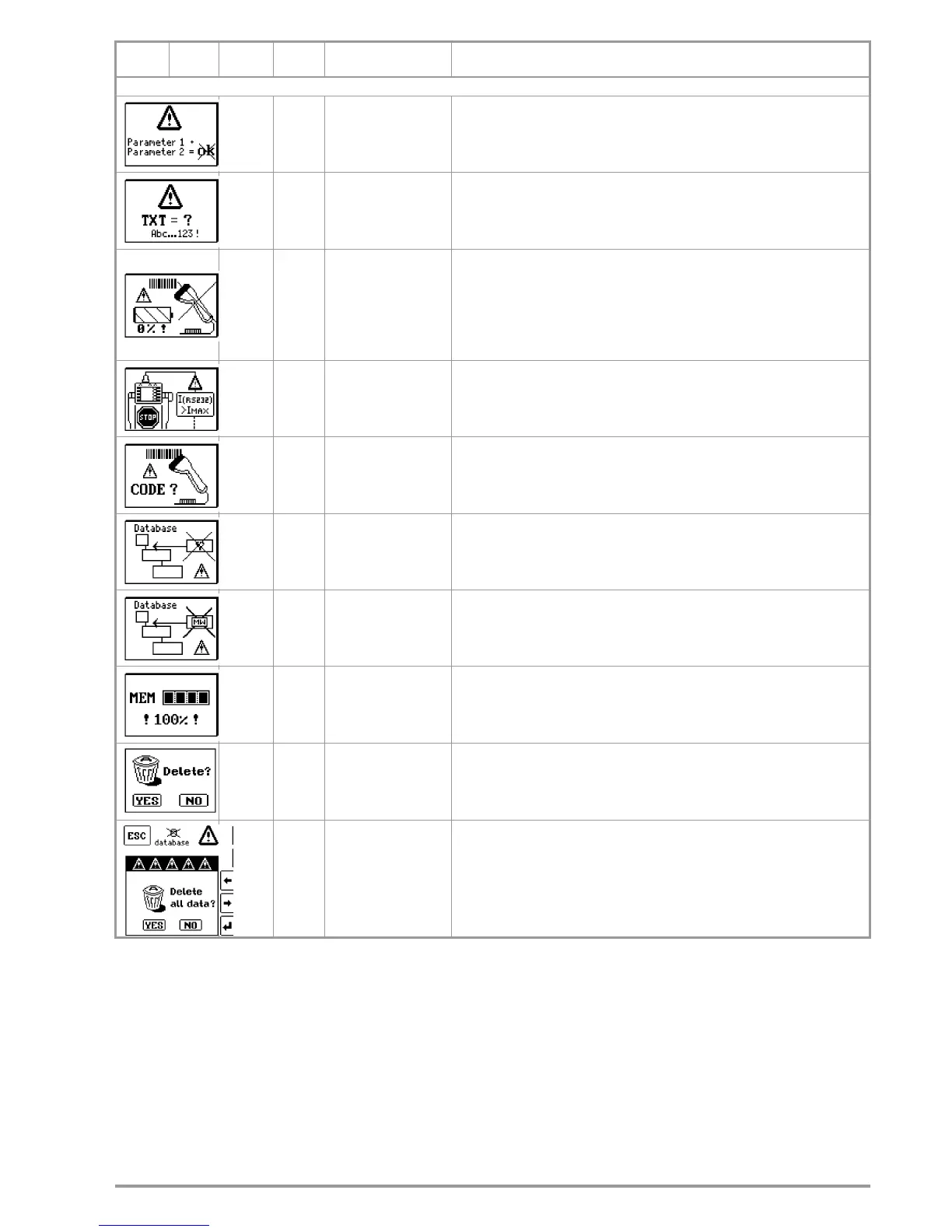GMC-I Messtechnik GmbH 55
Database and Entry Operations
All
The selected parameters do not make sense in combination with other,
previously set parameters. The selected parameters will not be accepted.
Remedy: enter other parameters
All Please enter a designation (alphanumeric).
All
Operation with a Barcode Scanner
Error message appears when the “EDIT” entry field is opened and battery
voltage is less than 8 V. Output voltage is generally switched off during
barcode scanner operation if U is less than 8 V in order to assure that
remaining battery capacity is adequate for entering designations for
devices under test and saving the measurement.
Remedy: Batteries must be replaced or recharged.
All
Barcode scanner operation
Current flowing via RS232 interface is too high.
Remedy: The connected instrument is not suited for this interface
.
All
Operation with a barcode scanner
Barcode not recognized, incorrect syntax
All
Operation with a barcode scanner
Data cannot be entered at this point within the structure.
Remedy: Observe profile for preselected PC software (see SETUP
menu).
All
Storage of measured values is not possible at this point in the structure.
Remedy: Check whether you have set the appropriate profile for your PC
evaluation program in the SETUP, see section 4.6.
All
Data memory is full.
Remedy: Back up your measurement data to a PC and then clear test
instrument memory by deleting the database or importing an empty
database.
All
Deletion of measurement or database.
A window prompts you to acknowledge deletion once again.
SETUP
Data Loss when changing language, profiles or reset to default settings!
Save your measurement data to a PC before pressing the corresponding
key.
A window prompts you to acknowledge deletion once again.
Status Test
Plug
Meas.
Adapter
Selector Switch
Position
Function / Meaning
