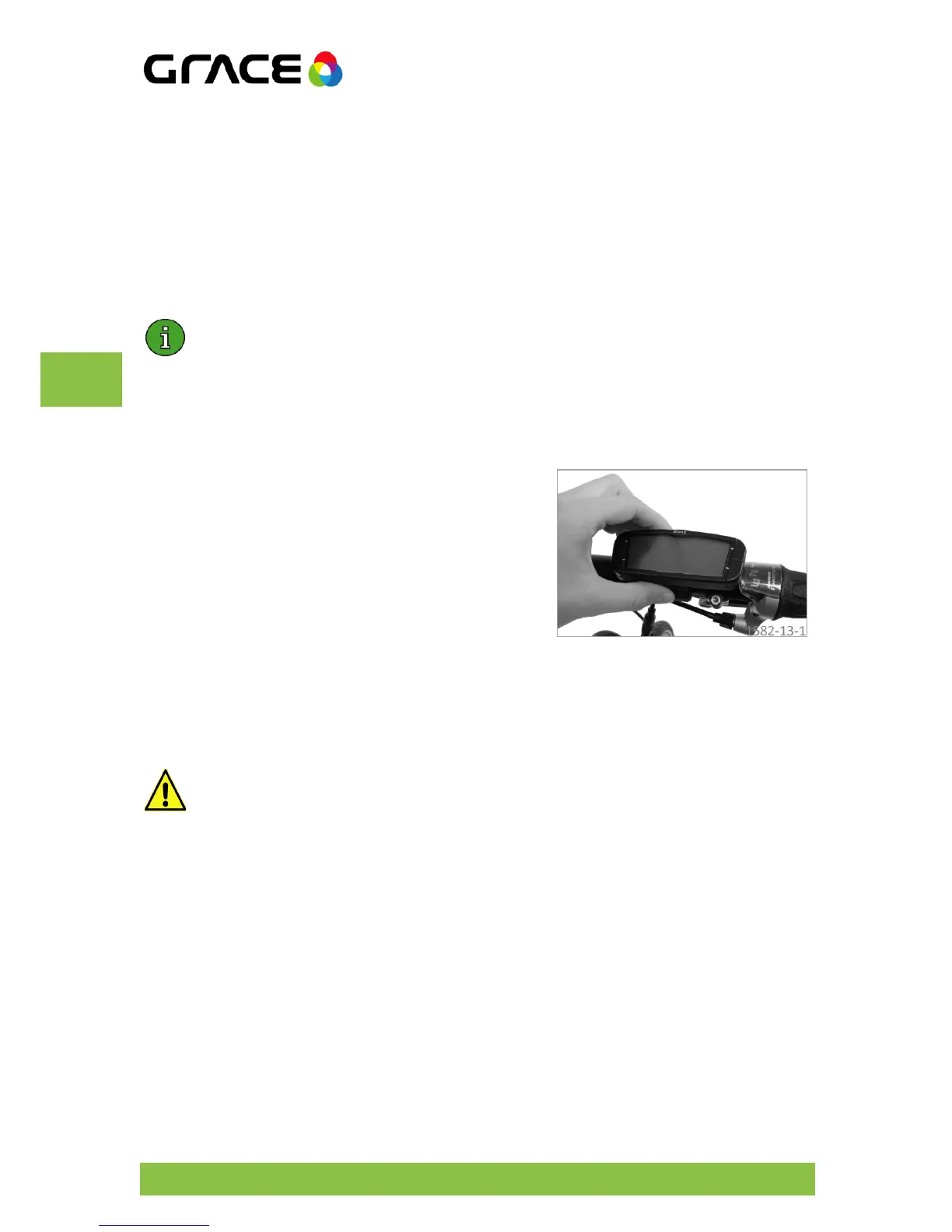4. Function description
4.1. BionX drive
The drive system has three sensors (speed, pedal frequency and torque applied by the
driver) in order to optimally support the current driving situation.
The sensor for measuring the pedal power can lose its electronic adjustment. This
can lead to a malfunction of the pedal power support. Keep magnets and large
metallic objects away from the pedal bearings, such as hammers.
4.2. Removing/installing the display unit
To remove the display unit, press the securing
mechanism beneath the carrier and slide the display
unit downw
To insert, slide the display unit into the carrier until
the securing mechanism slides into place and you can
hear a click.
4.3. Display unit
The display unit can be used to change the system settings. The display provides you with
information about: Drive/generator level, speed, ride time and distance.
Only operate the display unit when the traffic situation permits it. While you are
operating the display unit during the ride you are distracted from what is going on
around you. Risk of acci
