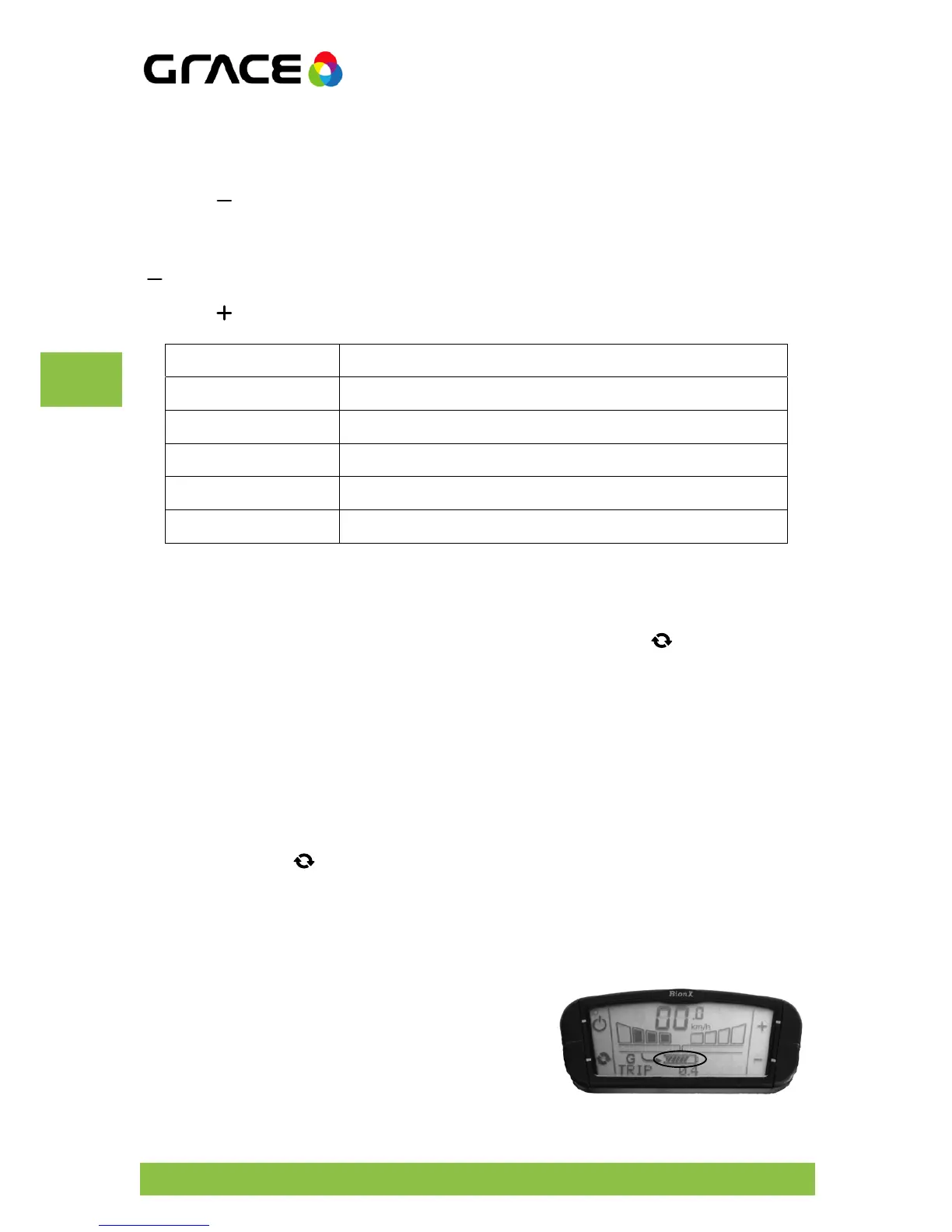Press the button to increase the generator level.
A “G” appears in the display. The bar indicator shows the currently selected generator level.
If you previously adjusted a drive level, you will first need to reduce the drive level with the
button.
Press the button to reduce the generator level.
No braking effect, no energy recuperation
Driving up slight inclines, tail wind
Driving up inclines, tail wind
Driving down steep inclines
Driving down very steep inclines
4.7. Change display
The display in the bottom row of the display changes each time the button is pressed
between:
Trip mileage DIST in km (miles)
Overall mileage ODO in km (miles)
Ride time CHRONO in hours and minutes
Average speed AVSPD in km/h (mph)
Time CLOCK in hours and minutes
The tachometer displays the current speed in km/h (mph).
A long press on the button can reset the trip mileage DIST, ride time CHRONO and the
average speed AVSPD.
4.8. Check the charge status of the battery
While the system is switched on, the battery symbol
in the charge indicator shows the remaining life of
the battery.
When all batteries are visible the battery is 100 %
charged.
