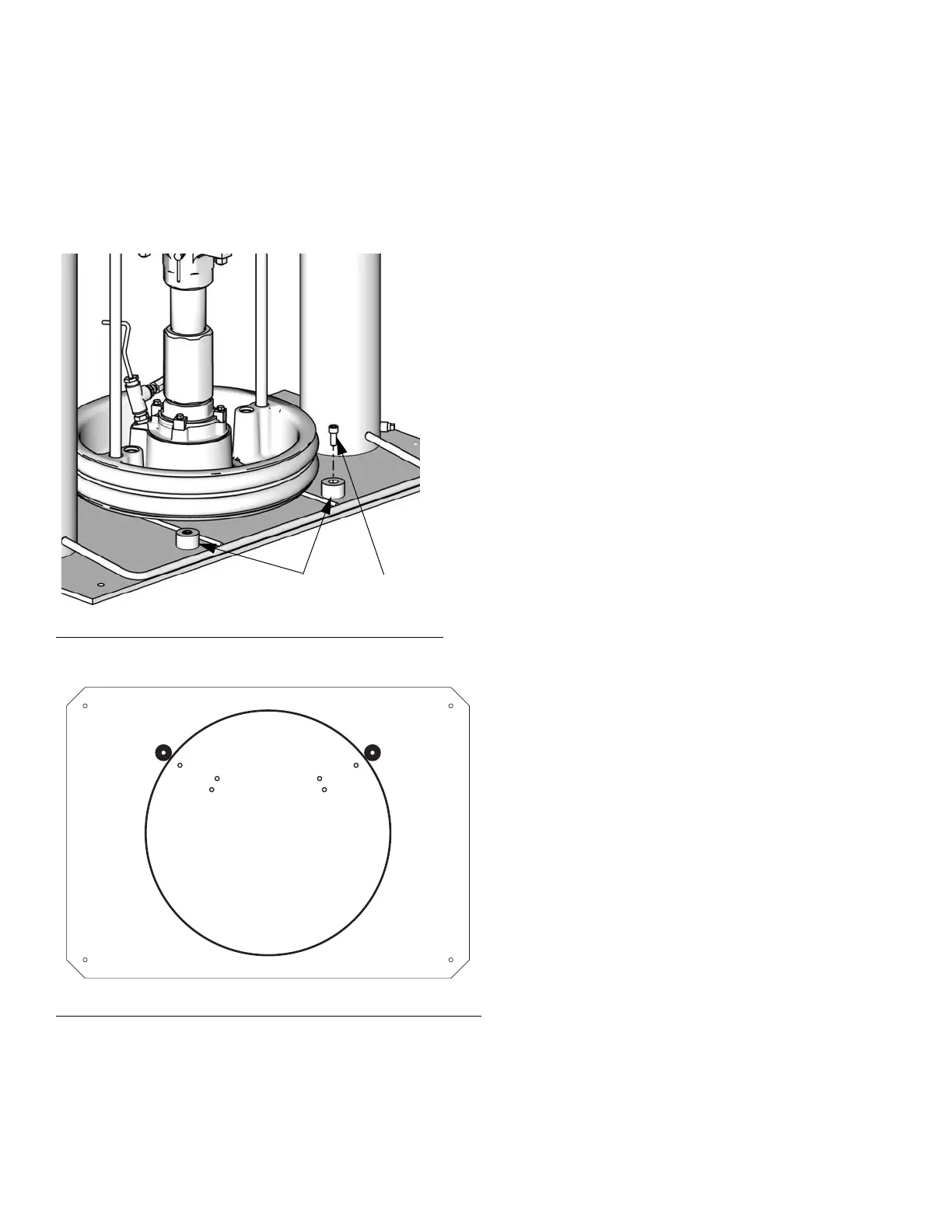Installation
10 3A0233B
Attach Drum Stops
Rams are shipped with drum stops in place to help posi-
tion the drum on the ram. For replacement parts, order
Kit 255477. The kit includes 2 each of capscrews (FA),
lock washers (not shown), and drum stops (FB).
1. Locate the correct set of mounting holes on the ram
base.
2. Using the capscrews (FA) and lock washers (not
shown), attach the drum stops (FB) to the ram base.
F
IG. 5
FA
FB
ti10917a
FIG. 6: Ram Base
D200 and D200s Base
