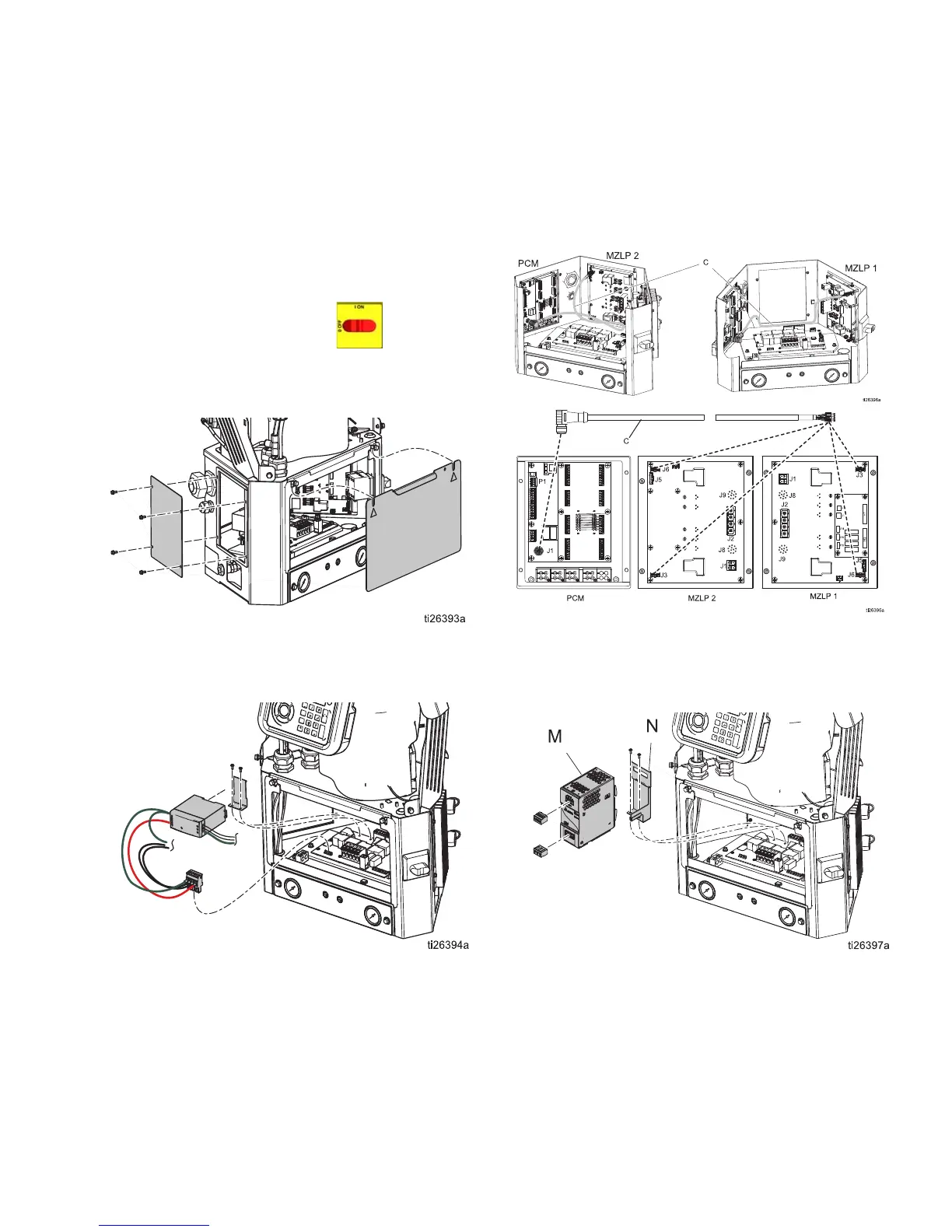Installation - Internal Models (HM25 and HM50)
334784G 13
Connect Power Supply and Advanced Display Module
NOTE: If the internal pattern controller is being installed
into a first generation HM25 with DIN rail writing, addi-
tional connections must be made.
Install Kit 24Y171 has the necessary components and
instructions to perform this installation. See Kits, page
55.
1. Turn main power switch OFF.
2. Remove panel door, then remove blanking plate
from left-hand side of system electrical enclosure.
3. Remove connector from AWB terminal pins J1 and
remove the power supply and harness from mount-
ing bracket. Unscrew mounting bracket from AWB.
4. Connect communication cable (C) to open J3 con-
nector (or J6, if J3 is used) on MZLP board. If con-
necting to MZLP #2, loop extra cable length along
edge of electrical enclosure.
5. Remove blue connectors from terminals of power
supply W and discard or set aside. Install new
power supply bracket (N) onto AWB and clip new
power supply (M) into place.
