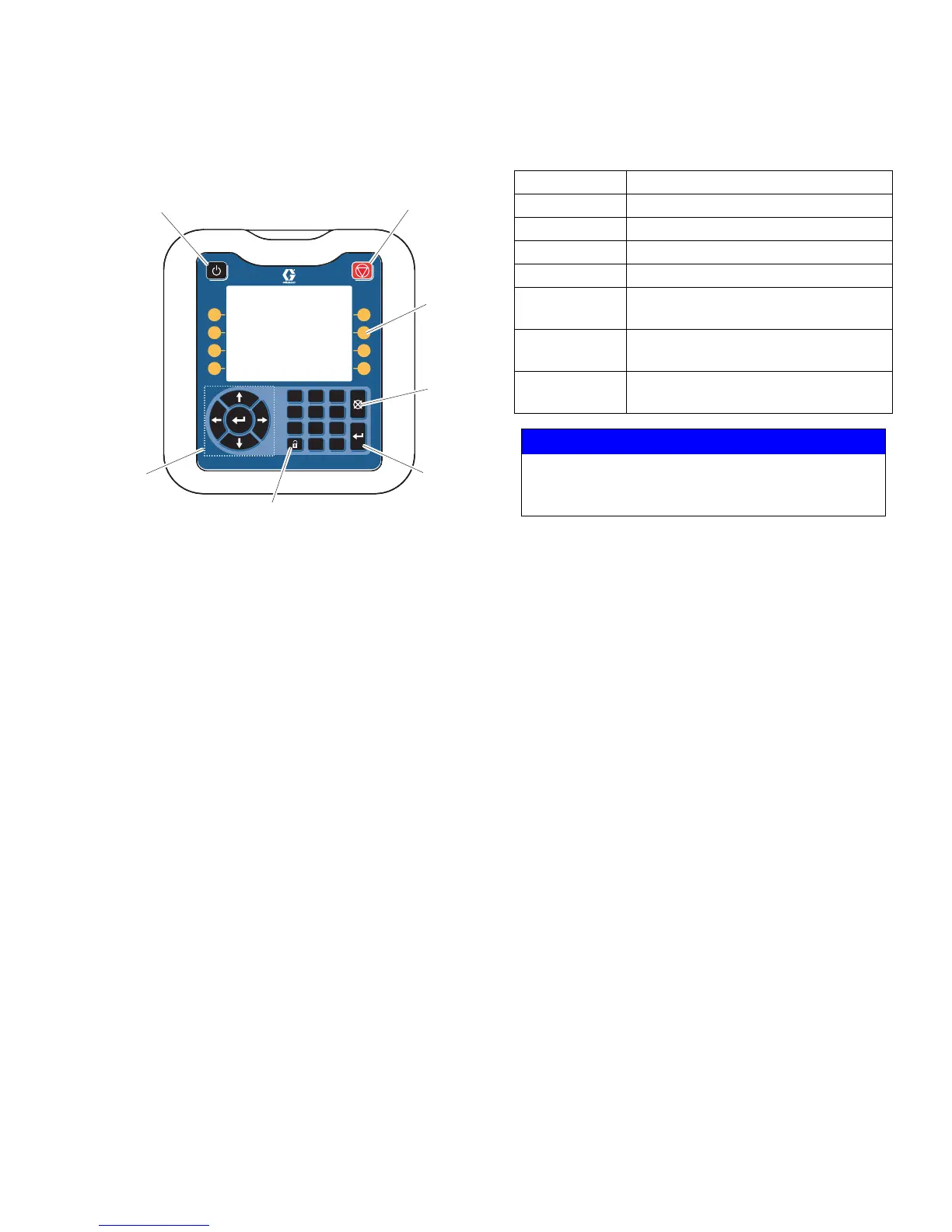Screens
334784G 23
HMI Interface
WLLD
1 2 3
4 5 6
7 8 9
0 .
1 2 3
4 5 6
7 8 9
0 .
%&
%'
%(
%)
%*
%+
%$
Key Function
BA Controller enable/disable
BC Stop all system processes
BD Defined by icon next to soft key
BE Abort current operation
BF Accept change, acknowledge error,
select item, toggle selected item
BG Toggle between run and setup
screens
BH Navigate within a screen or to a new
screen
NOTICE
To prevent damage to soft key buttons, do not
press the buttons with sharp objects such as pens,
plastic cards, or fingernails.
