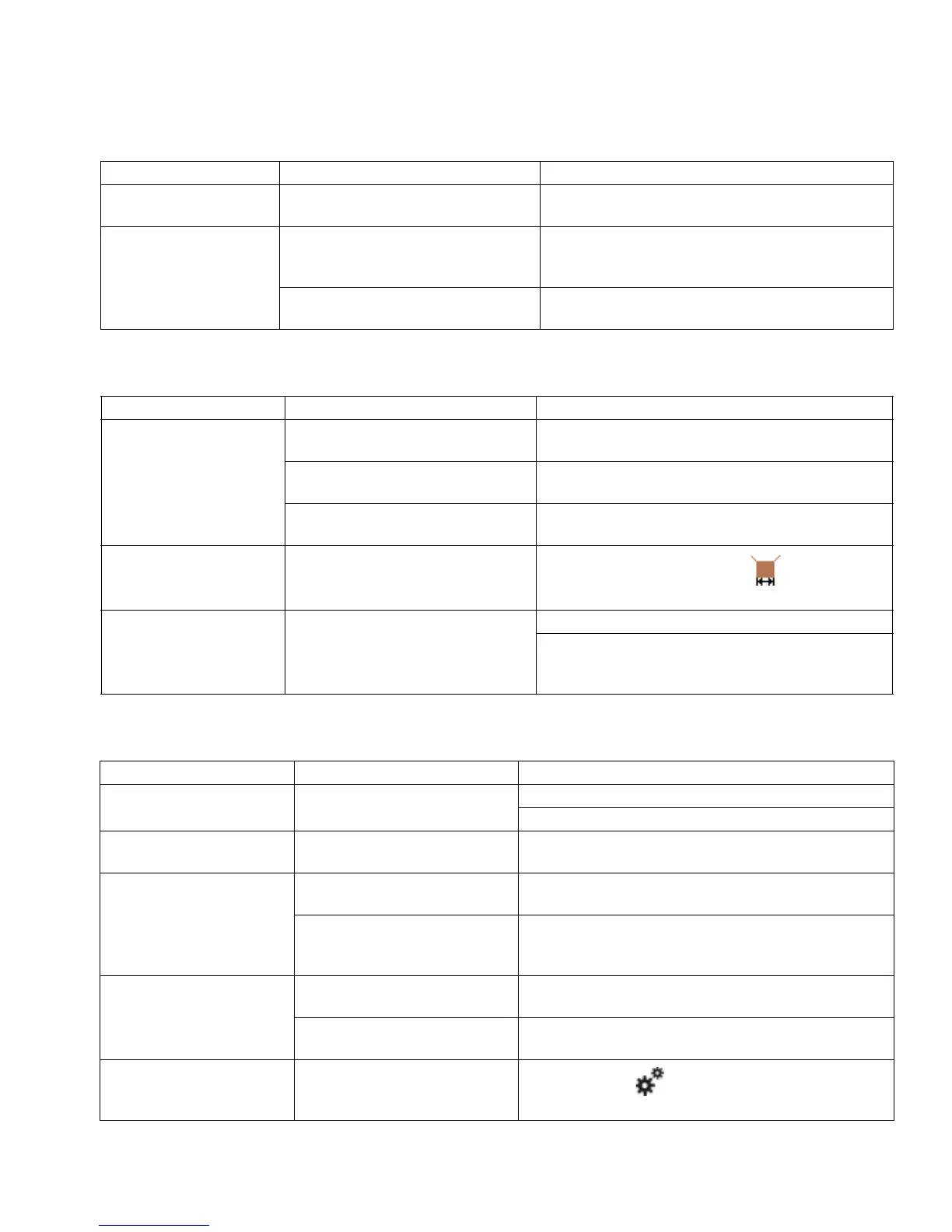Troubleshooting
334784G 47
Valve
Trigger
Encoder
Problem Cause Solution
System reset when guns
fire
Current draw from combined valves
exceeds power supply rating (150 W)
Ensure current draw is below 6A total between all
simultaneously firing valves
No glue dispensed Solenoid shorted Ensure proper wiring between solenoid and pat-
tern controller. If no shorts found, consider replac-
ing solenoid.
Wrong type of valve in use Pattern controller is only compatible with 24 VDC
solenoids (no electric valves or AC solenoids)
Problem Cause Solution
Trigger always on/off Sensor is covered/misaligned Clear any sensor obstruction and verify sensor
changes states with object present/absent
Polarity is backwards Change Trigger Polarity in PC Setup - Trigger
Setup. See Trigger Setup, page 31
Improper sensor type/installation See Installation - Trigger Installation for proper sen-
sor selection/installation
Trigger detects multiple
times on one box
Trigger not adjusted properly or arti-
facts on the object being sensed
cause false detection
Set Minimum Product Length in PC Setup -
Event Map. See Event Map, page 29.
Trigger sensor turned off
(no 24VDC present)
Excessive current drawn from
24VDC supply on
Perform power cycle to reset power to 24 VDC pins
If error persists, remove components and power
cycle until component with excessive current draw
is discovered
Problem Cause Solution
Encoder speed is negative Encoder travel direction is
reversed
Exchange A and A’ wires with B and B’ wires
Flip encoder to spin the opposite direction
Encoder speed varies sig-
nificantly
Encoder coupling is slipping Improve encoder coupling to line by using different
bracket, mounting, coupling, etc.
Encoder reads wrong
speed
Encoder is improperly scaled Perform calibration routine found in Calibration - Line
Speed. See Calibration, page 40
Encoder movement not propor-
tionately scaled to path of prod-
uct
Remount encoder to ensure ratio between encoder
movement and product movement is always a fixed
proportion
Encoder does not read line
speed
Improper senor type/installation See Installation - Encoder Installation for proper sen-
sor selection/installation
Wrong line mode selected Select encoder line mode setting on PC Setup - Line
Mode. See Line Mode, page 30
Line speed is fixed Fixed line speed mode selected
Select encoder line mode setting on PC Setup -
Line Mode. See Line Mode, page 30
