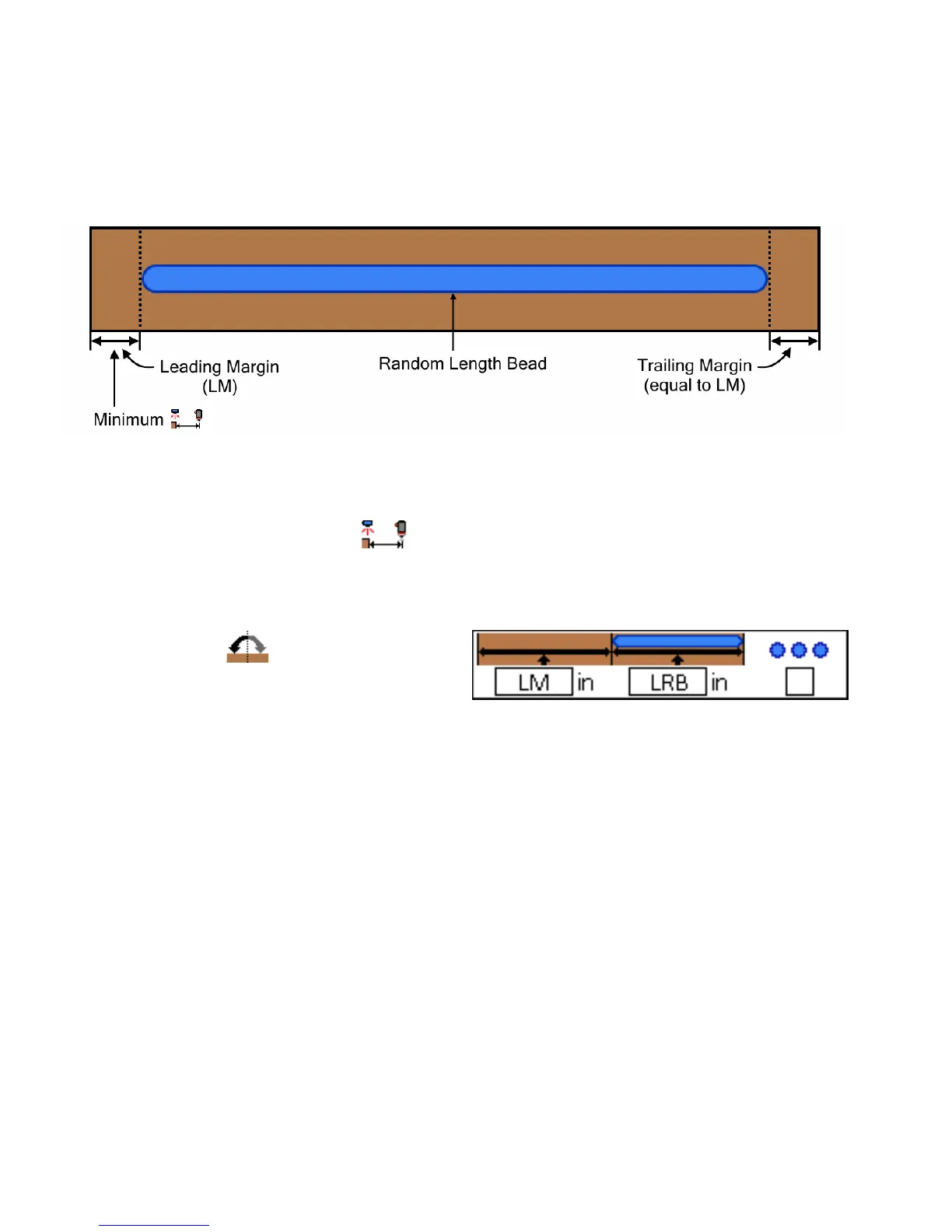Random Length Bead Mode
38 334784G
Random Length Bead Mode
For handling products of various lengths with one pattern.
To use random length bead mode, perform the following steps:
1. Navigate to Event Map, page 29.
2. Verify the appropriate gun-trigger offset for
the selected gun.
NOTE: Gun-trigger offset must be greater than or
equal to the leading margin.
3. Enable mirror mode for the desired gun.
4. Navigate to Pattern Definition, page 27.
5. Enter the leading margin (LM) in the bead 1 offset
box.
NOTE: The leading margin is equal to the trailing
margin.
6. Enter the length of the longest random bead (LRB)
that may be needed in the bead 1 length box.
7. Enable or disable stitching for bead 1.
