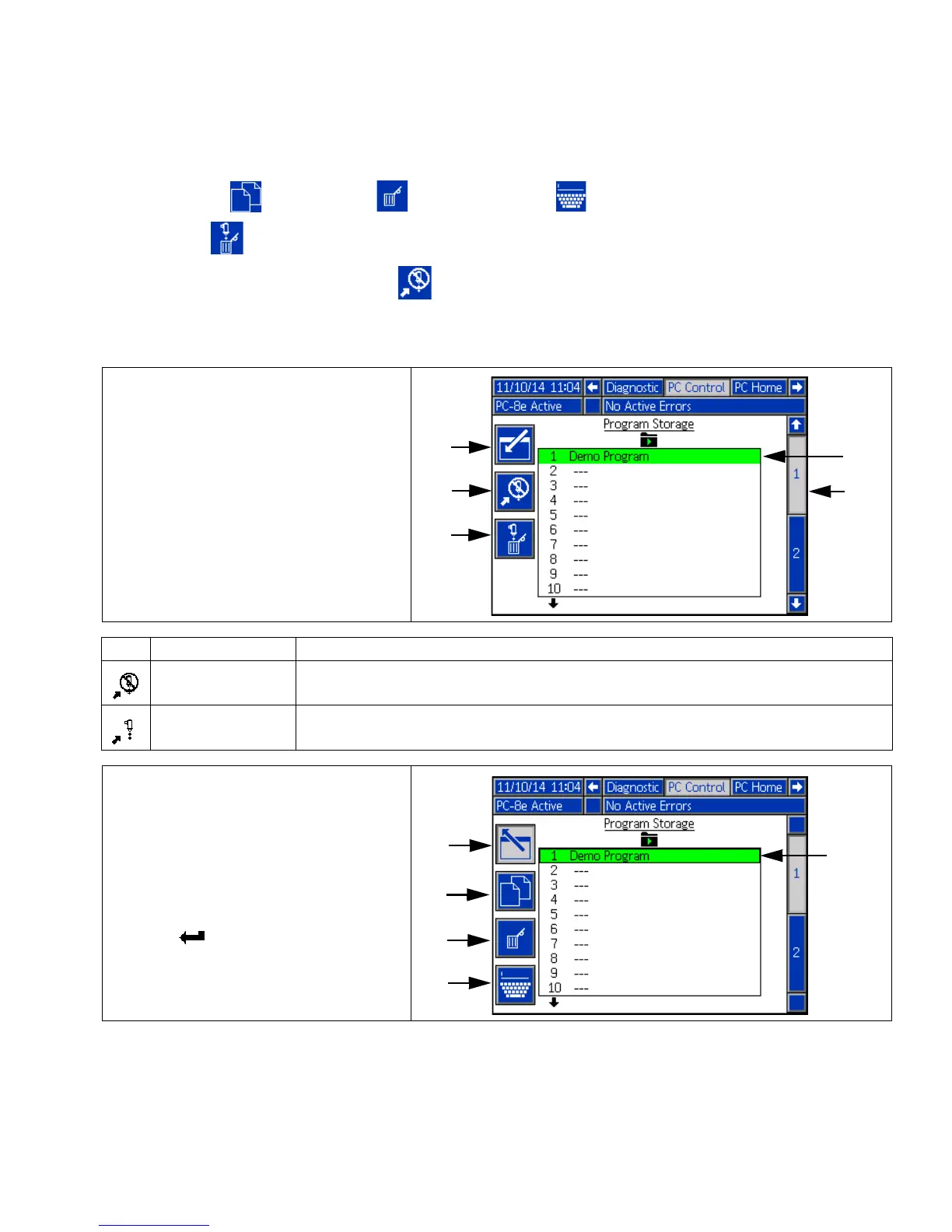Screens
334784G 25
Program Storage (Screen 1)
1. Select program to load.
2. Copy program , erase program , or rename program .
3. Purge guns .
4. Lock/unlock controller for maintenance .
NOTE: Copy, erase, and rename capabilities are disabled if “Lock Pattern Definition” is enabled. See General
Setup, page 32.
A - Enter screen
B - Maintenance lock/unlock
C - To purge screen
D - Active program
P - Screen number (Screen 1)
Icon Name Description
Maintenance lock Press to disable pattern controller (without disabling the InvisiPac pump and heaters)
Maintenance lock Press to enable pattern controller
E - Exit screen
F - Copy selected
G - Erase selected
H - Rename selected
J - Press to select active program
