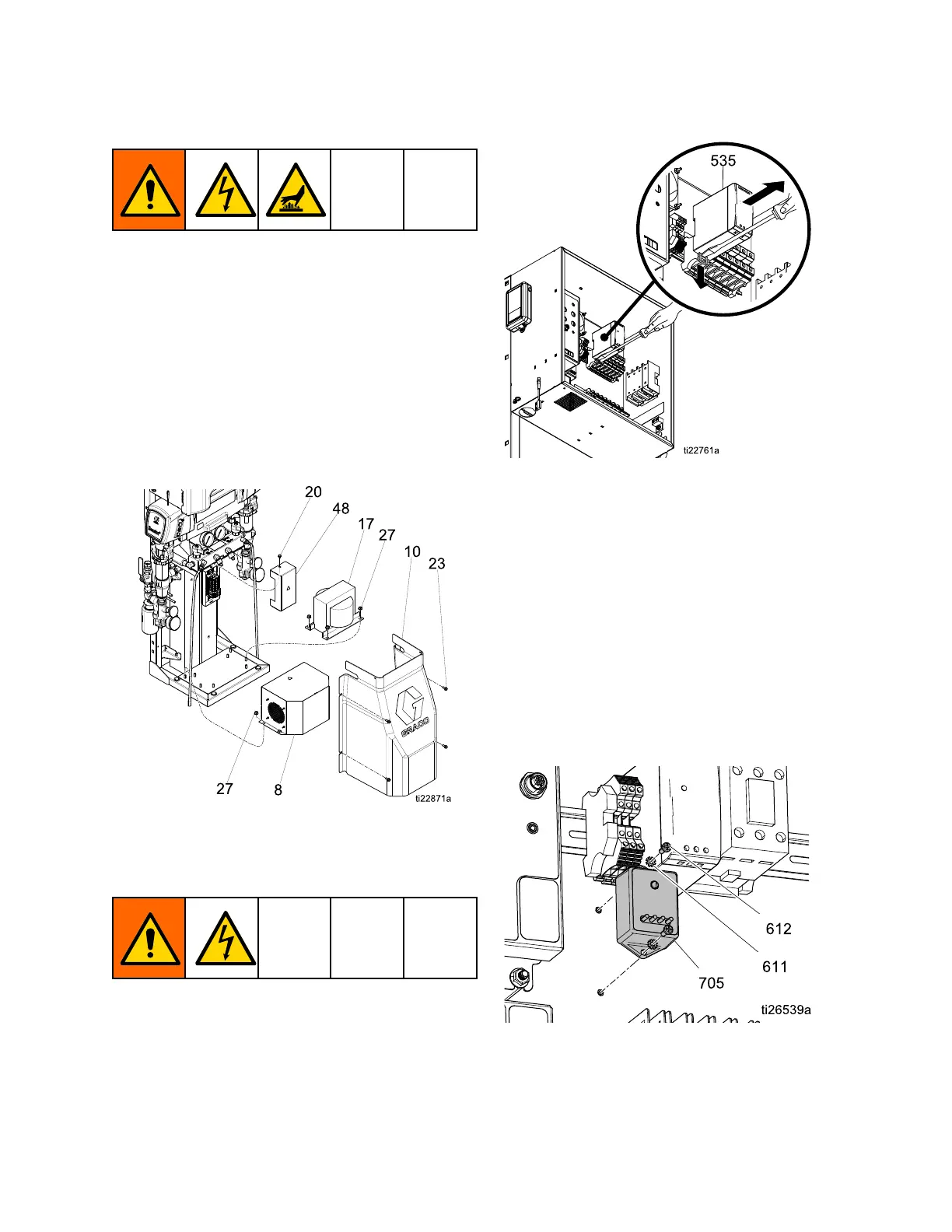Repair
Replace Replace
Replace
Transformer Transformer
Transformer
1.PerformShutdown,page46.
2.Removefourbolts(23)andshroud(10).
3.Removelowerdinrailcover(48).
4.Disconnectfanandtransformerconnections
fromterminalblocks.Connectionsareonleft
sidelabeled:V+,V-,1,2,3,and4.
5.Removefournuts(27)holdingmetaltransformer
cover(8)toframe.Carefullyremovecoverwhile
slidingwiresthroughholeincover.
6.Removenuts(27)andtransformer(17).
7.Installtransformer(17)inreverseorder.
Figure17
Replace Replace
Replace
Power Power
Power
Supply Supply
Supply
1.PerformShutdown,page46.
2.Disconnectinputandoutputcablesfrom
bothsidesofthepowersupply.See
ElectricalSchematics,page103.
3.Insertaatheadscrewdriverinthemounting
tabonthebottomofthepowersupplytoremove
fromthedinrail.
4.Installnewpowersupply(535)inreverseorder.
Figure1824VDCPowerSupply
Replace Replace
Replace
Surge Surge
Surge
Protector Protector
Protector
1.Loosenconnectionsonterminals1and3on
CB13.SeeElectricalSchematics,page103.
2.Loosenconnectionsoninputtopower
supply(805)onNandLconnections.See
ElectricalSchematics,page103.
3.Removetwoscrews(612),washers(611),and
surgeprotector(705)fromenclosure.
4.Installnewsurgeprotector(705)inreverseorder.
NOTE: NOTE:
NOTE:
Wireonboththecircuitbreakerandpower
supplyareinterchangeable.
Figure19SurgeProtector
333024S 75