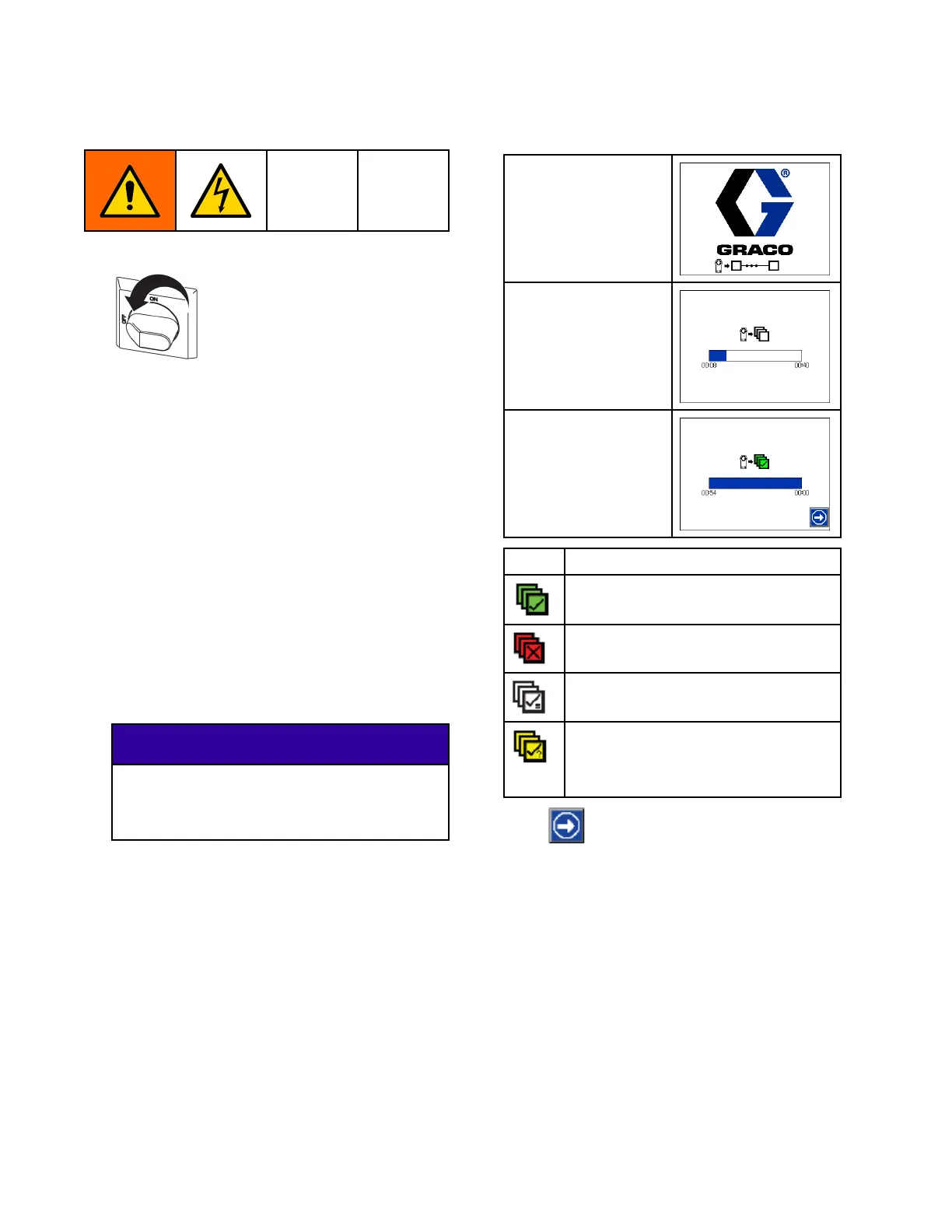Repair
Update Update
Update
ADM ADM
ADM
Software Software
Software
1.TurnthemainpowerswitchOFF.
2.Openthetopandbottomdoorlatchestothe
electriccabinet.
3.Opentheelectricalcabinet.UseaPhillips
screwdrivertoloosenthefourADMmounting
screwsontheinsideofthecabinetdoor.
4.LifttheADMupandpullitawayfromtheReactor
tounseatthemountingscrews.Foreasy
reassembly,leavetheloosenedscrewsattached
totheADM.
5.Removethetokenaccesspanelonthebackof
theADM.
6.Insertandpressthesoftwareupgradetoken
rmlyintotheslot.
NOTE: NOTE:
NOTE:
Thereisnopreferredorientationofthe
token.
7.Closetheelectricalcabinet.
8.TurnthemainpowerswitchON.
NOTICE NOTICE
NOTICE
Astatusisshownwhilesoftwareisupdatingto
indicateprogress.Topreventcorruptingthe
softwareload,donotremovethetokenuntil
thestatusscreendisappears.
NOTE: NOTE:
NOTE:
WhentheADMdisplayturnson,youmay
seethefollowingscreens:
First: First:
First:
Software is checking
which modules will
take the available
updates.
Second: Second:
Second:
Status of the update
with approximate time
until completion.
Third: Third:
Third:
Updates are compete.
Icon indicates update
success/failure. See
the following table.
Icon Icon
Icon
Description Description
Description
Updatesuccessful
Updateunsuccessful
Updatecomplete,nochanges
necessary
Moduleswereupdatedordidnot
requireanupdate;however,oneor
moremodulesneedtobeupdated
manuallywithatoken.
9.Presstocontinuetotheoperationscreen.
10.TurnthemainpowerswitchOFF.
11.Removethesoftwareupdatetoken.
12.Replacethetokenaccesspanel.
13.Opentheelectricalcabinet,remounttheADM,
andfullytightenthefourmountingscrews.
14.Closethelockandthecabinetdoorwiththedoor
latches.
78 333024S