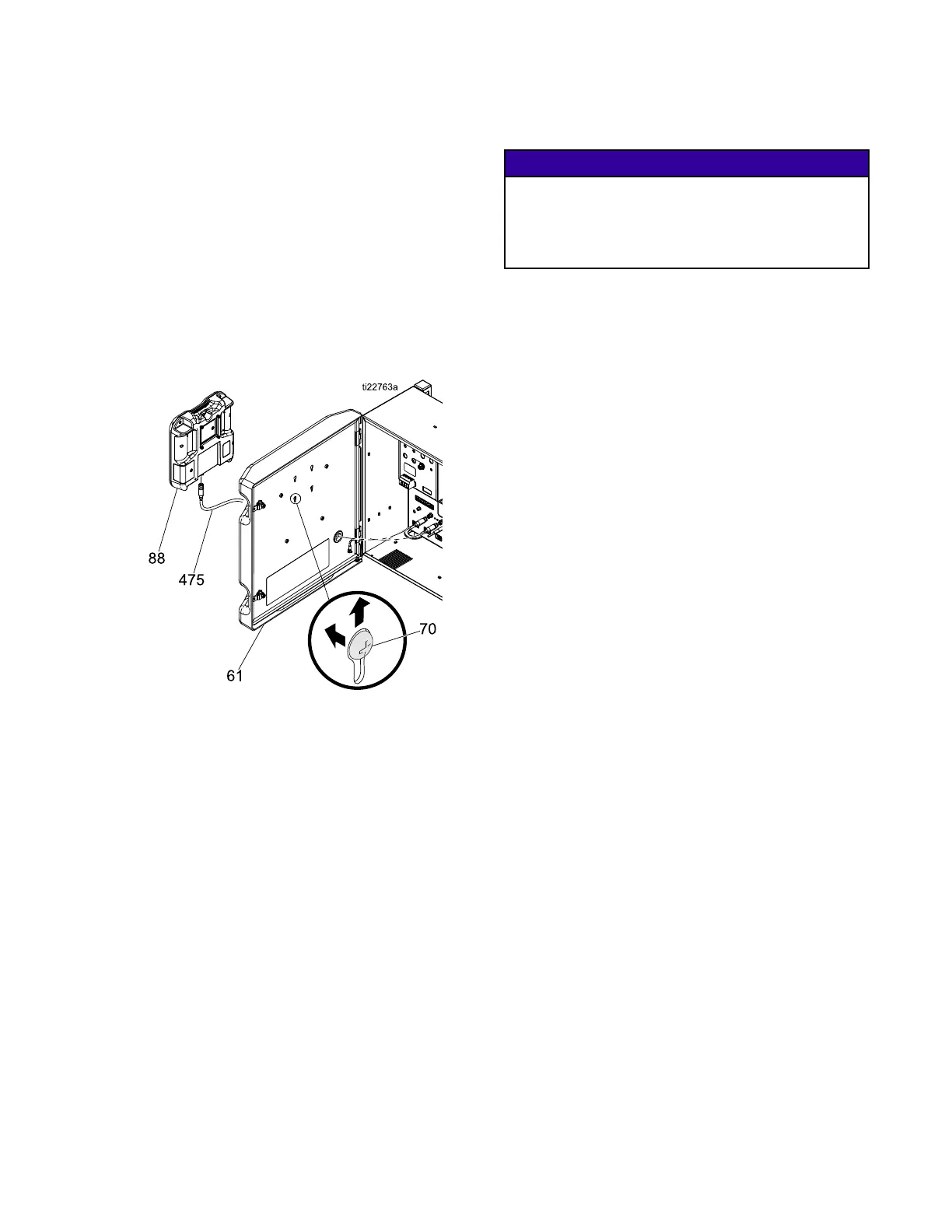Repair
Replace Replace
Replace
Advanced Advanced
Advanced
Display Display
Display
Module Module
Module
(ADM) (ADM)
(ADM)
1.Loosenfourscrews(70)oninsideofelectrical
enclosuredoor(61).Liftupandpulloutto
removeADM(88).
2.DisconnectCANcable(475).
3.InspectADM(88)fordamage.Replaceif
necessary.
4.Updatesoftwarebyinsertinganupgradetoken
intoADMandcyclingsystempower.Waituntil
theupdateiscompletebeforeremovingthe
tokenandrestartingthesystem.
Figure22
Software Software
Software
Update Update
Update
Procedure Procedure
Procedure
NOTICE NOTICE
NOTICE
RepairkitGCAmodulesareshipped
pre-programmedandwithupgradetoken(part
number17E206).Ifsoftwareversionupgradeis
necessary,followtheprocedureinthemanual
provided.
333024S
77