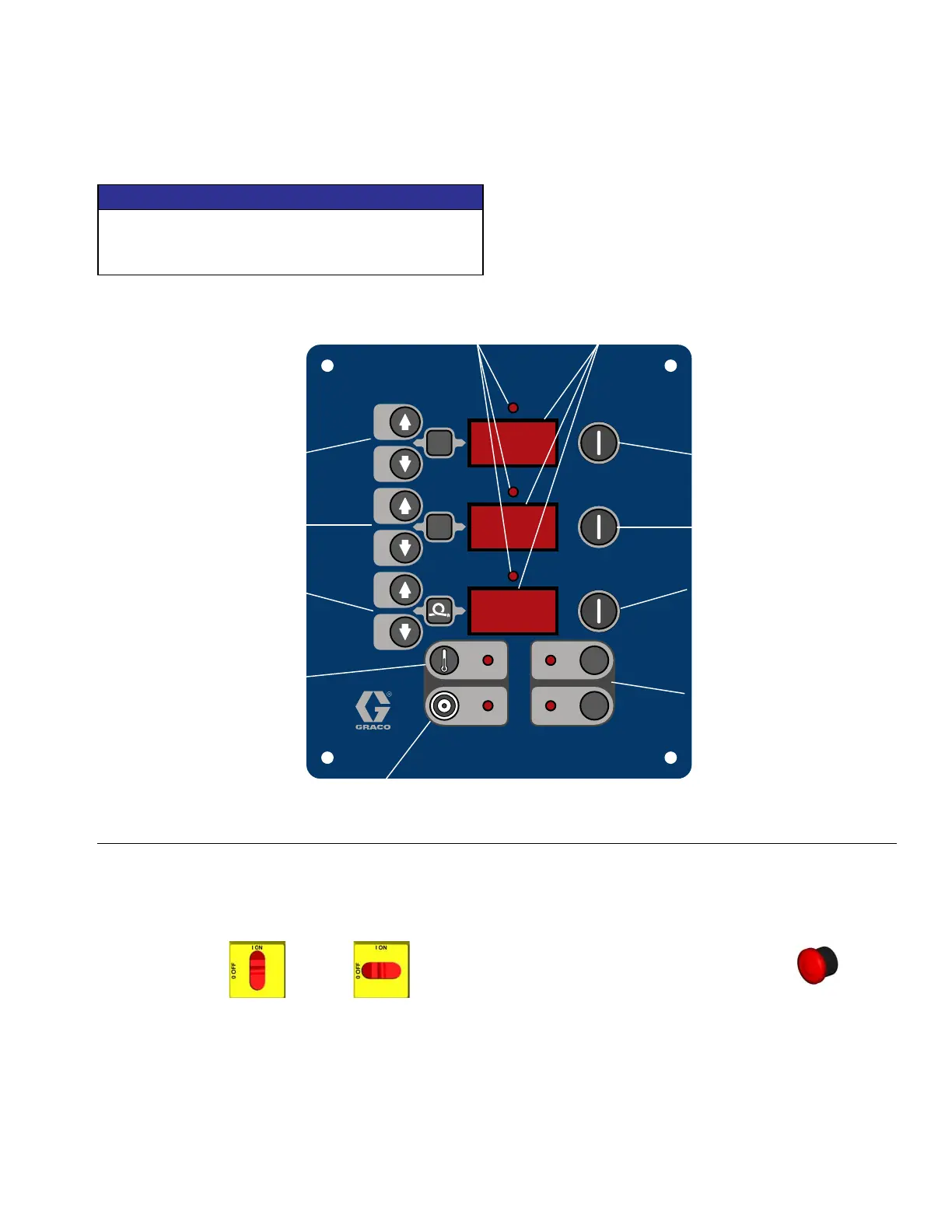Temperature Controls and Indicators
312065V 15
Temperature Controls and Indicators
NOTICE
Main Power Switch
Located on right side of unit, see FIG. 3, page 14. Turns
Reactor power ON and OFF . Does not
turn heater zones or pumps on.
Red Stop Button
Located between temperature control panel and motor
control panel see FIG. 3, page 14. Press to shut
off motor and heater zones only. Use main power switch
to shut off all power to unit.
To prevent damage to the softkey buttons, do not press
the buttons with sharp objects such as pens, plastic
cards, or fingernails.
FIG. 4: Temperature Controls and Indicators
°
F
°
C
A
B
Zone A Arrow Keys
Zone B Arrow Keys
Hose Zone Arrow Keys
Temperature Scale Keys
Heater A On/Off Key
Heater Power Indicators
Target Temperature Key
Actual Temperature Key
Heater Displays
Hose Heater On/Off Key
Heater B On/Off Key
