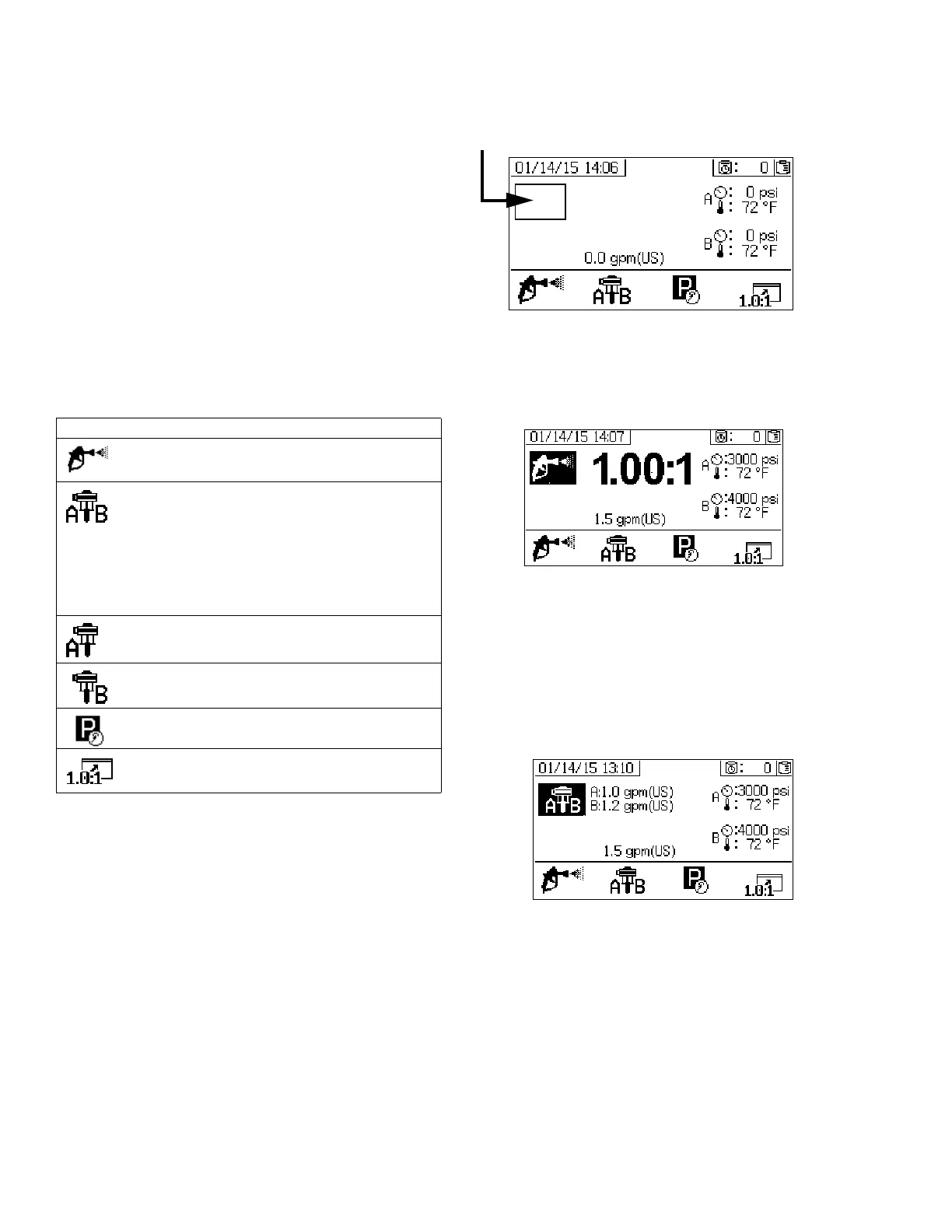Appendix A - User Interface Display
76 3A2776K
Run (Fluid Control) Screens
Run (fluid control) is the first screen displayed at power
on. It enables users to spray material, and operate and
park metering pumps. Run consists of two screens:
power on/enter and ratio mode.
The power on/enter screen cycles through power on
mode, spray mode, pump mode, and park mode. It
displays the current ratio setpoint when in spray mode
and may also display: pressure, temperature and flow
rate if these options are enabled.
The ratio screen displays the current ratio and monitors
the B side restriction adjustment.
Power On/Enter Mode
Power On/Enter Mode is the default screen when users
enter Fluid Control.
This screen remains blank until a mode is selected.
Spray Mode
Users must be in this mode to spray or proportion
material. Press the button below the spray icon to enter
this mode.
Pump Mode
Users must be in this mode to operate metering pumps
for priming or flushing. Press the button below the
metering pump icon to enter this mode. Continue
pressing the metering pump icon button to cycle through
metering pump A, metering pump B, and both metering
pumps.
Icon Function
Spray: proportion and spray material.
Icon at bottom of screen: Select which
metering pumps are active. Press
repeatedly to cycle through metering pump
A, metering pump B, and both metering
pumps.
Icon in rectangle: Operate both metering
pumps.
Operate the A metering pump only
(priming, flushing).
Operate the B metering pump only
(priming, flushing).
Park Metering Pumps: run metering pumps
to bottom of the stroke.
Ratio: jump to ratio screen.
