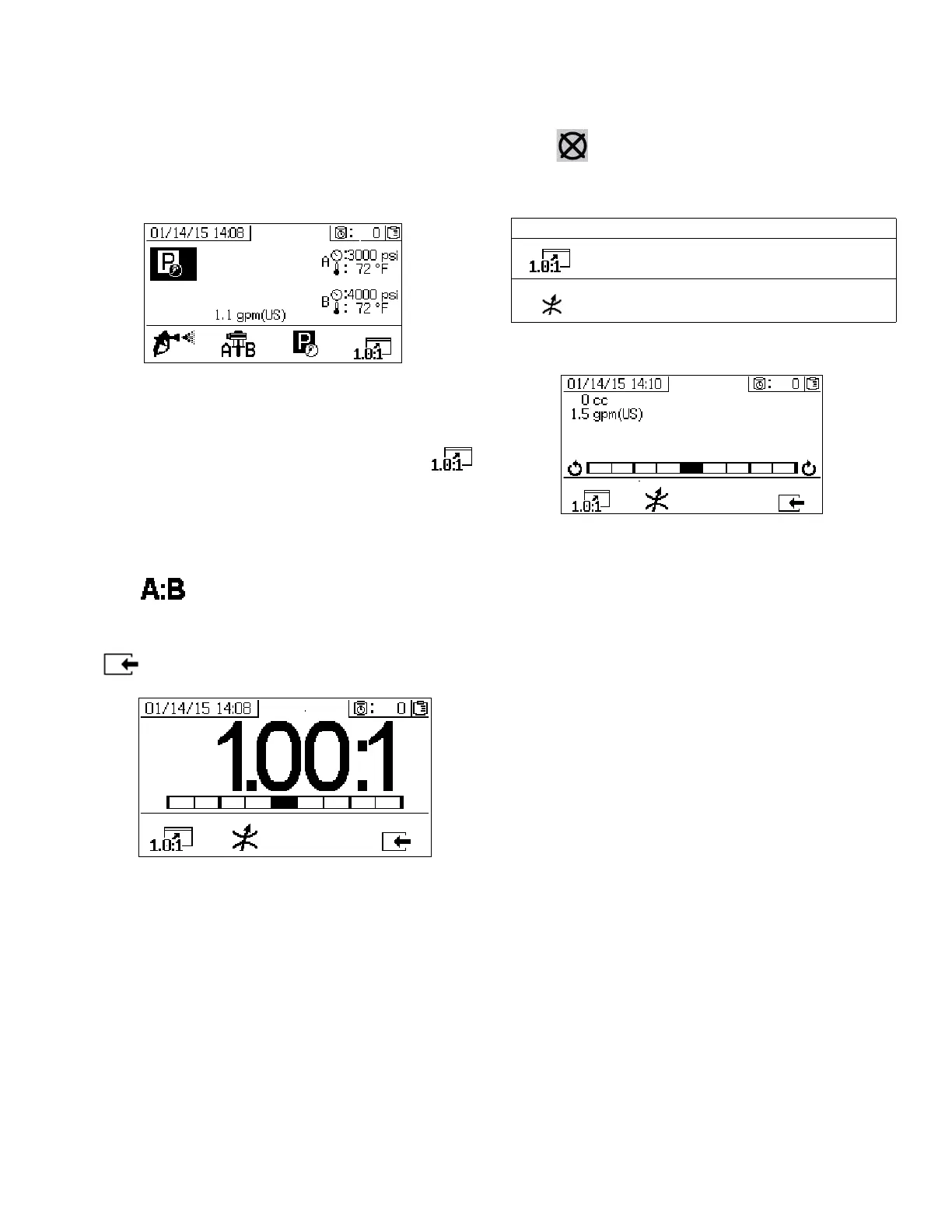Appendix A - User Interface Display
3A2776K 77
Park Mode
Users must be in this mode to park the metering pump
fluid rods to the bottom of their stroke. Press the button
below the park icon to enter this mode.
Ratio Mode
This screen displays the current ratio or the adjust
restriction screen. To access this screen, press .
The ratio displayed is the weight ratio if the machine is in
Ratio by Weight Mode. The ratio displayed is the volume
ratio if the machine is in Ratio by Ratio Mode.
If the field is enabled on the Enable Setup
screen, the Spray Mode screen will be replaced by the
bar graph screen after 10 seconds of spray time. Press
to return to the Spray Mode screen.
Press three times to display volume and weight
ratio targets. The weight ratio target is only displayed in
weight mode.
Adjust Restriction Screen
This screen shows the balance of the A and B fluid
sides. If the bar graph remains all the way to the right,
there is not enough restriction on the B side and adding
more restriction (smaller hose diameter) will lower the
dosing size. If the bar graph remains all the way to the
left, there is too much restriction on the B side.
Reducing restriction (larger hose diameter) will reduce
dosing size.
The first number below the date and time box is the A
side pump dosing size. This value is displayed in
volumes of cubic centimeters (cc) and is the volume
pumped on the A side when the B side dosing valve is
off. Optimizing the restriction of the system will keep this
value small and ensure material is mixed well.
The second number below the date and time box is the
material flow rate. Higher flow rates will cause larger
dosing sizes and will require more optimized restriction.
Set the restriction when the flow rate is at the maximum
that will be seen in Spray Mode.
Icon Function
Display Ratio: show the accuracy of the
fluid mix ratio.
Display Adjust Restriction Screen
