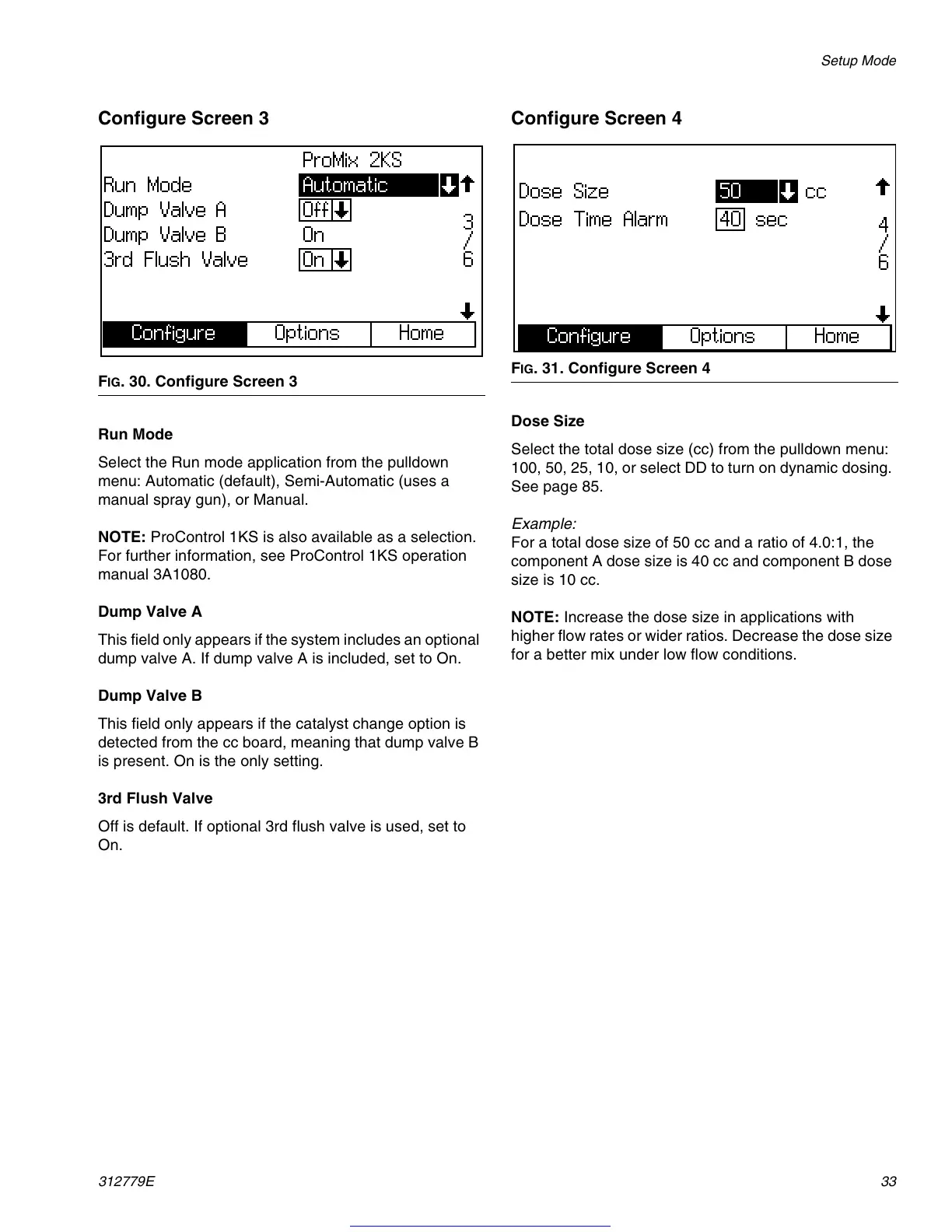Setup Mode
312779E 33
Configure Screen 3
Run Mode
Select the Run mode application from the pulldown
menu: Automatic (default), Semi-Automatic (uses a
manual spray gun), or Manual.
NOTE: ProControl 1KS is also available as a selection.
For further information, see ProControl 1KS operation
manual 3A1080.
Dump Valve A
This field only appears if the system includes an optional
dump valve A. If dump valve A is included, set to On.
Dump Valve B
This field only appears if the catalyst change option is
detected from the cc board, meaning that dump valve B
is present. On is the only setting.
3rd Flush Valve
Off is default. If optional 3rd flush valve is used, set to
On.
Configure Screen 4
Dose Size
Select the total dose size (cc) from the pulldown menu:
100, 50, 25, 10, or select DD to turn on dynamic dosing.
See page 85.
Example:
For a total dose size of 50 cc and a ratio of 4.0:1, the
component A dose size is 40 cc and component B dose
size is 10 cc.
NOTE: Increase the dose size in applications with
higher flow rates or wider ratios. Decrease the dose size
for a better mix under low flow conditions.
F
IG
. 30. Configure Screen 3
F
IG
. 31. Configure Screen 4
Get other manuals https://www.bkmanuals.com