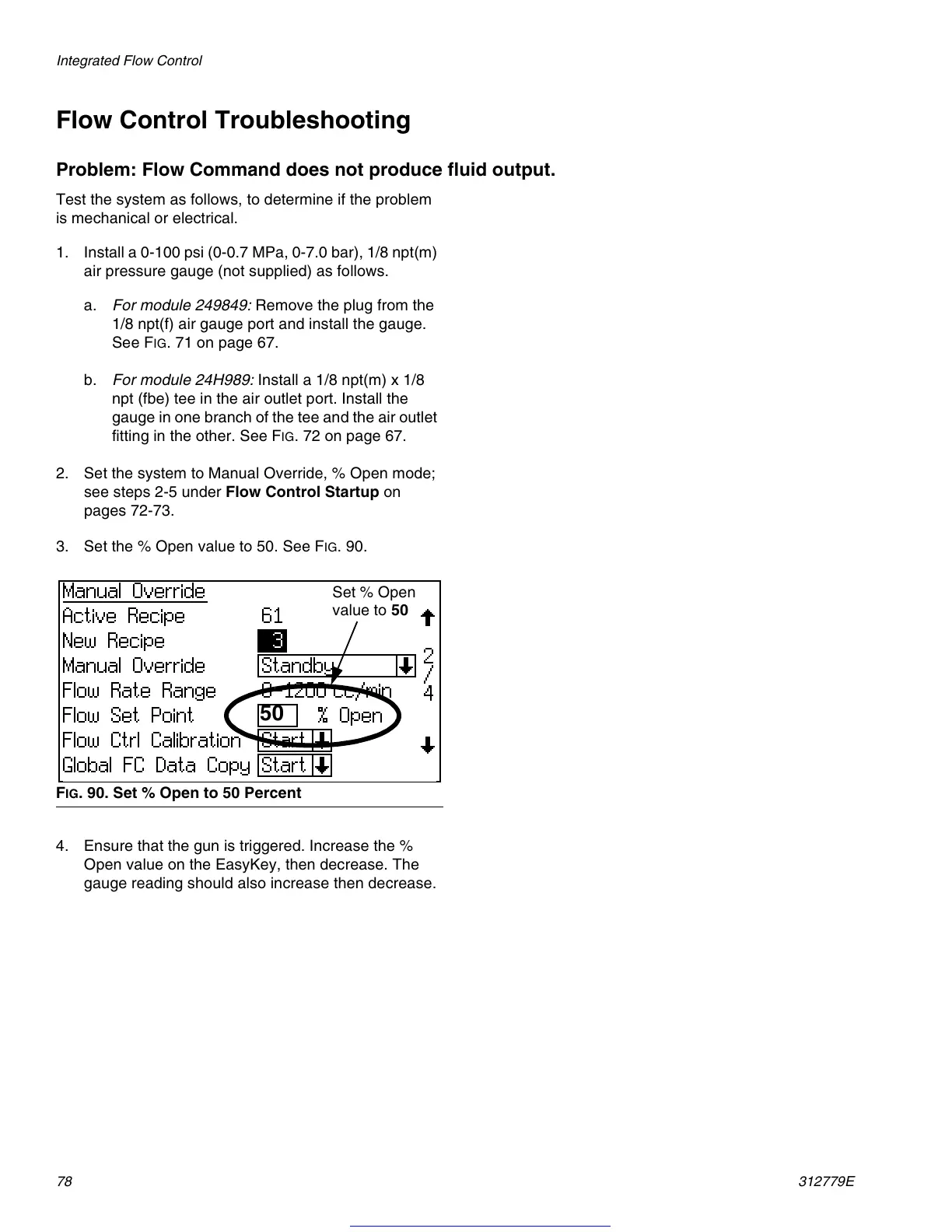Integrated Flow Control
78 312779E
Flow Control Troubleshooting
Problem: Flow Command does not produce fluid output.
Test the system as follows, to determine if the problem
is mechanical or electrical.
1. Install a 0-100 psi (0-0.7 MPa, 0-7.0 bar), 1/8 npt(m)
air pressure gauge (not supplied) as follows.
a.
For module 249849:
Remove the plug from the
1/8 npt(f) air gauge port and install the gauge.
See F
IG
. 71 on page 67.
b.
For module 24H989:
Install a 1/8 npt(m) x 1/8
npt (fbe) tee in the air outlet port. Install the
gauge in one branch of the tee and the air outlet
fitting in the other. See F
IG
. 72 on page 67.
2. Set the system to Manual Override, % Open mode;
see steps 2-5 under Flow Control Startup on
pages 72-73.
3. Set the % Open value to 50. See F
IG
. 90.
4. Ensure that the gun is triggered. Increase the %
Open value on the EasyKey, then decrease. The
gauge reading should also increase then decrease.
F
IG
. 90. Set % Open to 50 Percent
Set % Open
value to 50
50
Get other manuals https://www.bkmanuals.com