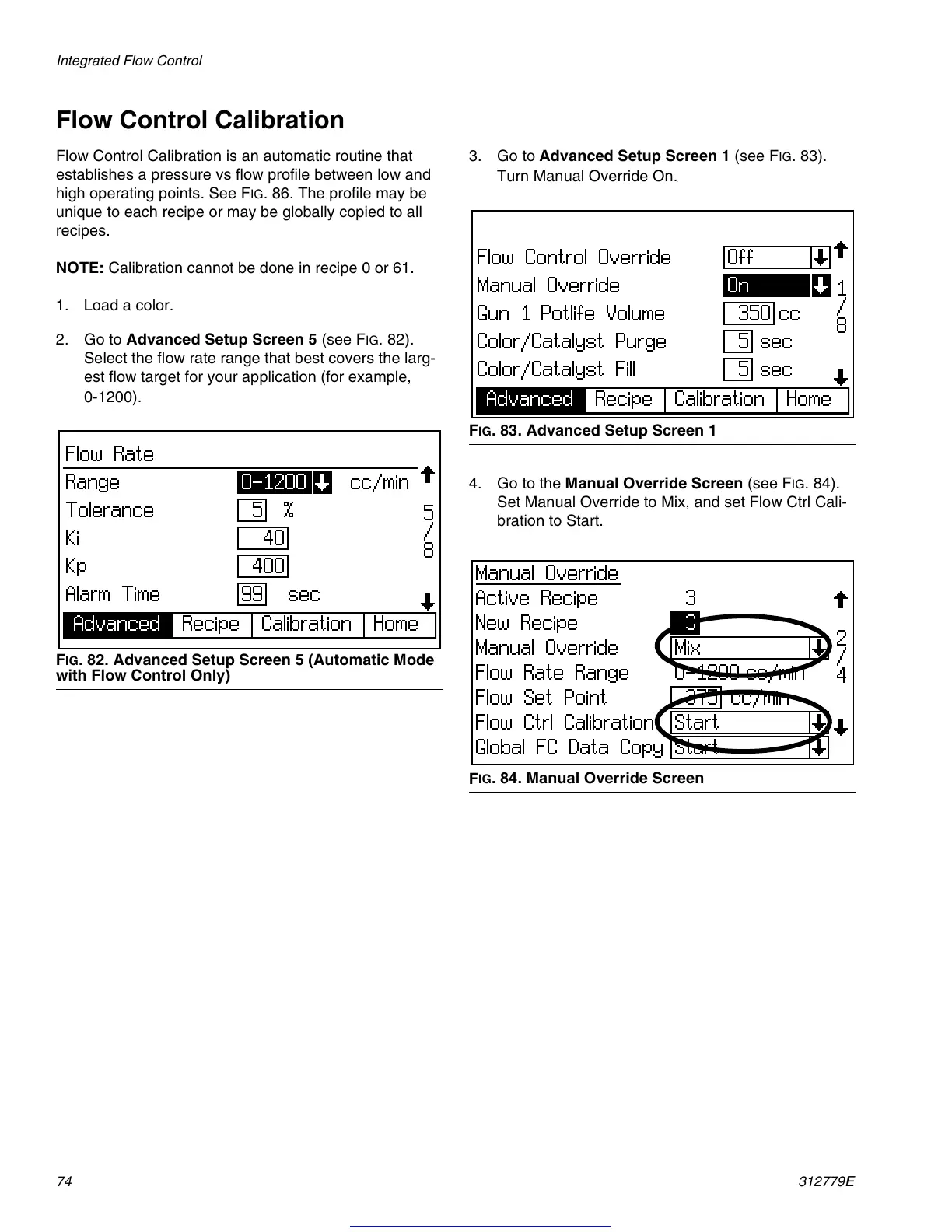Integrated Flow Control
74 312779E
Flow Control Calibration
Flow Control Calibration is an automatic routine that
establishes a pressure vs flow profile between low and
high operating points. See F
IG
. 86. The profile may be
unique to each recipe or may be globally copied to all
recipes.
NOTE: Calibration cannot be done in recipe 0 or 61.
1. Load a color.
2. Go to Advanced Setup Screen 5 (see F
IG
. 82).
Select the flow rate range that best covers the larg-
est flow target for your application (for example,
0-1200).
3. Go to Advanced Setup Screen 1 (see F
IG
. 83).
Turn Manual Override On.
.
4. Go to the Manual Override Screen (see F
IG
. 84).
Set Manual Override to Mix, and set Flow Ctrl Cali-
bration to Start.
F
IG
. 82. Advanced Setup Screen 5 (Automatic Mode
with Flow Control Only)
F
IG
. 83. Advanced Setup Screen 1
F
IG
. 84. Manual Override Screen
Get other manuals https://www.bkmanuals.com