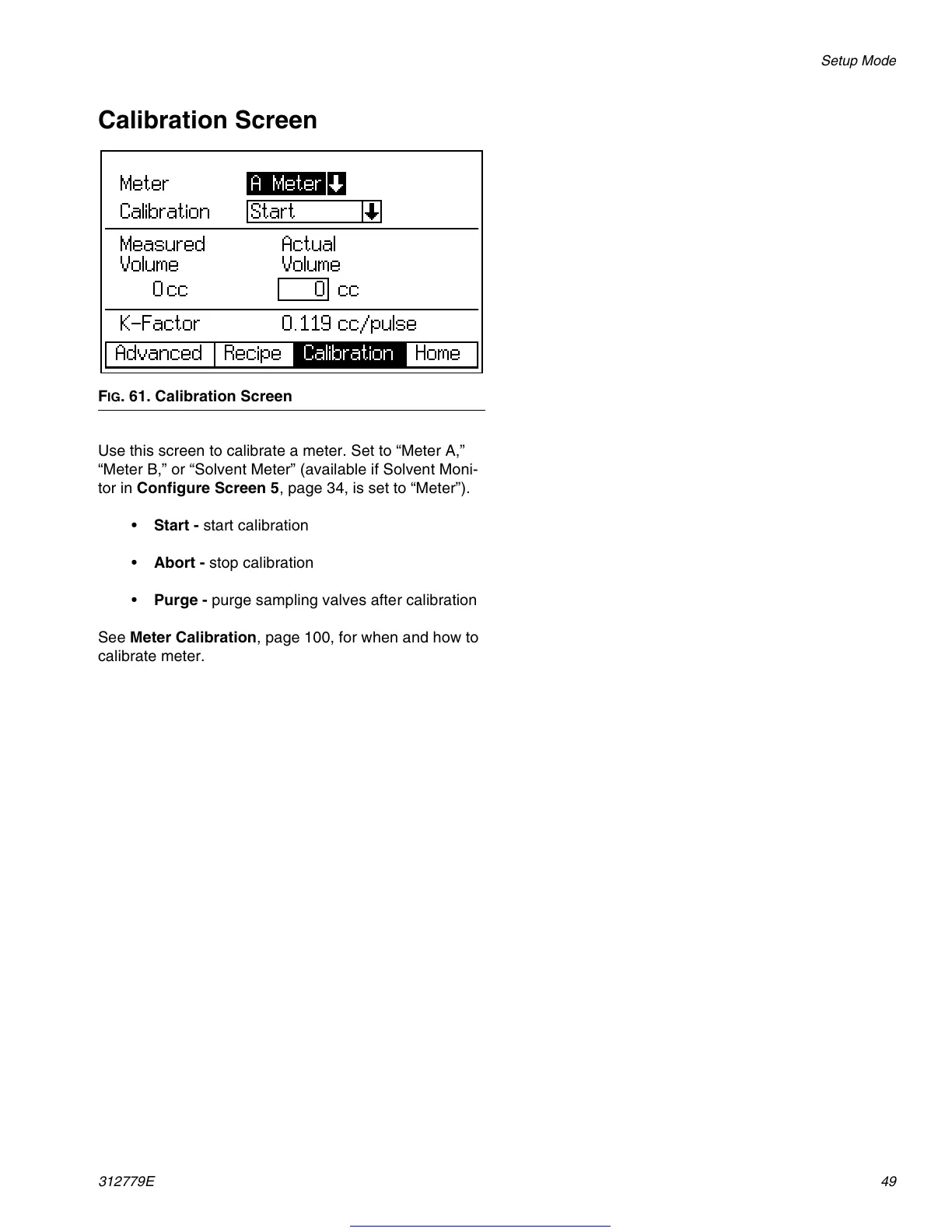Setup Mode
312779E 49
Calibration Screen
Use this screen to calibrate a meter. Set to “Meter A,”
“Meter B,” or “Solvent Meter” (available if Solvent Moni-
tor in Configure Screen 5, page 34, is set to “Meter”).
• Start - start calibration
• Abort - stop calibration
• Purge - purge sampling valves after calibration
See Meter Calibration, page 100, for when and how to
calibrate meter.
F
IG
. 61. Calibration Screen
Get other manuals https://www.bkmanuals.com