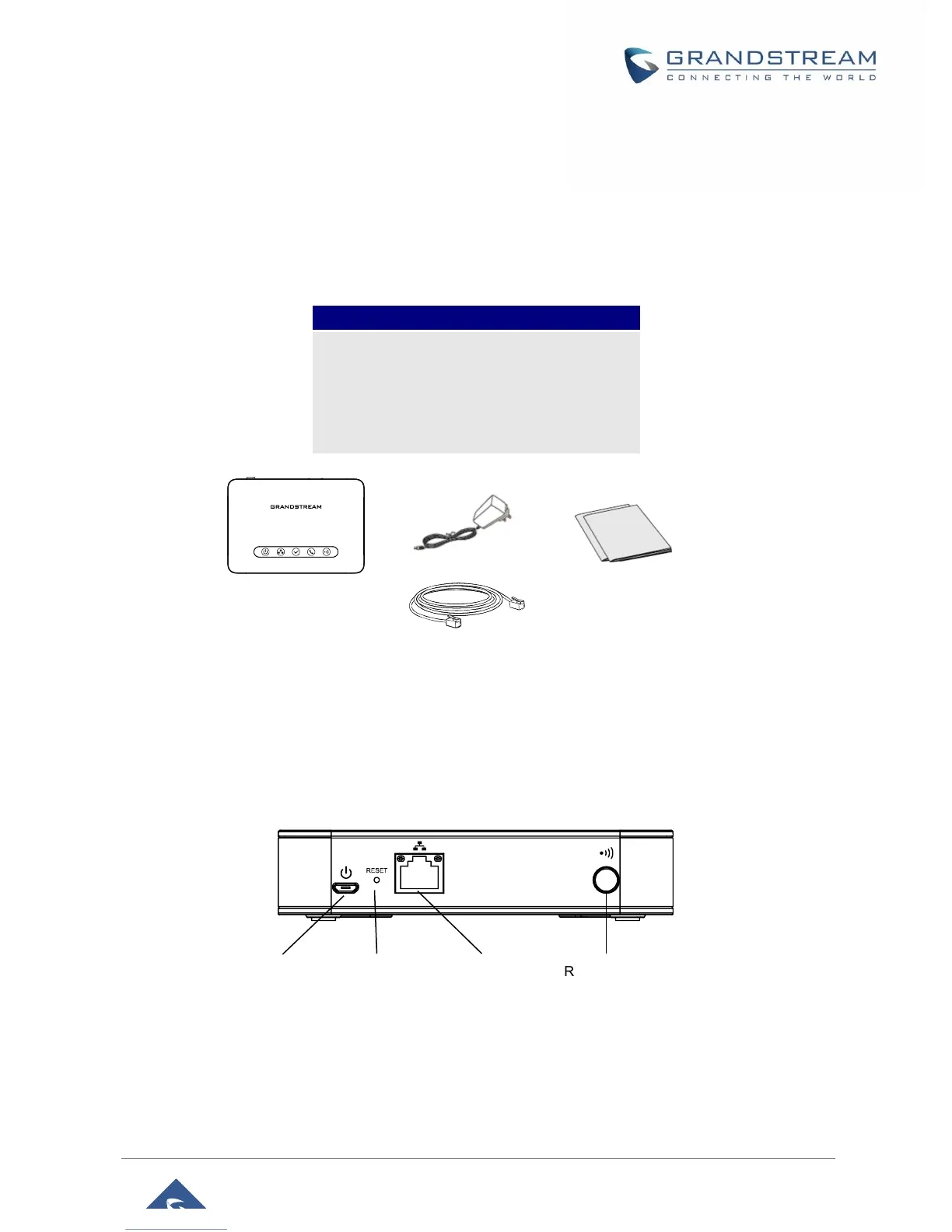GETTING STARTED
This chapter provides basic installation instructions including the list of the packaging contents and
description of the LED patterns.
Equipment Packaging
Table 3: Equipment Packaging
Note: Check the package before installation. If you find anything missing, contact your system administrator.
Connecting DP760
To setup the DP760 DECT Repeater, please follow the steps below:
Figure 2: DP760 Back View
There are two options to connect DP760 DECT Repeater, either with the AC power or Power over Ethernet
(PoE)
