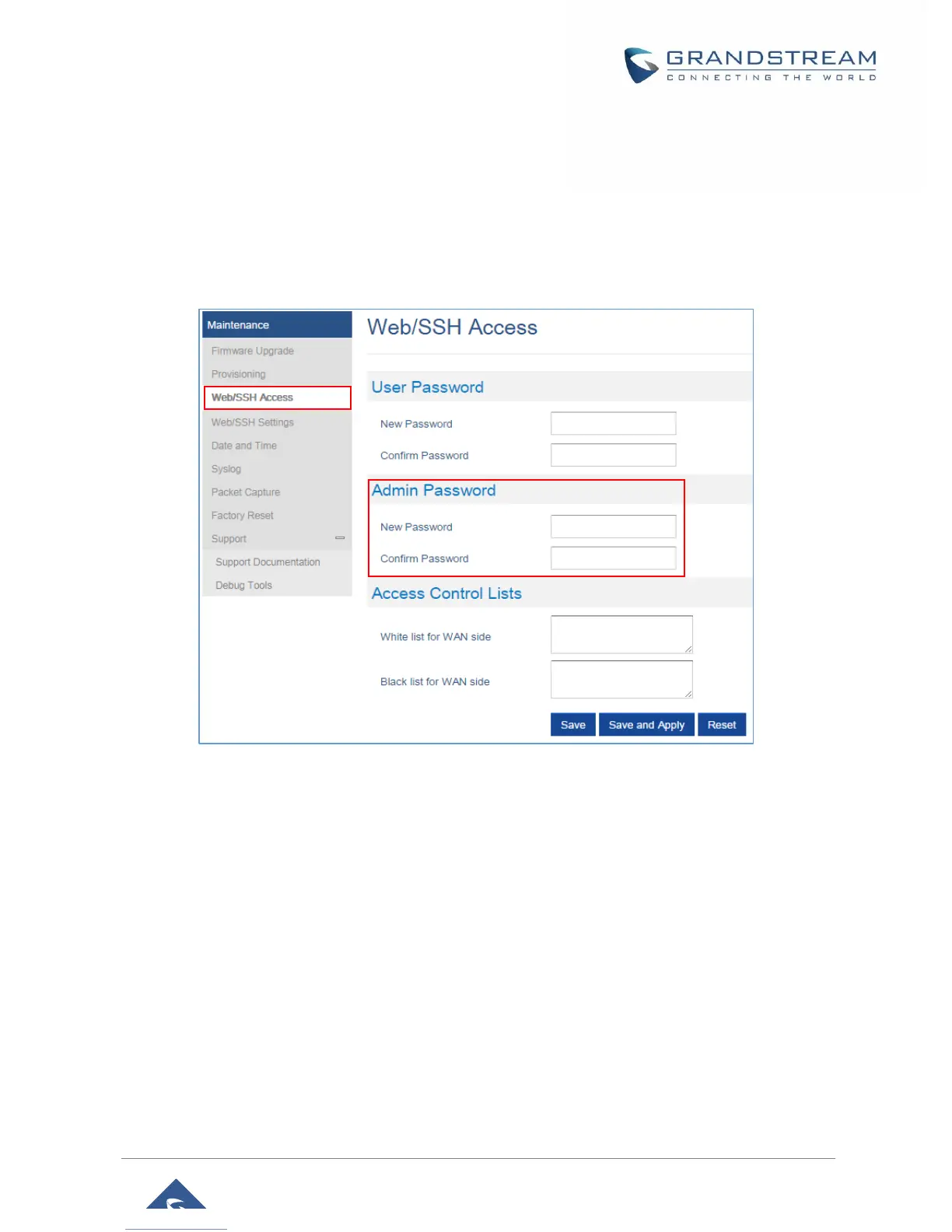4. Go to Maintenance Web/SSH Access.
5. In Web/SSH Access page, locate Admin Password section:
a. Type in your new Admin Password in New Password field.
b. Type in again same entered password in Confirm Password field.
6. Press Save and Apply to save your new setting.
Figure 8: Admin Level Password
Note: DO NOT USE same password for both user and admin accounts.
Changing HTTP/HTTPS Web Access Port
1. Access your DP760 DECT Repeater Web GUI by entering its IP address in your favorite browser.
2. Enter your admin’s username and password. (Default username and password: admin/admin).
3. Press Login to access your settings.
4. Go to Maintenance Web/SSH Settings.
5. In Web/SSH Settings page, locate HTTP / HTTPS Web Port field and change it to your new
HTTP/HTTPS port.
Note: By default, the HTTP port is 80 and HTTPS port is 443.
