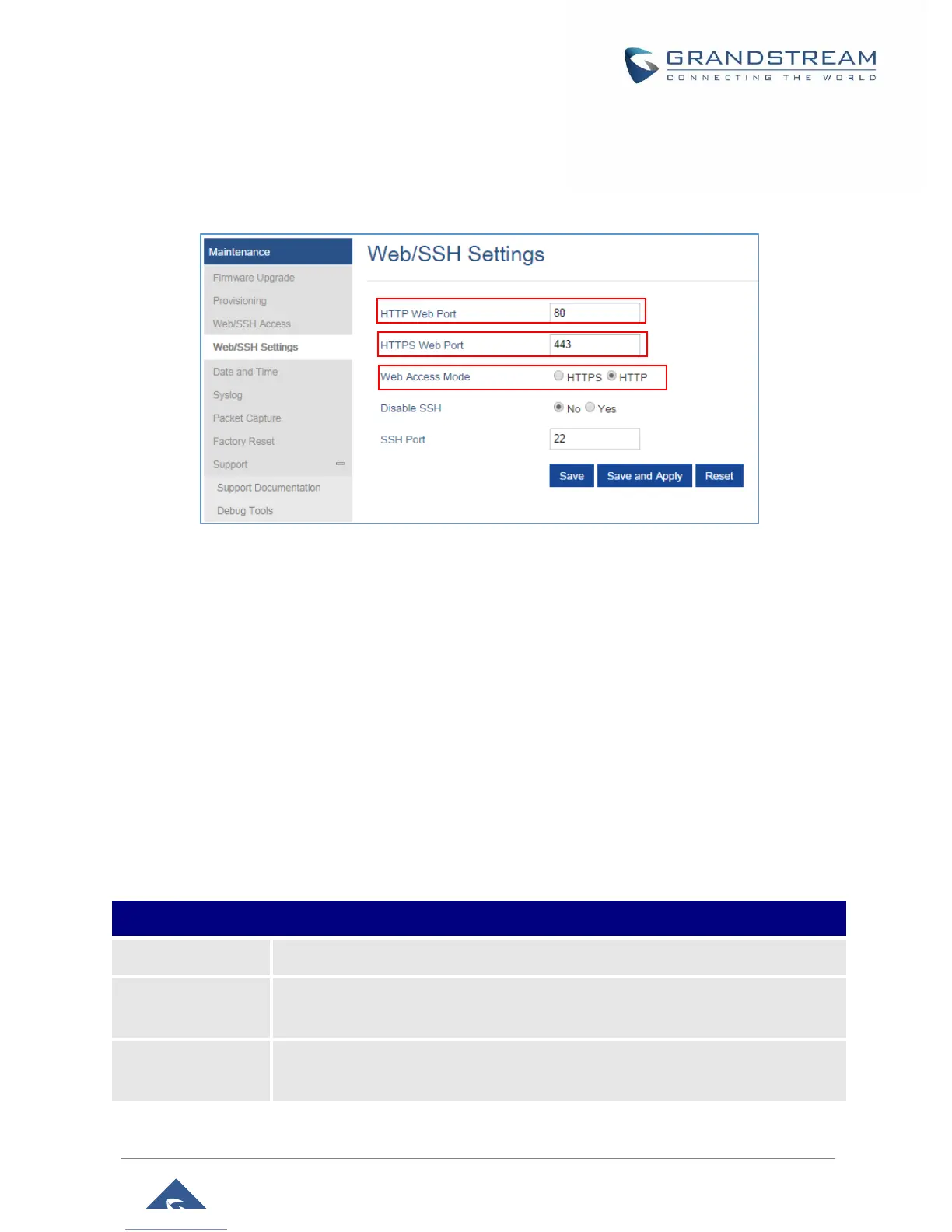6. Select the Web Access Mode depending on desired protocol (HTTP or HTTPS).
7. Press Save and Apply to save your new setting.
Note: A reboot is required for this change to take effect.
Figure 9: Web Access Port
Web Configuration Definitions
This section describes DP760 options available in its Web GUI. As mentioned, you can log in as an
administrator or an end user.
• Status: Display the system info, network status, DECT status options.
• DECT: Configure DECT general settings, repeater name and RFPI manual configuration.
• Network Settings: Configure network basic and advanced settings.
• Maintenance: Configure upgrading and provisioning, Web/SSH access, date and time, and syslog,
packet capture and factory reset settings.
Status Page Definitions
Table 5: Status Pages Definitions