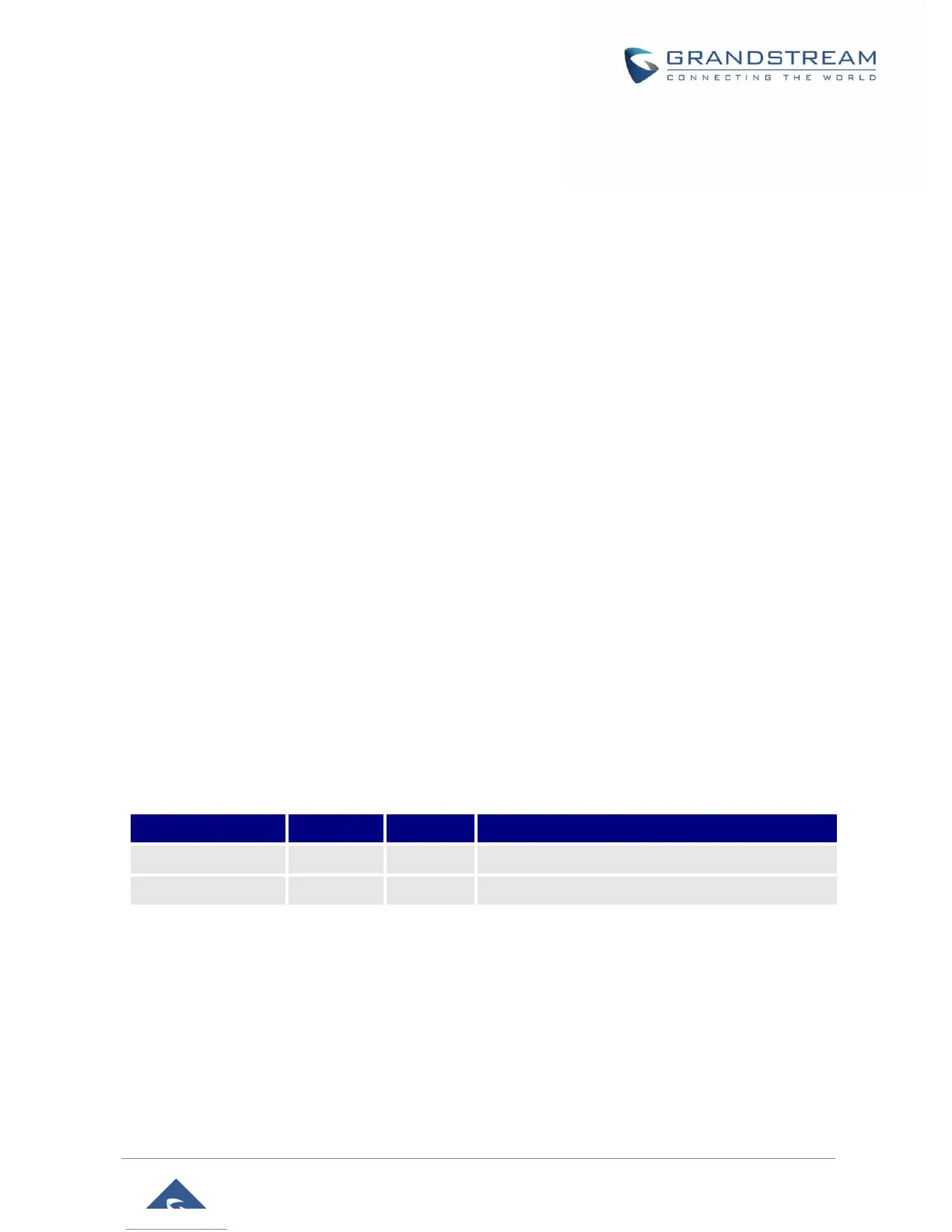Accessing the Web GUI using DP750 Repeater Management Mode
The repeater management mode on the DP750 allows managing discovered / paired repeater stations and
accessing the DP760 Web GUI from DP750 Web GUI. Please refer to following steps to access DP760
Web GUI using DP750 repeater management mode:
1. Access the Web GUI of your DP750 using the admin’s username and password. (Default username
and password are admin/admin).
2. Navigate to DECT General Settings and set Enable Repeater Management to Yes.
3. Press Save and Apply button, then reboot the unit to apply the new settings.
4. After finishing the reboot, access again the DP750 Web GUI.
5. Navigate to Status DECT Repeater Status.
6. Access the discovered or paired repeater Web GUI by clicking on its IP address.
7. You will be redirected to login page of the repeater, enter admin’s username and password and
press Login button to access the configuration menu. (Default username and password are:
admin/admin)
Saving the Configuration Changes
After users make changes to the configuration, pressing the Save button will save but not apply the changes
until the Apply button on the top of Web GUI page is pressed. Users can instead directly press the Save
and Apply button. We recommend rebooting or powering cycle the device after applying all changes.
Web GUI Access Level Management
There are two default passwords for the login page:
The password is case sensitive with a maximum length of 25 characters.
Note: When accessing the Web GUI with normal user level, Advanced Settings page will be hidden.
When changing any settings, always SUBMIT them by pressing the Save or Save and Apply button on
the bottom of the page. If using the Save button, after making all the changes, click on the Apply button on
top of the page to submit. After submitting the changes in all the Web GUI pages, reboot DP760 to have
the changes take effect if necessary; most of the options under the Maintenance page require a reboot.